Using ip surveillance software (continued), System control toolbox, Playback program (continued) – D-Link DCS-5300 User Manual
Page 92
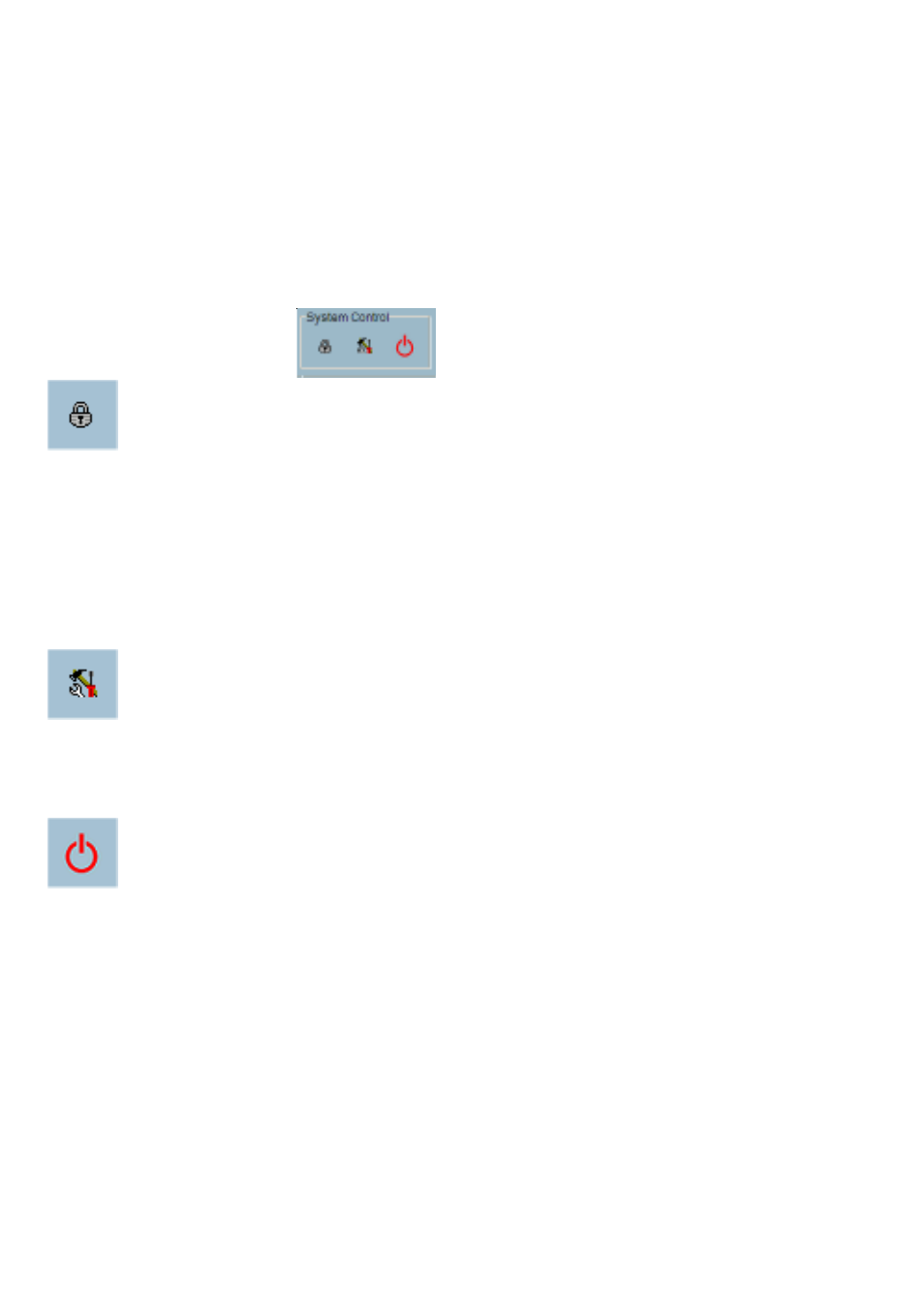
92
Lock Window
To protect your computer while left unattended you can click on the Lock
Window button to lock the main window. Once you click this button, the main
window will be hidden and the login dialog will appear. To return to the main
window, you need to enter the admin password again.
Settings
The settings dialog will pop up when you click the Settings button. For more
information regarding these settings see Pages 71and 72.
Quit
The playback program will terminate when you click on the Quit button. If the
AVI exporting procedure is running, this procedure will be stopped first.
System Control Toolbox
The System Control Toolbox provides basic operations for the playback program.
The three elements of the system control toolbox:. “Lock Window”, “Settings”,
and “Exit”.
Playback Program (continued)
Using IP surveillance Software (continued)
