Using ip surveillance software (continued), Motion window and alert settings, Changing the camera order in the list – D-Link DCS-5300 User Manual
Page 64
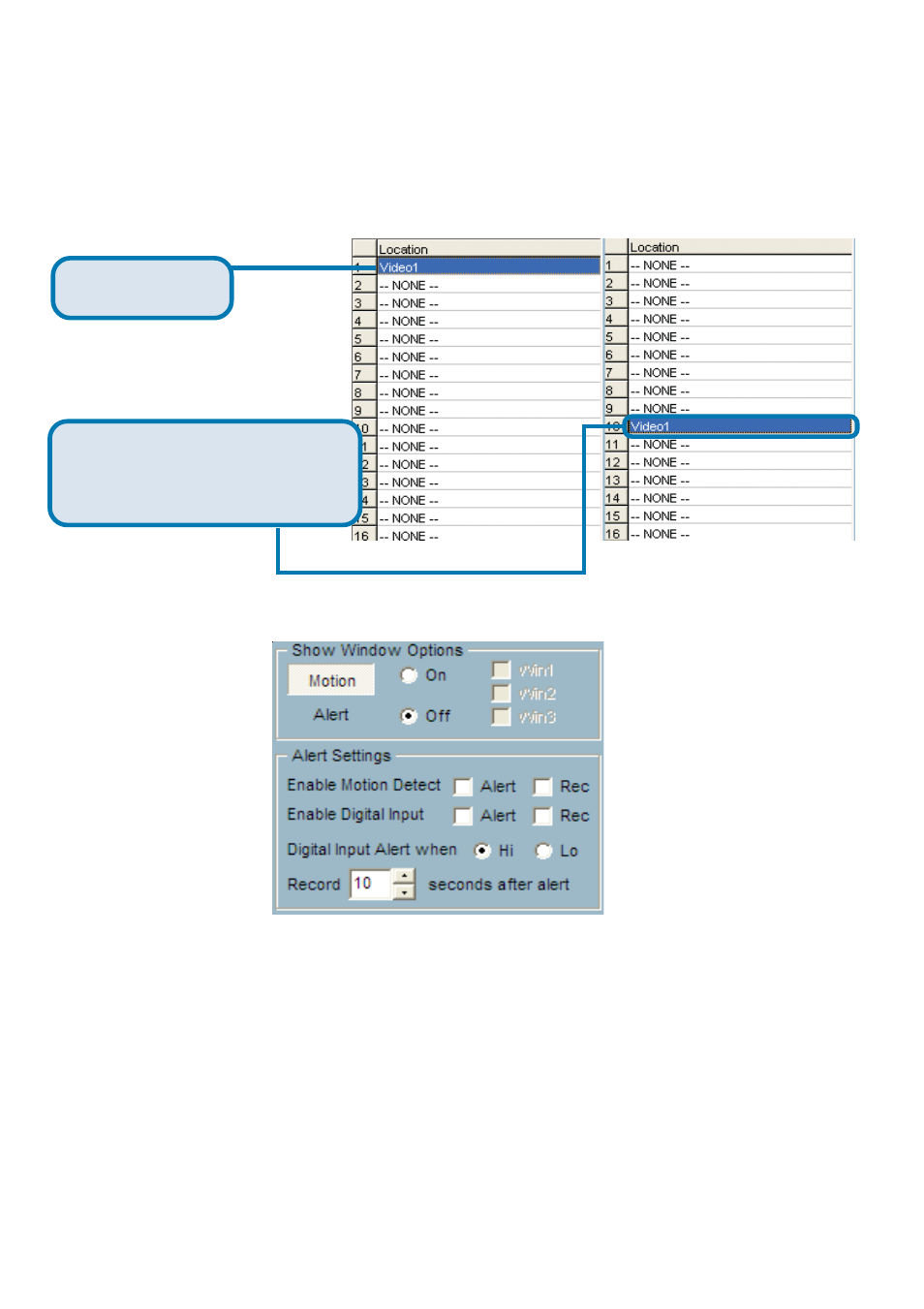
64
Motion Window and Alert Settings
Show Window Options –
If Motion Detection is enabled for the selected
DCS-5300 camera, each motion window can be turned on in Show Window
Options. Once the motion window is turned on, it will be shown as a green
rectangle in monitoring screen. If you just want to see the motion window when
alerted, you can also turn on the alert window separately. The alert window will
be shown in red rectangle when an alert occurs.
Alert Settings –
Some special actions can be performed, such as generating
an alert sound or starting recording when motion is detected or a digital input is
triggered. The digital input can be high-triggered or low-triggered. It depends on
your setting. You can also specify the period to record after the alert-trigger.
Changing the Camera Order in the List
You can drag and drop the gray area (fixed area) of the camera list grid to
change the arrangement of cameras. This makes it easy to rearrange the cameras.
Using IP surveillance Software (continued)
Left-click in the
gray area.
Move the mouse to the location you
want and release the mouse button.
Here video 1 will be moved to the 10th
row.
