Devolo MicroLink dLAN Audio User Manual
Page 50
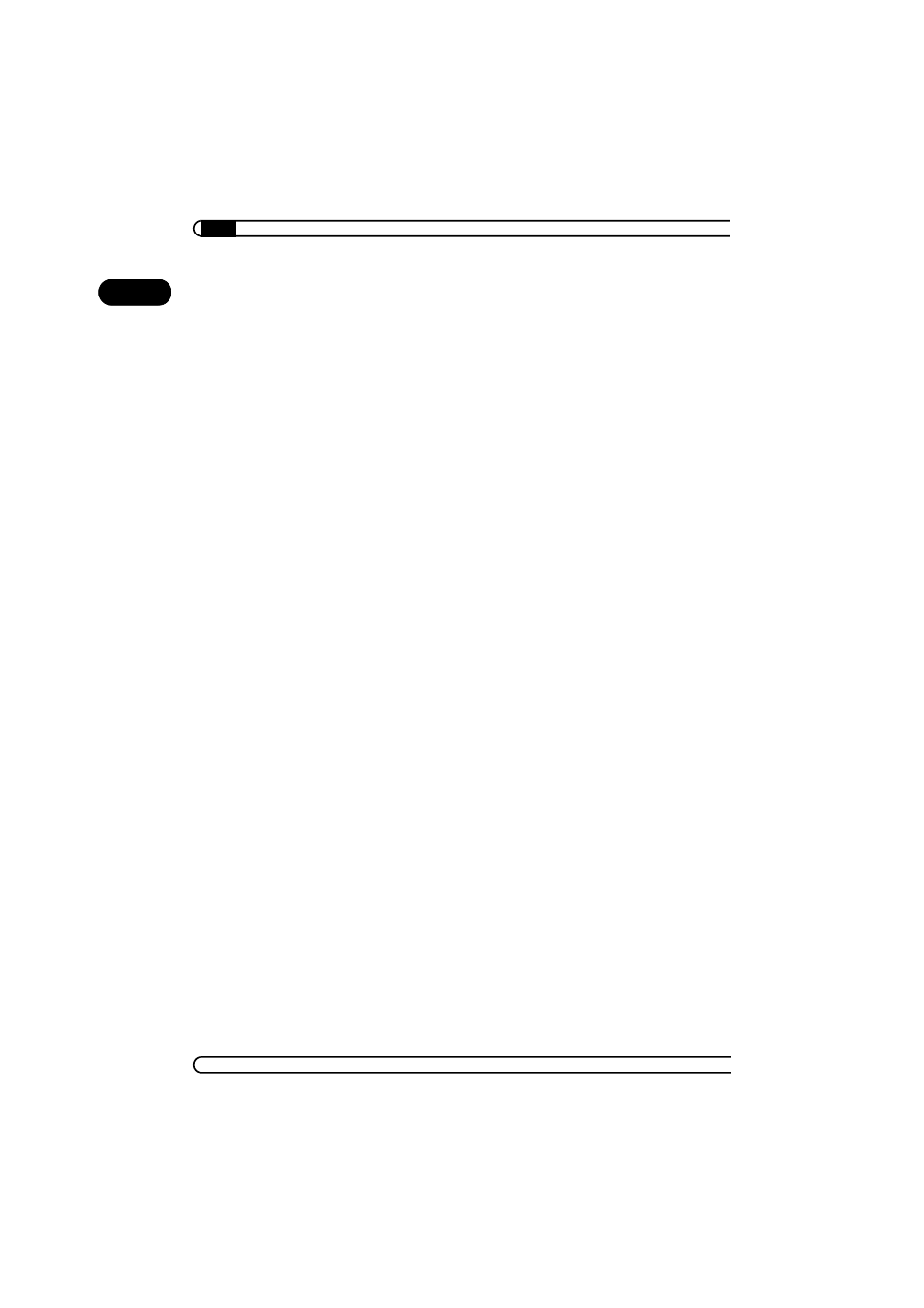
Application examples
|
|
devolo MicroLink dLAN Audio
|
50
EN
ባ For the MicroLink dLAN Audio adapter on the stereo system, a channel
for receiving Internet radio is set up using the web-based configuration
interface (see “The HTML configuration interface for the MicroLink dLAN
Audio adapter” on page 30).
ቤ On the MicroLink dLAN Audio adapter, use the switches to set the chan-
nel configured for Internet radio, and select playback mode.
The MicroLink dLAN Audio adapter on the stereo system now functions as an
Internet client on your network. As long as the MicroLink dLAN Audio is con-
nected to the power supply grid and set to the corresponding channel, it will
receive data from this radio station via the Internet. Instead of the stereo sys-
tem, you can use other playback options, such as active speakers.
Please note that depending on the rate structure of your Internet service pro-
vider (ISP), you may be charged for transferring data from the Internet. If left
on continuously, the volume of data transferred from the Internet radio sta-
tion—approximately 36 to 192 kbps—may have a substantial effect on vol-
ume-based or time-based rate plans
This transfer does not end until you do one of the following:
- Remove the MicroLink dLAN Audio adapter with its configured Internet
radio channel from the power supply grid.
- Delete the IP address of the Internet radio station from the configuration.
-Set the MicroLink dLAN Audio adapter to a channel for which no Internet
radio station is configured.
