3 system requirements, System requirements – Devolo MicroLink dLAN Audio User Manual
Page 14
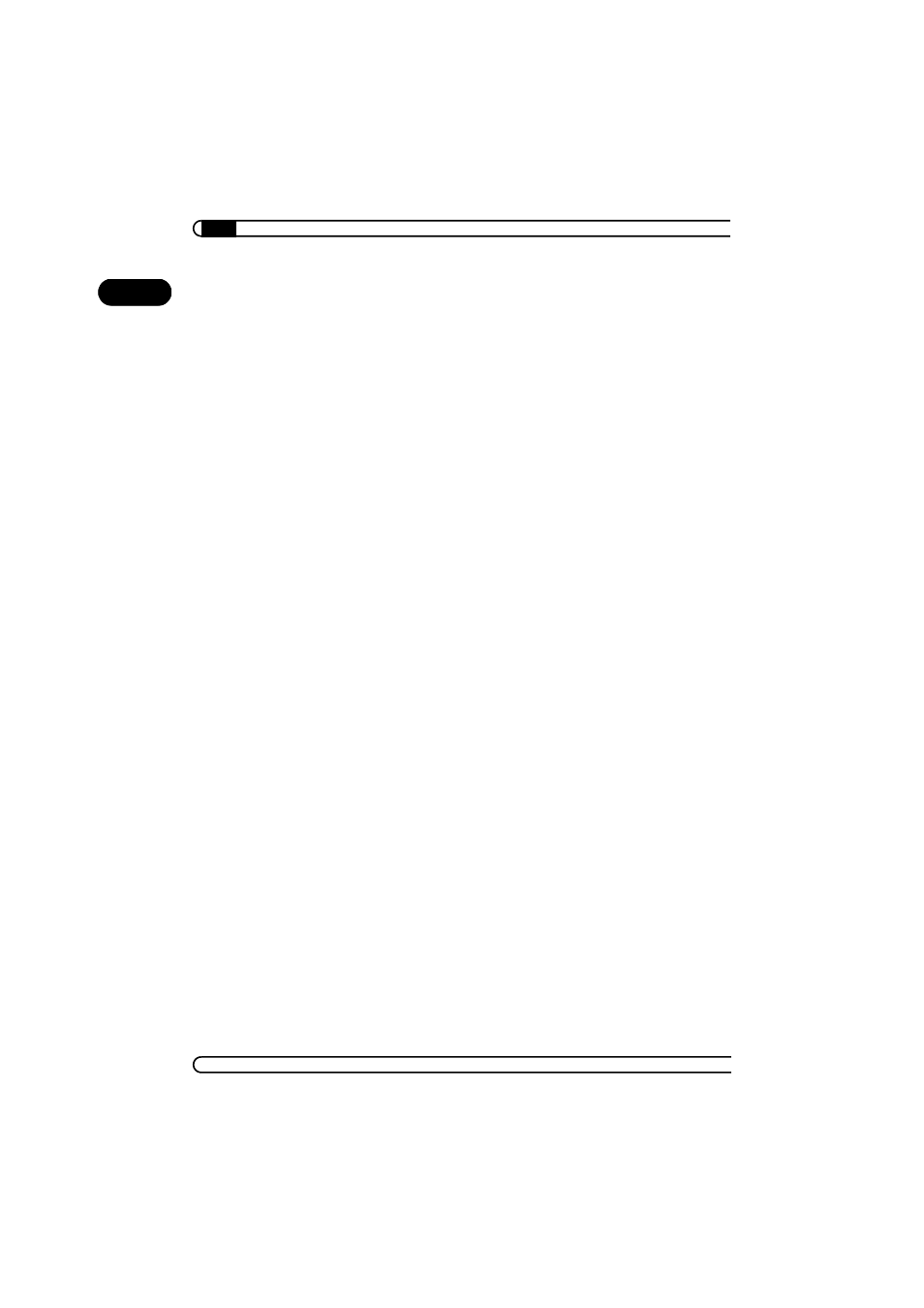
Introduction
|
|
devolo MicroLink dLAN Audio
|
14
EN
Audio connections
The MicroLink dLAN Audio has analog and digital inputs and outputs (RCA/
cinch), and jacks for connecting active speakers and microphones (3.5 mm
phone plug).
Function keys
With the two function keys of the MicroLink dLAN Audio, select one of the
four transmission channels and set the operating mode of the audio adapter
(record or playback).
Status display
The eight control lamps of your MicroLink dLAN Audio provide information
regarding the channel used, the operating mode and the connection status to
the dLAN network.
2.3
System requirements
In order to distribute your music over the network using your MicroLink dLAN
Audio and, if you want, also to integrate your PC or the Internet into your new
audio network, the corresponding devices must fulfill the following require-
ments:
b
Hi-fi or TV components, satellite tuners, DVD players or similar
devices require an analog or digital input/output via cinch (RCA) plug.
b
Microphones, active speakers or similar devices require a 3.5 mm
phone plug for connection to the MicroLink dLAN Audio adapter.
b
Desktop or notebook computers can be integrated into the audio net-
work in either of two different ways:
ć
For connection via a MicroLink dLAN Ethernet or a MicroLink dLAN
USB, the computer must have any TCP/IP-compatible operating sys-
tem and the corresponding interface (Ethernet network card or USB).
ć
For connection via a MicroLink dLAN Audio, the 3.5 mm jacks of a
sound card are sufficient (input and/or output).
b
For integration into the audio network, Internet routers or similar Inter-
net access devices require an Ethernet port over which they can be con-
nected to a MicroLink dLAN Ethernet.
