Configuration wizard – Devolo MicroLink dLAN Audio User Manual
Page 27
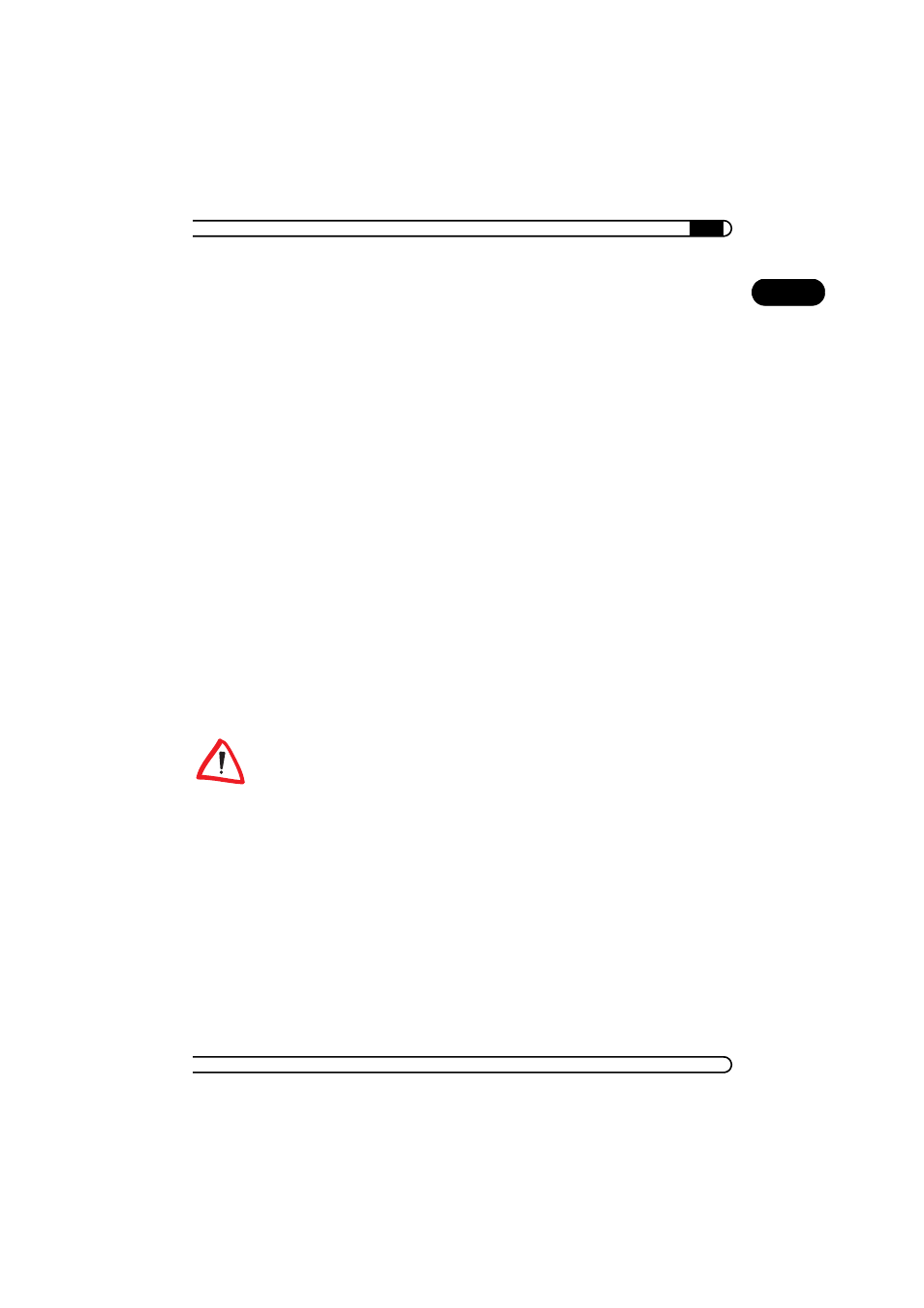
|
devolo MicroLink dLAN software
27
|
devolo MicroLink dLAN Audio
|
EN
When the plug-ins are installed, any other existing Winamp DSP plug-ins
in are disabled, and the plug-ins of the MicroLink dLAN Audio Streaming
Server are activated automatically. If you want to use the old DSP plug-
ins again later, you have to re-enable them in the options of the player
software.
ቦ The next dialog window shows the default target directory (preset by
devolo), to which the devolo software will be installed. You can accept
the suggested directory or select a new one. Confirm your selection by
clicking Next.
ቧ Confirm once again by clicking Next, then end the installation by clicking
Finish.
ቨ After the installation has been completed successfully, start the devolo
software by clicking Start
̈
Programs
̈
devolo
̈
MicroLink dLAN
Configuration Wizard or MicroLink Informer.
In Windows Media Player, the plug-ins can be found in the Extras
̈
Options menu on the tab marked 'Plug-Ins' under the entry 'Audio DSP'.
For Winamp, they can be found in the Options
̈
Settings menu in the
'Plug-Ins' group under the entry 'DSP/Effect'.
4.3
Configuring the dLAN network with the
MicroLink dLAN Configuration Wizard
Please have at hand the security IDs of the dLAN adapter, which you have
written down earlier. The MicroLink dLAN Configuration Wizard requires this
for configuring the network. You can find the security ID on the bottom of the
unit.
ቢ Start the MicroLink dLAN Configuration Wizard by clicking Start
̈
Pro-
grams
̈
devolo
̈
MicroLink dLAN Configuration Wizard.
ባ Confirm with Next. The MicroLink dLAN Configuration Wizard starts the
network analysis and searches your network for the dLAN adapters.
ቤ The dLAN adapter that is directly connected to your computer is detected
automatically. All other dLAN adapters must be registered manually. To
do so, enter in sequence the security IDs of the dLAN adapters which,
together, you want to make form a network.
