Devolo MicroLink dLAN Audio User Manual
Page 42
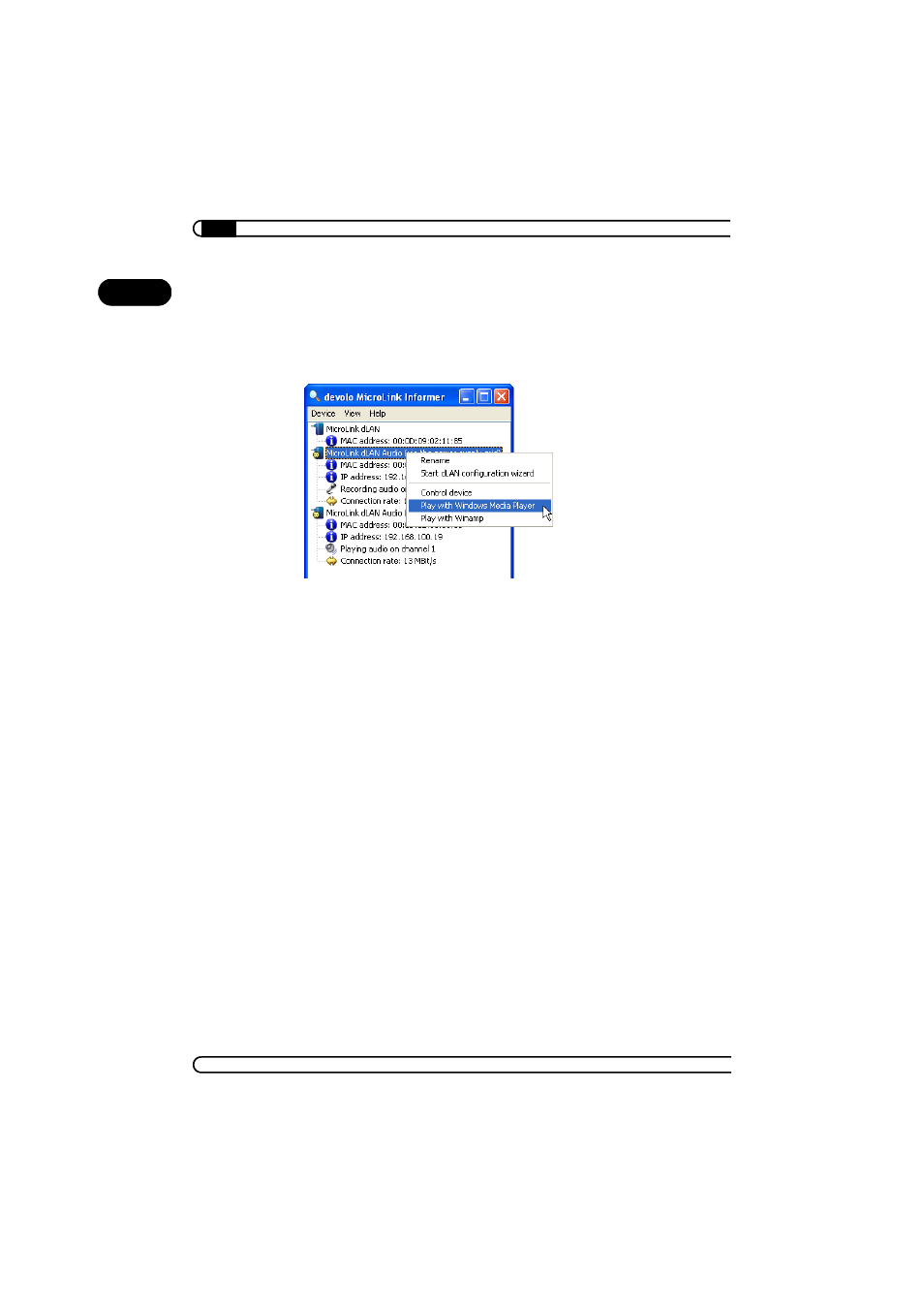
Windows Media Player and Winamp
|
|
devolo MicroLink dLAN Audio
|
42
EN
Playback using the MicroLink Informer
In the MicroLink Informer, the current operating mode of each MicroLink
dLAN Audio adapter is displayed. Right-clicking the entry for a MicroLink
dLAN Audio adapter which is in recording mode opens a context menu in
which you can start playback with Windows Media Player or Winamp.
Playback without MicroLink Informer (including non-Windows sys-
tems)
You can also access music from the MicroLink dLAN Audio adapter without
using MicroLink Informer. In the field for entering the URL in your player soft-
ware, enter the IP address of the MicroLink dLAN Audio adapter that is in
recording mode, followed by the channel specification, e.g. “http://
192.168.1.100/channel1”. If you call up the audio stream in your player soft-
ware in this fashion, you can also add the source to your bookmarks.
Specifying the URL “http://192.168.1.100/audio” always plays back the
audio data which are currently being recorded by the MicroLink dLAN Audio
adapter with the IP address 192.168.1.100, regardless of which channel has
been set on the device.
