Devolo MicroLink dLAN Audio User Manual
Page 29
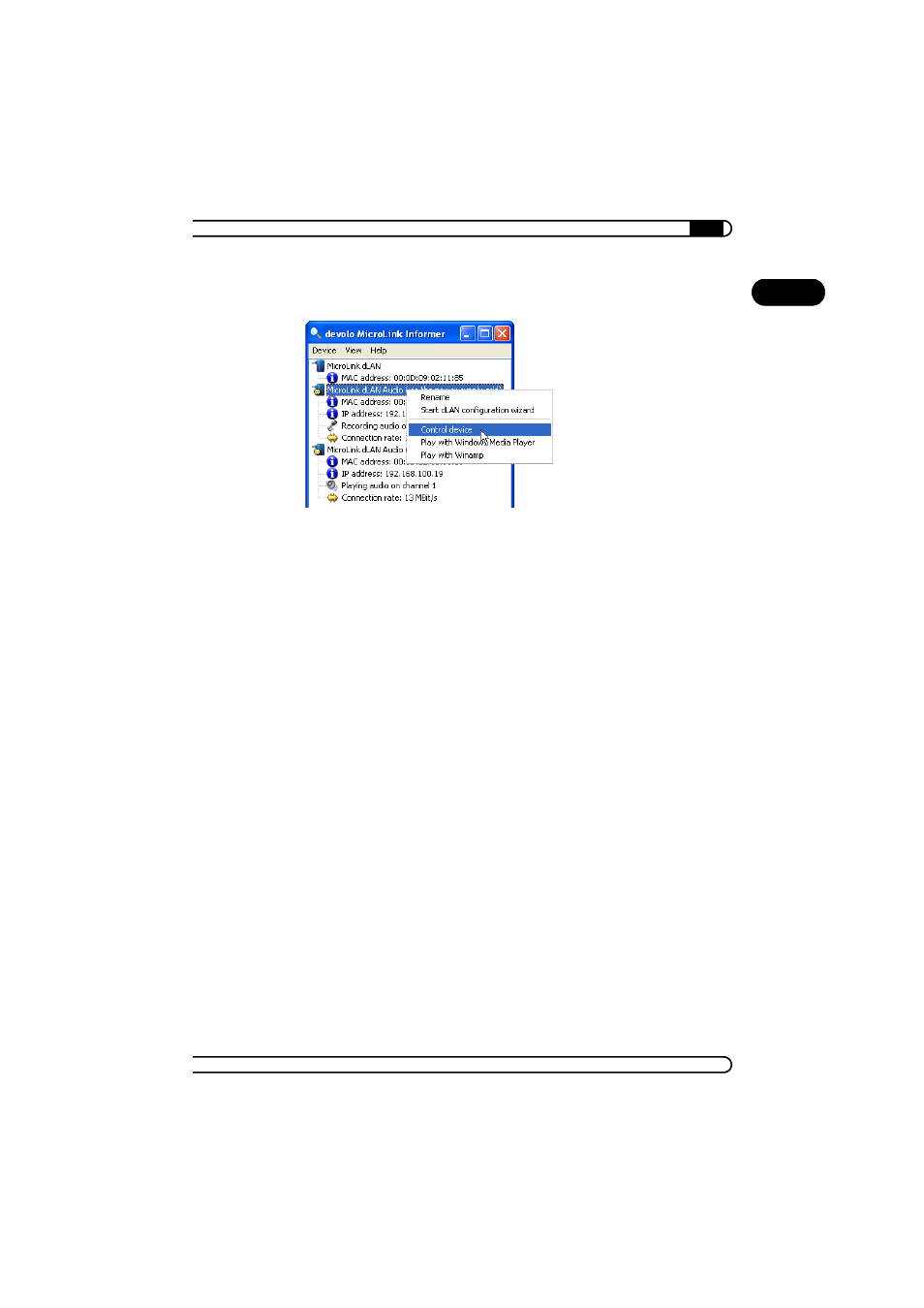
|
devolo MicroLink dLAN software
29
|
devolo MicroLink dLAN Audio
|
EN
nected directly to the computer, as well as all dLAN adapters which are avail-
able on the network and which belong to the same dLAN network.
In addition to other information, MicroLink Informer displays the MAC
address of each dLAN adapter and the current connection data rate. For
MicroLink dLAN Audio adapters, the IP address, operating mode and channel
setting are also displayed.
You can use the Device
̈
Rename command to change the name of the
highlighted device.
Right-clicking on one of the dLAN adapters opens a context menu in which
the following commands are available, depending on the type and operating
mode of the device:
b
For all dLAN adapters:
ć
'Rename' opens a dialog in which you can assign a new name to the
device.
ć
'start dLAN configuration wizard' opens a dialog in which you can add
new dLAN adapters to the dLAN network and assign the network
password.
b
For all MicroLink dLAN Audio adapters, the following commands are also
available:
ć
'Control device' opens the HTML configuration interface for the
selected MicroLink dLAN Audio adapter.
b
For a MicroLink dLAN Audio adapter in recording mode, the following
commands are also available:
ć
'Playback with Windows Media Player' and 'Playback with Winamp'
both open the corresponding player software and play back the audio
stream sent by this MicroLink dLAN USB adapter.
