Devolo MicroLink dLAN Audio User Manual
Page 39
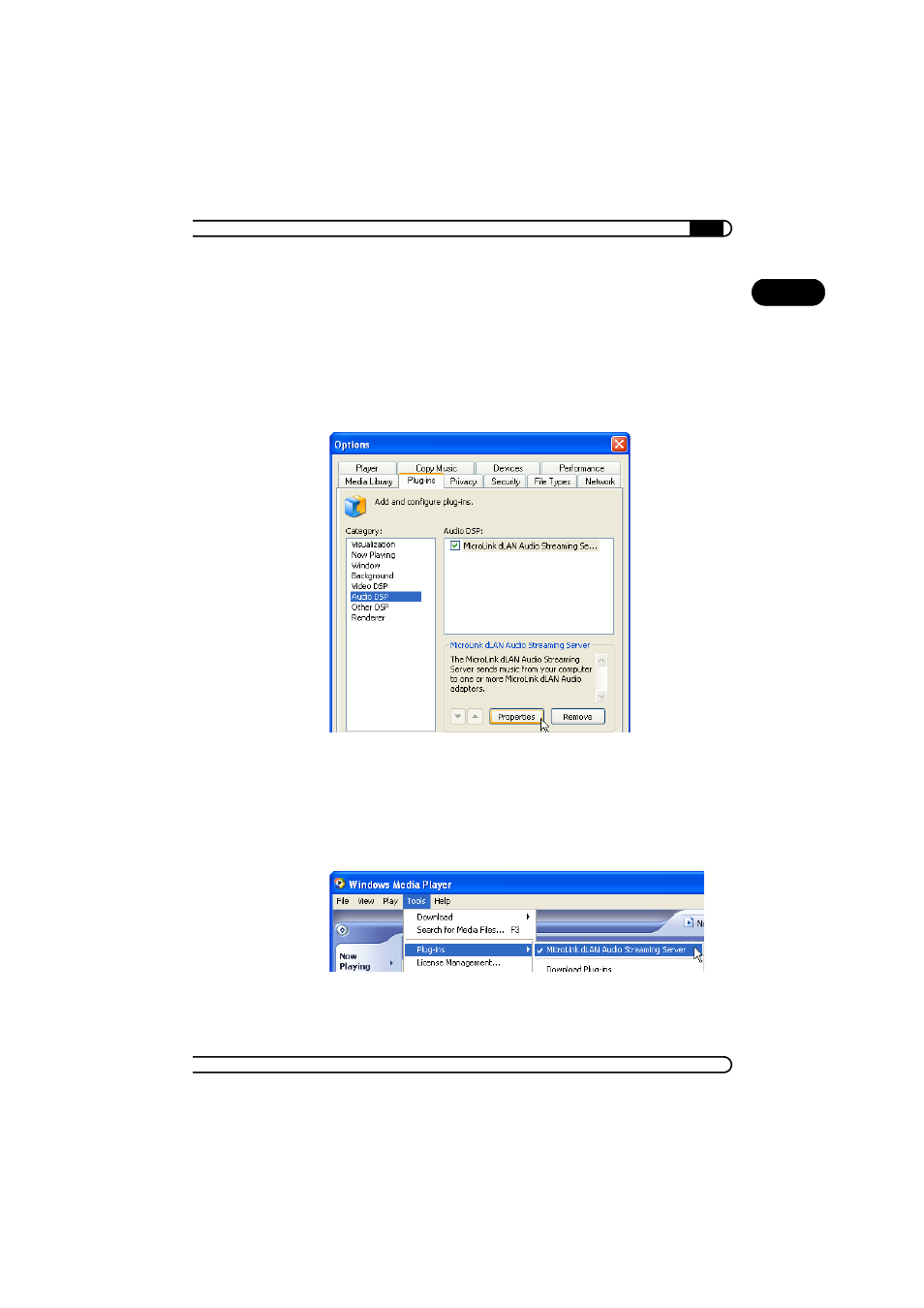
|
Windows Media Player and Winamp
39
|
devolo MicroLink dLAN Audio
|
EN
Windows Media Player as MP3 server on the audio network
ቢ In Windows Media Player, open the Tools
̈
Options menu and select
the 'Plug-Ins' tab. You can also reach this menu via Tools
̈
Plug-Ins
̈
Options.
ባ Select the 'Audio DSP' category. If the plug-in has been installed cor-
rectly, you will find the entry for the 'MicroLink dLAN Audio Streaming
Server' in the list of plug-ins in the right section of the dialog window.
ቤ Checking or unchecking the box switches the MicroLink dLAN Audio
Streaming Server on or off.
If this box is not checked, the player software transfers the music to the
sound card only, and not to the audio network! Using the menu Tools
̈
Plug-Ins, you can switch the MicroLink dLAN Audio Streaming Server on
and off directly.
ብ Select the entry for the MicroLink dLAN Audio Streaming Server from the
list of plug-ins and click the Properties button. In this dialog window,
- dLAN 1200+ Installation (11 pages)
- dLAN 500 duo+ (33 pages)
- dLAN 550 duo+ Installation (11 pages)
- dLAN 500 duo+ (33 pages)
- dLAN 650 triple+ Installation (13 pages)
- dLAN 650+ Installation (13 pages)
- dLAN 200 AVduo (33 pages)
- dLAN 200 AV (25 pages)
- dLAN 200 AVeasy (26 pages)
- dLAN 500 AVmini (35 pages)
- dLAN 500 AVtriple+ (35 pages)
- dLAN 200 AVsmart+ (37 pages)
- dLAN 200 AVmini (30 pages)
- dLAN home Internet to TV Set (35 pages)
- dLAN 200 AV USB extender (35 pages)
- dLAN 1200+ WiFi ac (55 pages)
- dLAN 1200+ WiFi ac Installation (19 pages)
- dLAN 500 AV Wireless+ Installation (19 pages)
- dLAN 500 WiFi (81 pages)
- dLAN 500 AV Wireless+ (83 pages)
- dLAN TV SAT Starter Set (85 pages)
- dLAN 200 AV Wireless G (47 pages)
- dLAN home Multi connect Set (57 pages)
- dLAN TV Sat PC (75 pages)
- dLAN TV Sat 2400-CI+ (53 pages)
- dLAN LiveCam (37 pages)
- Vianect AIR TV (39 pages)
- MicroLink dLAN ISDN Router (39 pages)
- MicroLink ADSL Modem Router (41 pages)
- MicroLink ADSL Fun USB (20 pages)
- MicroLink 56k Fun II (19 pages)
- dLAN TV Sat (72 pages)
- MicroLink 56k Fun USB (21 pages)
- MicroLink 56k Fun LAN (22 pages)
- dsl+ 1100 LAN (30 pages)
- dsl+ 1100 duo (39 pages)
- dsl+ 1100 WLAN (41 pages)
- MicroLink dLAN Ethernet (33 pages)
- LAN Audio extender (43 pages)
- MicroLink dLAN Wireless (38 pages)
- dLAN duo (29 pages)
- dLAN Highspeed Ethernet (25 pages)
- dLAN 85 HSplus (26 pages)
- dLAN 85 HSmini (28 pages)
