Devolo MicroLink dLAN Audio User Manual
Page 24
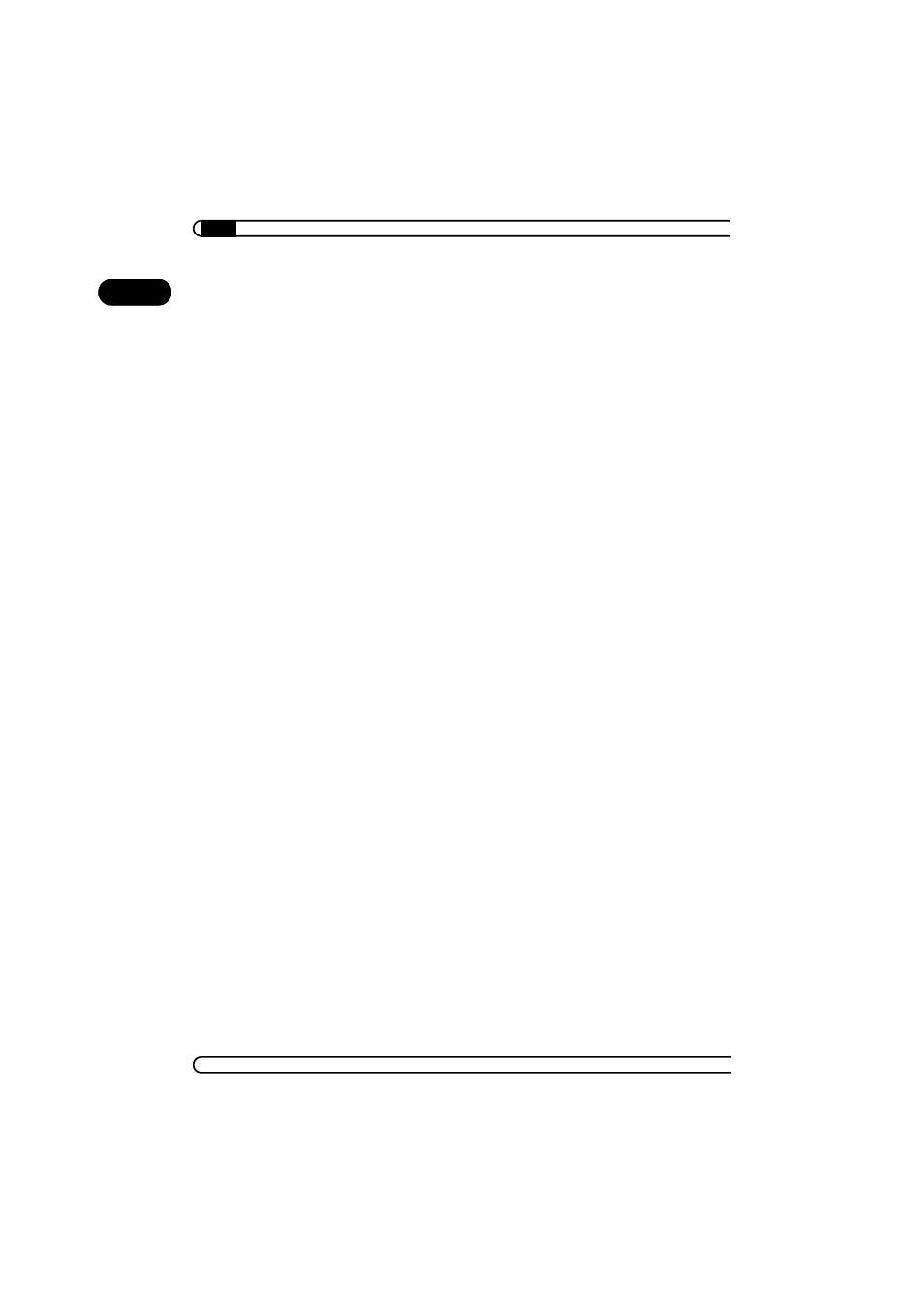
Connection and Startup
|
|
devolo MicroLink dLAN Audio
|
24
EN
ᕦ Selecting the operating mode
For each MicroLink dLAN Audio adapter, set the operating mode. Use
either the function keys on the device itself (see “Selecting the operating
mode with the function keys” on page 15) or the HTML configuration
interface (see “Selecting the operating mode with the configuration
interface” on page 33).
ᕧ Selecting the channel
For each MicroLink dLAN Audio adapter, set the channel to be used for
recording and playback. Use either the function keys on the device itself
(see “Selecting the channel with the function keys” on page 15) or the
HTML configuration interface (see “Selecting the channel with the
configuration interface” on page 32).
ᕨ Activating the plug-in of the player software
When feeding
music from the PC
into the audio
network
If you want to feed music data from a PC into your audio network, start
your player software (Windows Media Player or Winamp). Check the
status of the plug-in (see “Sending audio data from the PC onto the audio
network” on page 38). Then, start the playback of your MP3 files or other
audio sources of your choice.
ᕩ Starting playback via the MicroLink Informer
When playing back
music on PC
If you want to play back music from the audio network on your PC, start
the MicroLink Informer and select either 'Playback with Windows Media
Player' or 'Playback with Winamp' from the context menu for the desired
MicroLink dLAN Audio adapter (see “Receiving audio data on the PC from
the audio network” on page 41).
