Inverting the relay contact position – Delta Dore RF 642 User Manual
Page 6
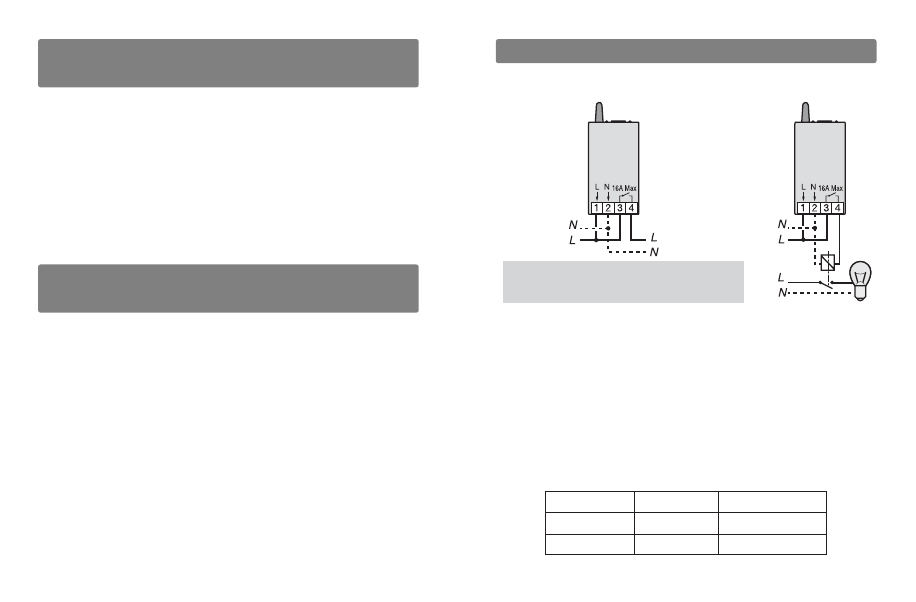
- 11 -
Simple lighting mode
Connection
Operation on the TYXIA RF 642
Pressing the button on the receiver changes the
current state (on or off).
Inverting the relay contact position
During an On command: the relay closes.
During an Off command: the relay opens.
You can invert the operation of the relay by pressing
the relevant button on the receiver for about
10 seconds.
Mains
230 V
Contact
switch
300 W
max.
For lighting, the maximum power controlled
directly is 300 W. Above 300 W, a contact
switch must be used.
Command sent
On
Off
Contact
Inverted contact
ON
ON
OFF
OFF
- 10 -
On the receiver, press the button until the LED flashes
(~3 seconds).
Put the transmitter into association mode
(see transmitter guide).
Check that the receiver LED is no longer flashing.
The receiver is associated with the transmitter.
Associating the receiver with a transmitter
thermostat
When associated with the receiver, a door/window open-
ing detector can prompt the heating to switch automati-
cally to frost protection whenever a window is opened,
for example.
On the receiver, press the button until the LED flashes
(~3 seconds).
On the door/window opening detector, press the test
button.
Check that the receiver LED is no longer flashing.
The door/window opening detector is associated with
the receiver.
Associating the receiver with a
door/window opening detector
