Delta Dore 237 TYBOX User Manual
Auto, Prog, Information button
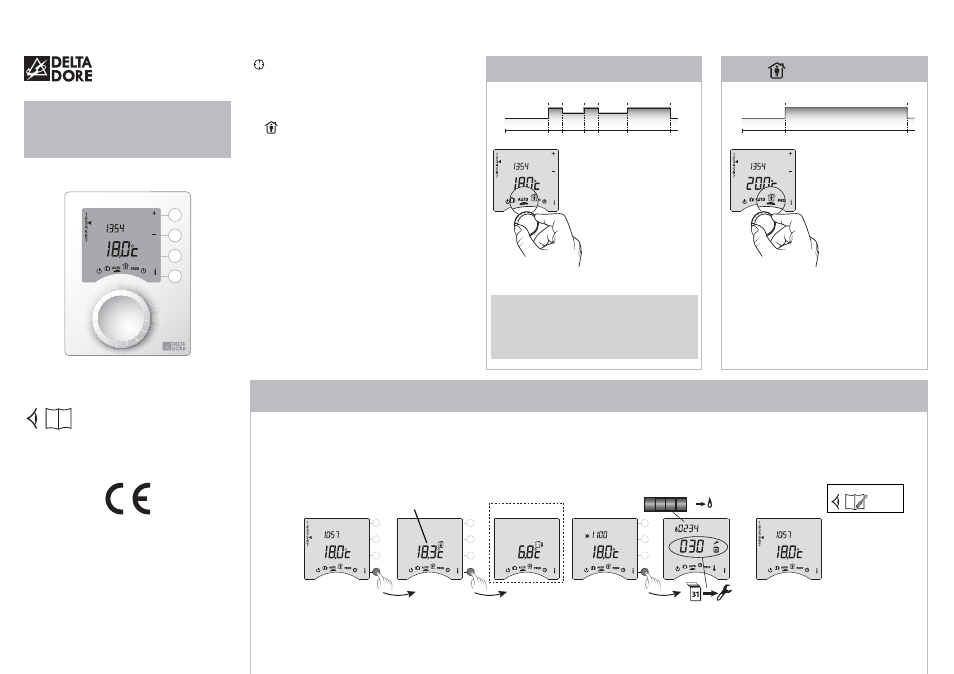
6.00
16°C
16°C
20°C
20°C
20°C
18°C
18°C
8.00
11.00 13.00
17.00
23.00
0.00
P1
P2
P3
P4
P5
P6
TYBOX 217 - 227 - 237
327 - 337
www.deltadore.com
Important product
information (➋➍)
AUTO
2004/108/CE - 2006/95/CE
R&TTE 1999/5/CE
TYBOX 3x7
h
(ON)
0 2 3 45
TYBOX follows the program.
Information button
i
Room temperature
Operating hours counter (boiler)
This meter can be reset (see installation guide)
Press time
Program «Once»
Weekly programming
2 daily programs (week + week-end)
PROG
PROG
x7
> 3s
6.00
16°C
16°C
20°C
23.00
0.00
P1
P6
PROG
TYBOX follows the program «Once».
PROG
5+2
Reset
Menu 2-17
Turn the selector dial to
AUTO.
Your thermostat follows
the programme.
Depending on the configuration during installation,
your device will constantly display the temperature
setting or the room temperature.
To change these settings, refer to the "installation
guide" or contact your installation engineer.
In AUTO mode, pressing the
i button displays the room temperature or the temperature
setting, depending on the configuration during installation.
Pressing the button a second time displays the number of hours for which the boiler has
operated, as well as the number of days remaining before boiler maintenance.
Interval before maintenance
of the boiler
Outdoor temperature
Temperature setting
Return to
automatic mode
*2703294_Rev2en*
