Venus 1500 connection methods, Connecting the omnisport 2000 – Daktronics Rodeo Interface with Daktronics Matrix Displays User Manual
Page 9
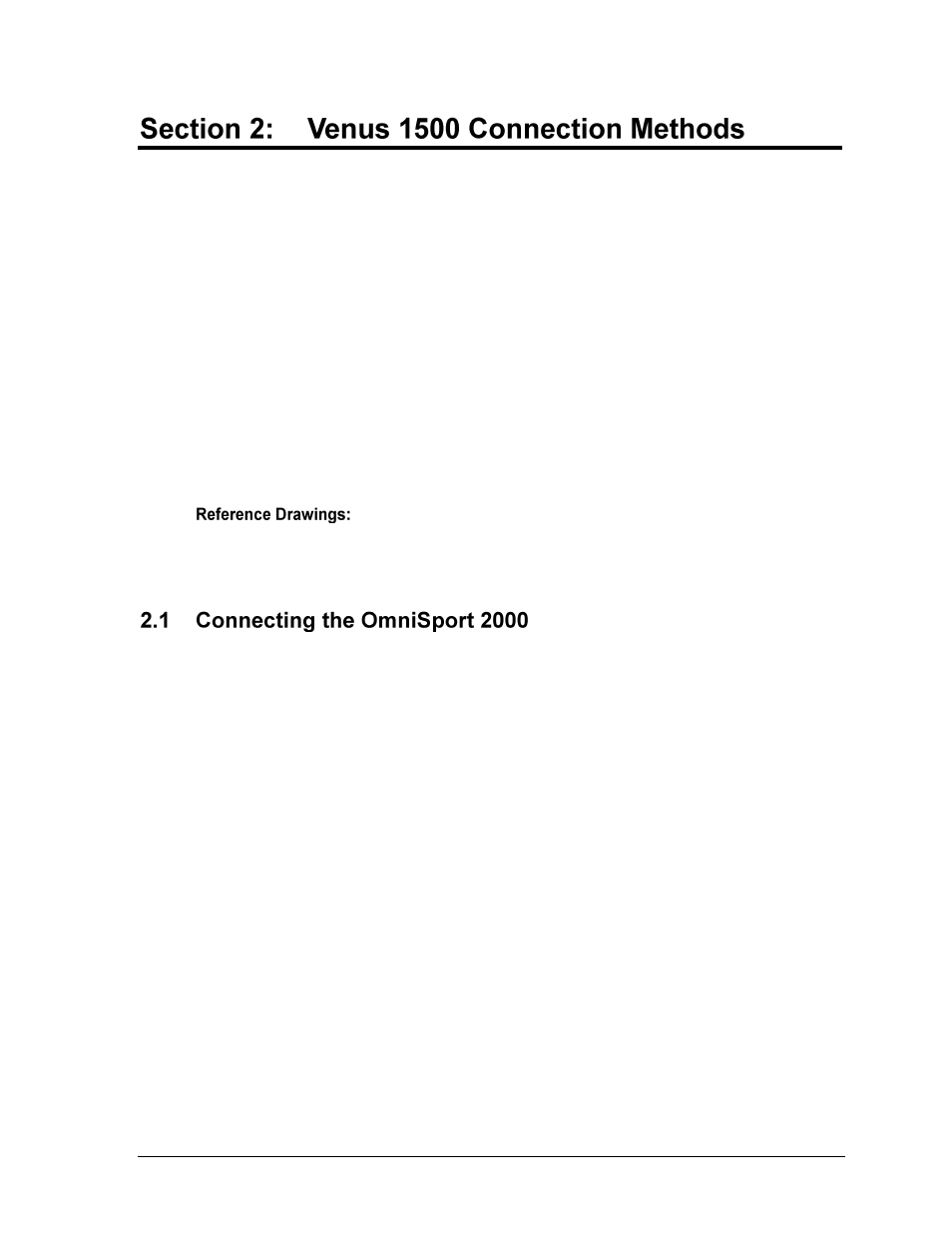
Venus 1500 Connection Methods
3
This section explains the setup of the OmniSport
®
2000 timing console and DakStats
®
3000 Rodeo
software to a Venus
®
1500 version 3 controlled display with an M2 or M3 controller.
The preferred method for communications between the computer with Venus 1500 software and an
M2 or M3 controlled display is Ethernet. The Ethernet communications can be wired, fiber or wireless
(Ethernet Bridge). This section assumes that communications have already been established between
the Venus 1500 computer and the sign by making the physical connections as well as the appropriate
network configurations such as the subnets and IP addresses.
Real-Time Data (RTD) from the DakStats 3000 Rodeo software is sent to the display via the Venus
1500 Real Time application. RTD from the OmniSport 2000 can be sent directly to the display’s
current loop input or through a network via the Daktronics Communication Server (DCS) software.
For displays with copper wire Ethernet connectivity, refer to Drawing B-326247. For displays with
fiber Ethernet connectivity, refer to Drawing B-299772. For displays using a wireless Ethernet Bridge,
refer to Drawing B-326248.
Riser Diagram; Rodeo............................................................................ Drawing B-299772
Riser Diagram; Wired Rodeo ................................................................. Drawing B-326247
Riser Diagram; Wireless Rodeo ............................................................. Drawing B-326248
The OmniSport 2000 uses photocells, pushbuttons, judges consoles and the rodeo interface, to
time and score rodeo events for display on numeric scoreboards and matrix displays, and can
also send that data to the DakStats 3000 Rodeo software. This section focuses on connecting
the OmniSport to the matrix display and to DakStats 3000 Rodeo software.
1. Connect a straight through 9-pin male to 9-pin female serial cable (Daktronics part
number W-1267) from the Results Port (J6) on the OmniSport 2000 console to an
available COM port on the computer with the DakStats 3000 Rodeo software (this
may be the same computer running Venus 1500).
Note: Use the following setup if the OmniSport 2000 console is sending RTD directly
to the M2 or M3 controller in the display:
Use a 9-pin to ¼" stereo phono cable (Daktronics part number 0A-1240-0032) to
connect the 9-pin end to the RTD Port (J5) on the OmniSport and plug the ¼"
connector into a 2" x 4" J-box (0A-1091-0227) as shown on Drawing B-326247, or
connect the ¼" connector into the current loop to fiber converter (0A-1196-0131) as
shown on Drawing B-299772. Either connection will run into the display controller.
