Introduction, How to use this manual – Daktronics Rodeo Interface with Daktronics Matrix Displays User Manual
Page 7
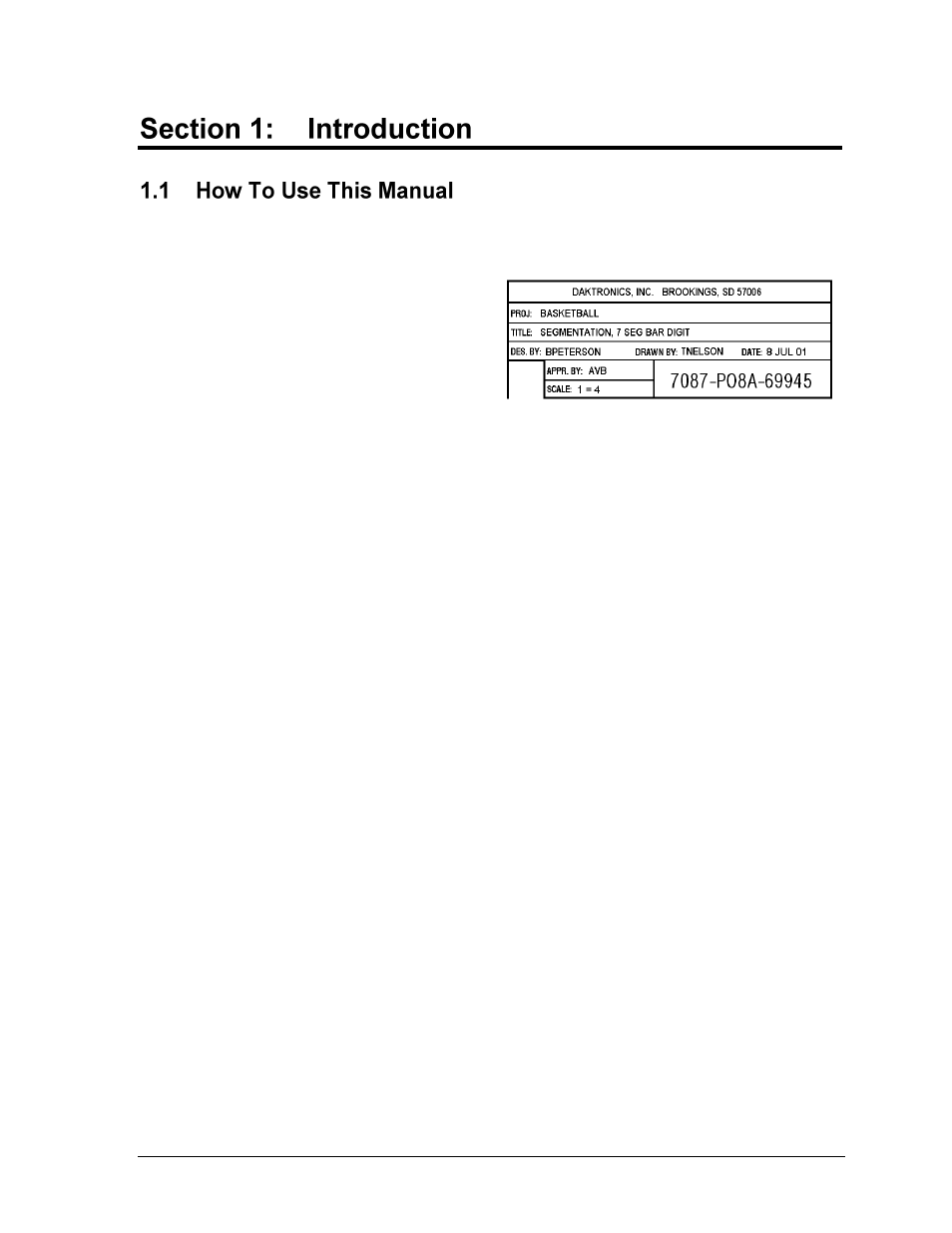
Introduction
1
The purpose of this manual is to assist users with connecting the timing console, results
computer, and displays together to get the most out of a rodeo timing system.
illustrates the Daktronics drawing
numbering system. Daktronics identifies
individual engineering drawing by their
drawing number (7087-P08A-69945 in the
example), which is located in the lower
right corner of the drawing. This manual
refers to drawings by their last set of
numbers and the letter preceding them.
The example would be Drawing A-69945.
Reference drawings are grouped and inserted in alphanumeric order in
Appendix A: Reference Drawings.
Additionally, any drawing referenced within a particular subsection is listed at the beginning
of that subsection in the following manner:
Reference Drawings:
Segmentation, 7 Seg Bar Digit ................................................................. Drawing A-69945
Daktronics identifies manuals by their engineering document (ED or DD) number, which is
located on the cover page of the manual. For example, this manual would be referred to as
DD1660229.
With questions regarding the safety, installation, operation or service of these systems,
contact Daktronics. For more information on Daktronics Customer Service refer to Section 5.
Important Safeguards:
1. Read and understand these instructions before making a connection.
2. Do not drop the control console or allow it to get wet.
3. Be sure the display is properly grounded with an earth-ground electrode at the display
location.
4. Disconnect power to the display when it is not in use.
5. Disconnect power when servicing the display.
6. Do not modify the display structure or attach any panels or coverings to the display
without the written consent of Daktronics, Inc.
Daktronics builds rodeo timing equipment for long life and require little maintenance.
However, from time to time, certain display components will have to be replaced. The
Replacement Parts List in Section 4 provides the names and part numbers of components
that may require replacement during the life of this display.
Following the Replacement Parts List is an explanation of Daktronics Exchange and Repair &
Return Programs. Refer to these instructions if replacing or repairing any timing component.
Figure 1: Daktronics Drawing Label
