Dakstats 3000 rodeo settings – Daktronics Rodeo Interface with Daktronics Matrix Displays User Manual
Page 10
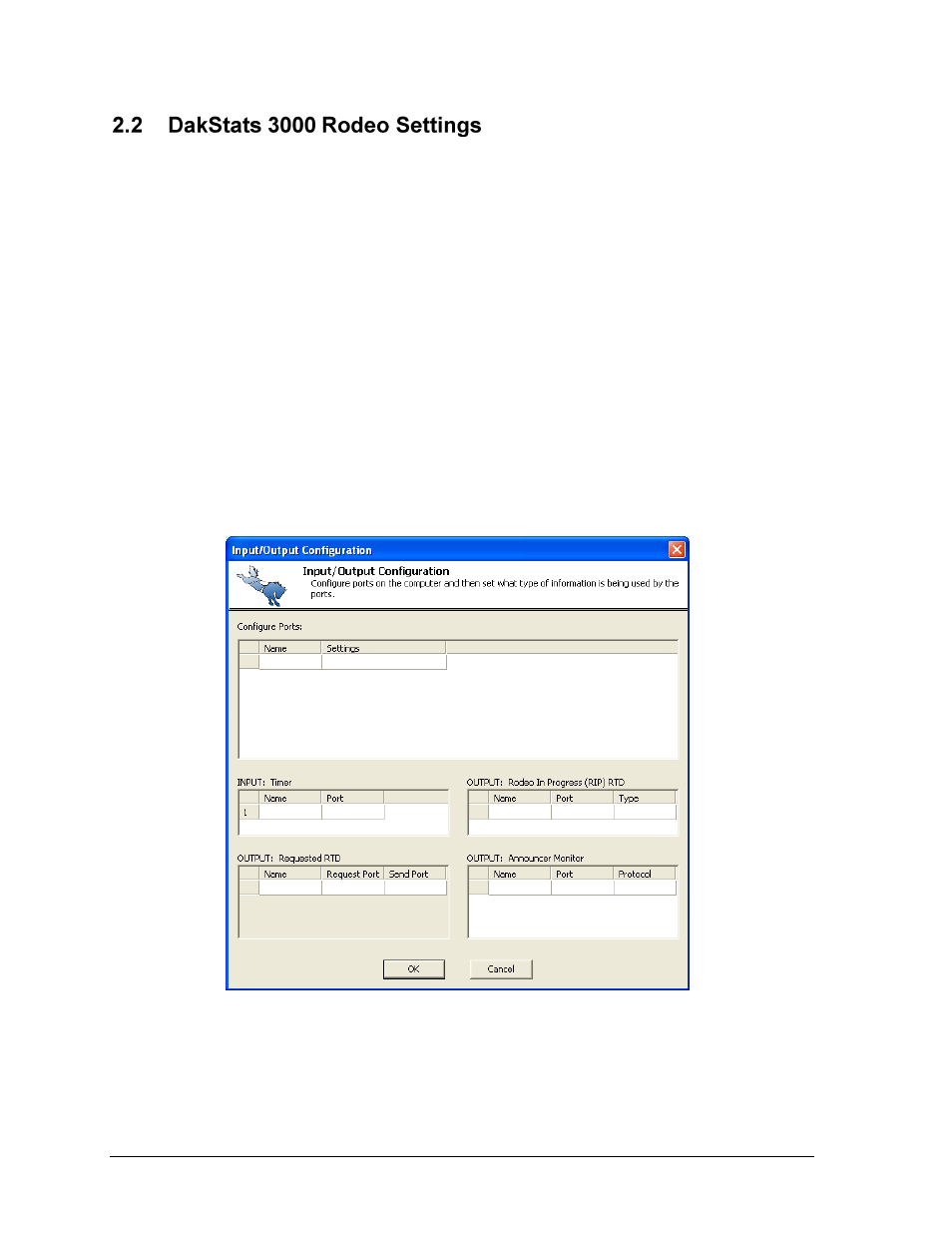
4
Venus 1500 Connection Methods
The DakStats 3000 Rodeo software has an input configured to receive times and scores from
the OmniSport 2000 and a separate output to send RTD to Venus 1500 Real Time. Refer to the
DakStats 3000 Rodeo Software Installation & Operation Manual (ED-14946) for more
information on setting up this program.
DakStats 3000 Rodeo software is typically loaded onto the same computer as the Venus 1500
software. The first question is whether DCS is being used. DCS is only used if the OmniSport
2000 console is not connected directly to the M2 or M3 controller in the display.
If the OmniSport 2000 console is connected directly to the display, then the DakStats
3000 Rodeo input will be configured to the COM port that the Results Port (J6) is
connected to.
If the OmniSport 2000 console will send RTD over the network via DCS, the DakStats
3000 Rodeo software input is configured to receive timer data via a UDP socket.
1. In the DakStats 3000 Rodeo software, go to Configure > Input/Output.
2. In the Input/Output Configuration window (Figure 2), double-click the first empty
box under the Configure Ports section.
Figure 2: Input/Output Configuration
