Venus 1500 version 3.12 – Daktronics Rodeo Interface with Daktronics Matrix Displays User Manual
Page 26
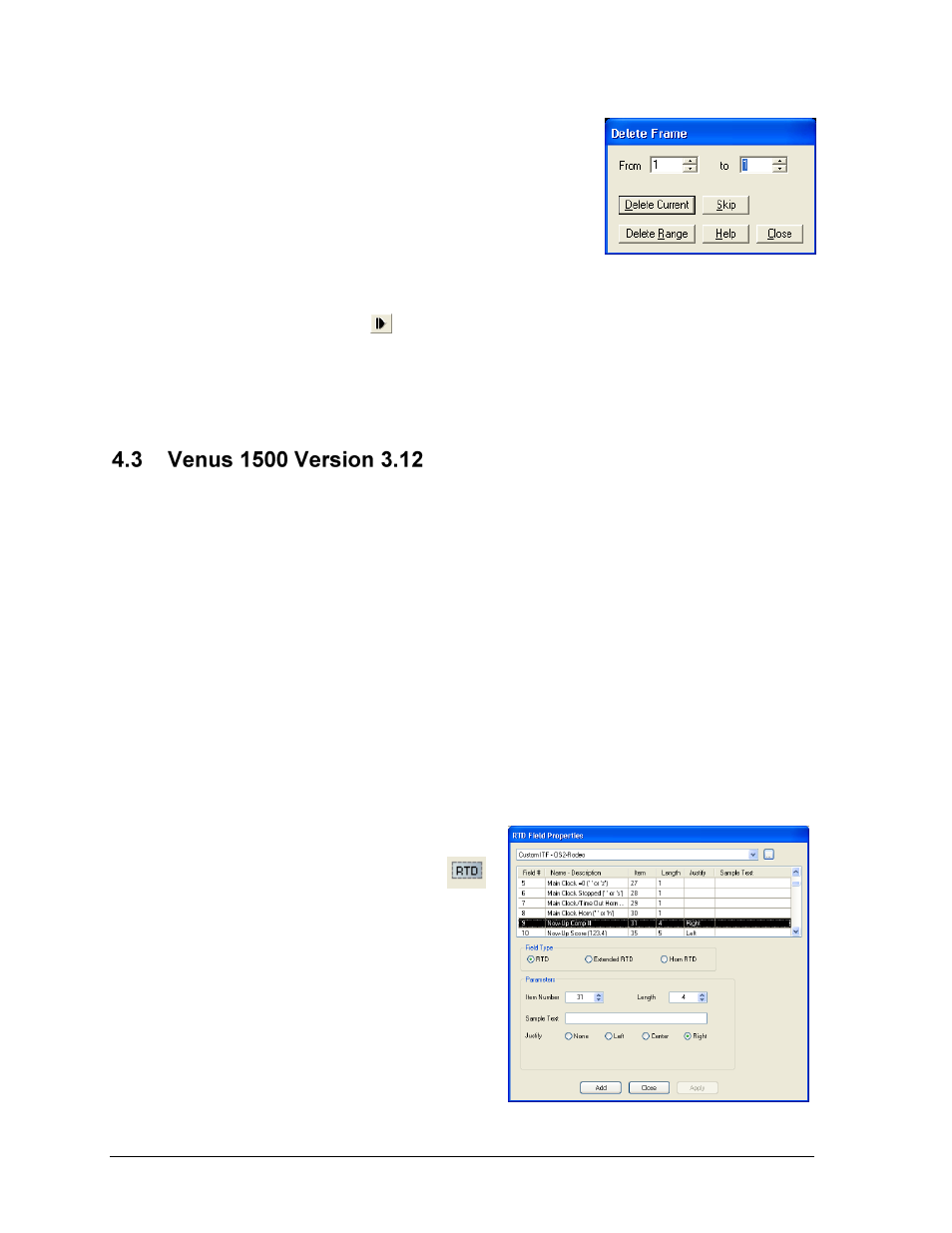
20
How to Create RTD Sequences
Go to Frame > Delete (or press [Ctrl + Del]). Then select
the range 1 to 1 (Figure 25). Click Delete Range and then
click Close. There should now only be one frame, the
Data Frame and the RTD fields it contains.
Note: It is possible to create multiple frames that can be
automatically selected from within the DakStats 3000
Rodeo software. Refer to Appendix B for more
information.
7. Click the preview button
(or press [F5]). As long as the input source is powered on
and in operation, the correct data should show up in the proper location on the sequence.
Make any adjustments to the RTD fields or input connections as needed.
8. Save the sequence.
Note: Refer to the Venus 1500 Software Version 3 Operation Manual (ED-13530) for more
information on setting up RTD display sequences.
1. Begin by opening the V1500 Message Studio from the V1500 shell. Select File > New and
select the sign for the new RTD sequence.
2. Next, a Graphic Frame must be added. To do this, select menu item Frame >Add >
Graphic. Graphic Frames are preferred for RTD because they allow positioning of the RTD
boxes exactly where the user desires.
Note: In the Sample Text field, the user can enter the text that will help to identify the
information to show on the frame. By default, the data fields show S’s as sample text.
The Justify option buttons will override the justification settings in the ITF file. This
feature is available only when inserting an RTD field in a graphic frame for display with
Version 3 controllers.
3. To add an RTD field, go to Data Fields >
Real Time Data, or select the
RTD icon from the left hand pane.
Click anywhere in the Graphic Frame and
an RTD Field Properties window will open.
4. At the top, click the drop-down list box
and select a previously configured input.
Alternately, select Custom ITF and then
the browse button. Search for and select
the correct ITF for rodeo and click OK.
Figure 25: Delete Frame
Figure 26: Add RTD Field
