Daktronics Rodeo Interface with Daktronics Matrix Displays User Manual
Page 20
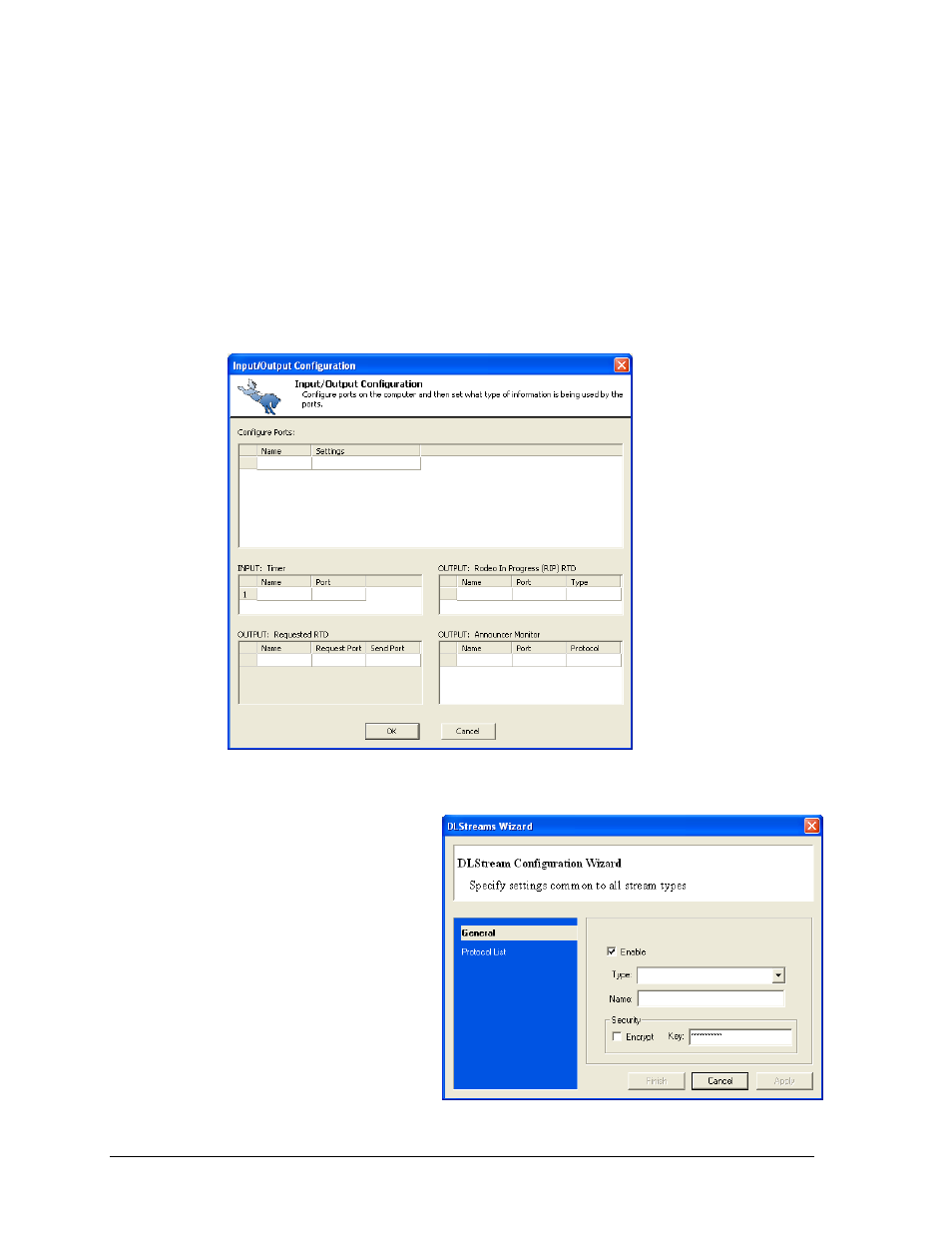
14
Venus 7000 Connection Methods
If the OmniSport 2000 console is connected to the DakStats 3000 Rodeo computer
serially, then the DakStats 3000 Rodeo input will be configured to the COM port that
the Results Port (J6) is connected to.
If the OmniSport 2000 console will send RTD over the network via DCS, the DakStats
3000 Rodeo software input is configured to receive timer data from the UDP socket
set in DCS. Refer to Section 2.5 for more information about configuring DCS.
1. In the DakStats 3000 Rodeo software, go to Configure > Input/Output.
2. In the Input/Output Configuration window (Figure 16), double-click the first empty
box under the Configure Ports section.
3. In the DLStreams Wizard window (Figure 17), enter the following settings:
If DCS is not used –
Type: COM Port
Name: “Timer”
(click Com Settings)
Port: COM 1
Baud: 19200
Data Bits: 8
Parity: None
If DCS is used –
Type: UDP/IP
Name: “Timer”
(click Udp Settings)
Udp Port: “3002”
Output: Broadcast
Figure 16: Input/Output Configuration
Figure 17: DLStreams Wizard
