Dcs settings – Daktronics Rodeo Interface with Daktronics Matrix Displays User Manual
Page 17
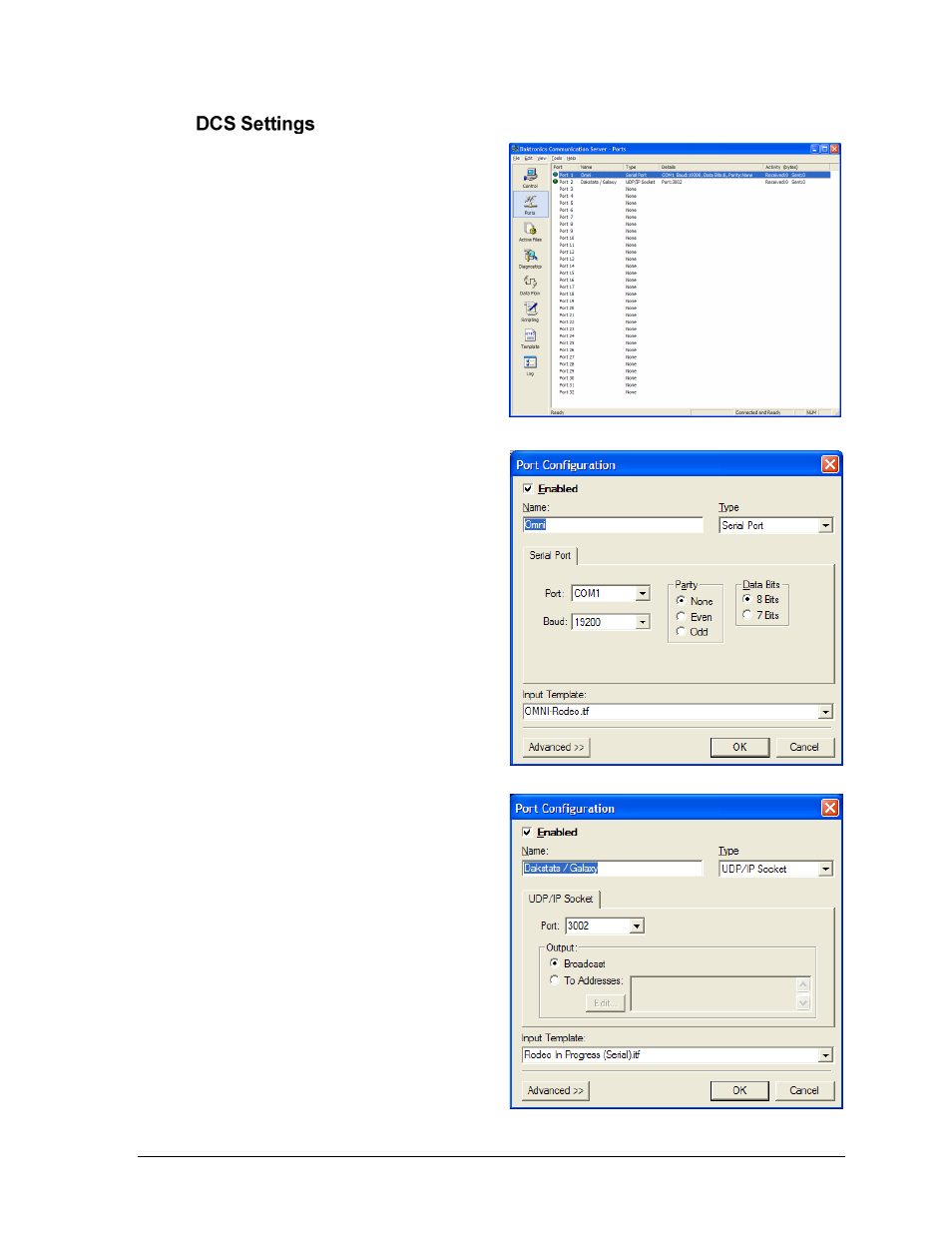
Venus 1500 Connection Methods
11
DCS will have two ports set up: an input
and an output. DCS will take the data in
from the OmniSport serially, and output it
on a network port to the matrix display
and the DakStats 3000 Rodeo software.
1. Open DCS and click the Ports tab
on the left side of the window.
2. In the Daktronics Communications
Server – Ports window (Figure 12),
double-click on an empty port to
set up the following two ports:
Port 1 (Figure 13)
Name: “Omni”
Type: Serial Port
Port: COM1
Baud: 19200
Data Bits: 8
Parity: None
Input Template:
OS2-RODEO.itf
Note: COM port numbers may
vary based on the actual port(s)
available on the computer.
Port 2 (Figure 14)
Name: “DakStats/Galaxy”
Type: UDP/IP Socket
Port: 3002
Input Template:
Rodeo In Progress (Serial).ITF
Note: If this file does not show up
on the list, it will need to be copied
from the “C:\Program
Files\Daktronics\DsRodeo”
directory to “C:\Program
Files\Daktronics\Common\Input
Templates”.
Figure 12: Daktronics Communications Server- Ports
Figure 13: Port 1 Configuration
Figure 14: Port 2 Configuration
