Adding base stations – Daktronics DakTennis Version 3 User Manual
Page 19
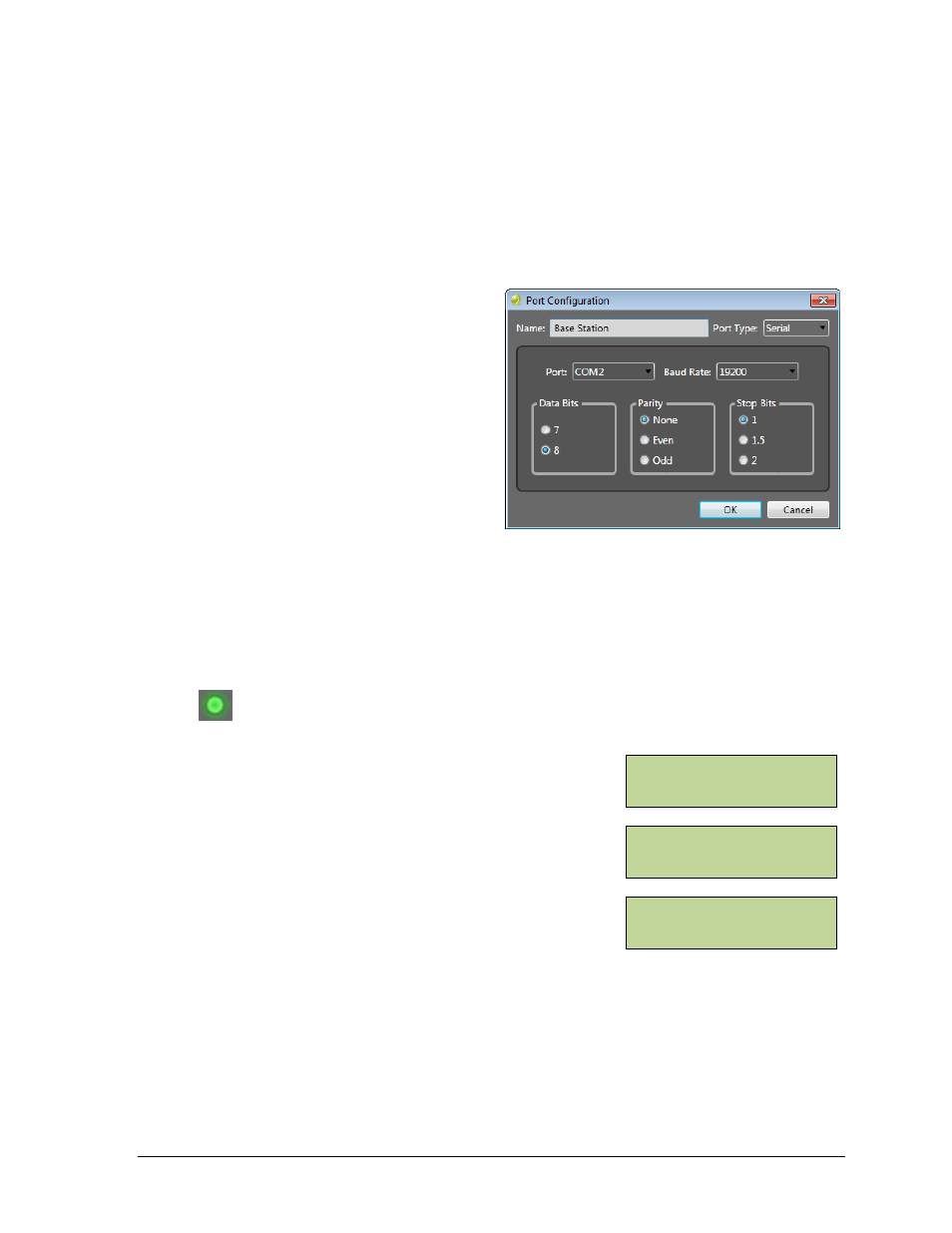
Operation
15
The Inputs tab (Figure 17) is used to configure RC-100 base stations and assign the RC-100
controllers to specific courts. DakTennis supports up to 8 separate base stations with 8
controllers (courts) per base station.
Adding Base Stations
1. After connecting a base station to the DakTennis computer, click Add.
2. In the Port Configuration window, the settings will typically be as shown below and
in Figure 18:
Name: “Base Station”;
this cannot be edited
Port Type: Serial
Port: COM2 (or any available
9-pin serial port) – this must
be different from the port
assigned to the MDP output
in the Startup Wizard
Baud Rate: 19200
Databits: 8
Parity: None
Stopbits: 1
3. Click OK when finished.
DakTennis will assign an RC-100 controller to each court. To assign a controller to a different
court, simply click and drag the controller to the correct court. Set up additional base stations
as needed to ensure every court has a controller.
If a base station is properly connected and powered on, the green light next to Channel ?
will flash to indicate it is receiving data.
Power on an RC-100 controller and ensure it is set to:
the correct CODE (08 – TENNIS)
the same CHANNEL NUMBER as the base station
the correct CONTROLLER NUMBER for the court that
the unit will be scoring
As soon as a signal is received from an RC-100 controller,
the radio broadcast Channel number will appear. The
Channel number is used to identify the base station.
The green light for the controller will flash when a scoring
button is pressed to indicate proper connection.
Note: In order for the software to detect the connected controllers, it may be necessary to
first turn the base station Off and back On using the power button at the top of the window.
For more information on the RC-100 setup and operation, refer to the Remote Control System
RC-100 All Sport Operation Manual (ED-15133). Refer also to the drawings in Appendix A
for common component connections.
Figure 18: Port Configuration
ENTER CONTROLLER
NUMBER 01*
CONNECTI NG VI A
CHANNEL 01*
ENTER CODE 08
TENNI S
