Daktronics Data Manager (DDM) User Manual
Page 34
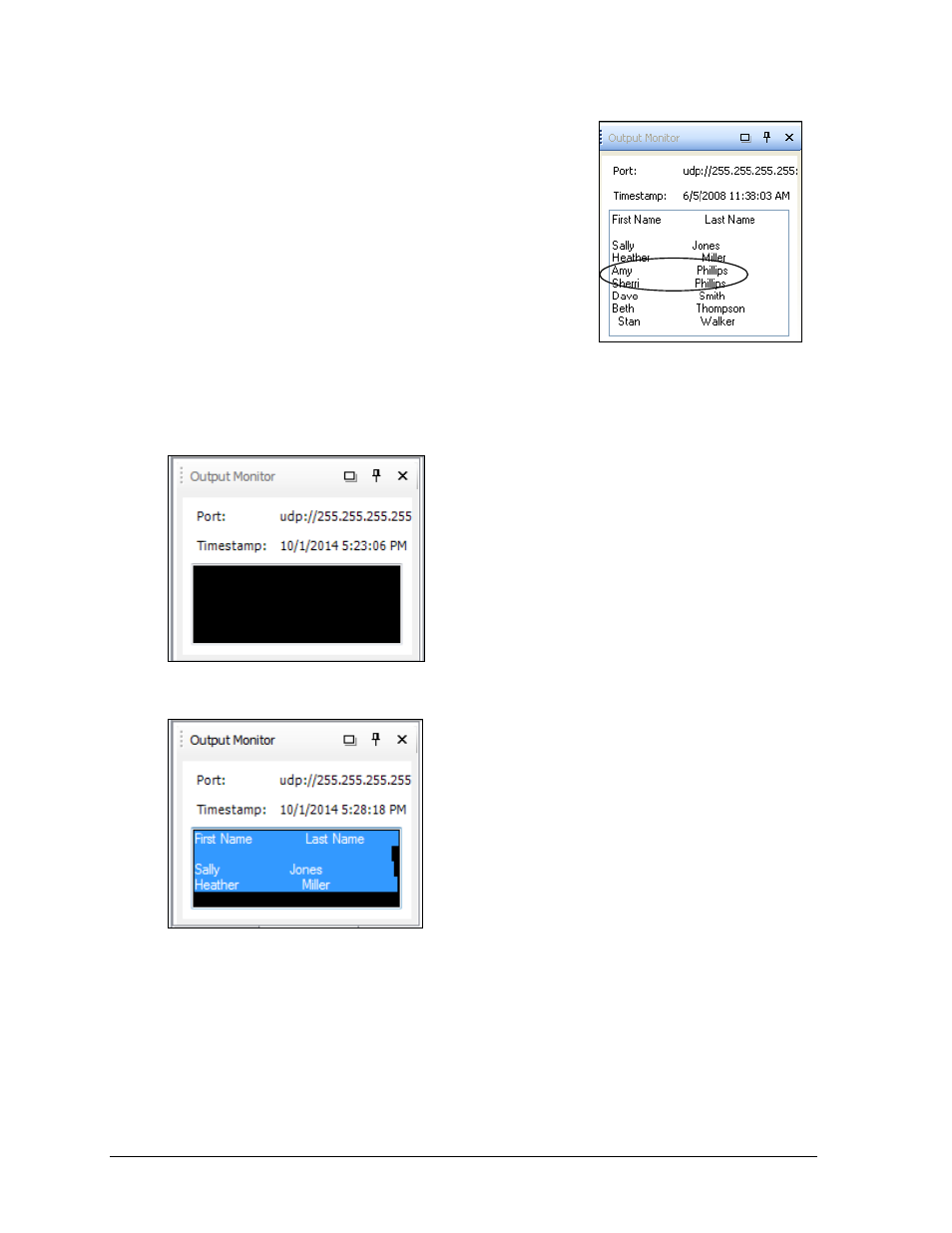
28
Appendix A
4. Now try clicking the Scrolling with Sorting button. Even
though the names in the spreadsheet are out of order, the
Output Monitor shows that they are now listed
alphabetically. Notice that if two people share the same last
name, the first names are listed in alphabetical order too
because of the SecondSort command.
5. Click the Stop button to stop sending out data from the
spreadsheet. The Output Monitor will display the last data
set that was successfully sent. It is not necessary to stop
sending out data to modify it. Simply type in the changes
on-the-fly and they will appear in the next data cycle.
Note: For newer versions of Excel, the data monitor window may have a black background
with black text, so it appears as if nothing is outputting:
To confirm that data is in fact being sent out, click and drag on the text in this box:
Also, the Timestamp field still notes the time of each successful transmission.
- Venus 1500 Software Version 3 (187 pages)
- DakStats Baseball Software (31 pages)
- DakStats Baseball Software (73 pages)
- DakStats Football GameCast (21 pages)
- DakStats Basketball Quick Start Guide (9 pages)
- DakStats Football Quick Start Guide (7 pages)
- DakStats GameDay Graphics Generator (35 pages)
- DakStats Basketball (89 pages)
- DakStats Football (77 pages)
- DakStats Soccer (65 pages)
- DakStats Soccer (7 pages)
- DakStats Volleyball (7 pages)
- DakStats Volleyball (67 pages)
- DakStats 3000 Rodeo (37 pages)
- DakStats Web-Sync (7 pages)
- School SID (35 pages)
- DakStats WebTicker (3 pages)
- DakStats Webcast (2 pages)
- DakStats/Stat Crew & Venus 7000 (5 pages)
- ScoringTiming Interface (DSTI) (20 pages)
- GameDay Baseball (34 pages)
- DakTennis Version 3 (34 pages)
- MLB GameDay Baseball (3 pages)
- STANDARD MEDIA KIT FOR VENUS 1500 V4 (1 page)
- OmniSport 2000 Timing Console (316 pages)
- Rodeo Interface with Daktronics Matrix Displays (45 pages)
- Scorebook (19 pages)
- Show Control System (7 pages)
- Updating Show Control Software Licenses (146 pages)
- Display Studio Scripting Button Script Commands (12 pages)
- Stat Crew Interfaces (4 pages)
- Standard Video Media Kit (8 pages)
- StatVision for Baseball (7 pages)
- StatVision for Baseball (47 pages)
- Uploading Game Files to MaxPreps (1 page)
- Venus 1500 Controlled signs with Hy-Tek & FinishLynx (7 pages)
- Track & Field Interfaces (52 pages)
- Venus 1500 Quick Start Guide (12 pages)
- Venus 7000 Controller Track (10 pages)
- Run Time Logging (10 pages)
- Web-Sync – Reconciling Career IDs (1 page)
- Venus 1500 Version 4 (254 pages)
- Venus DataStreamer (81 pages)
