Itf configuration, Help – Daktronics Data Manager (DDM) User Manual
Page 19
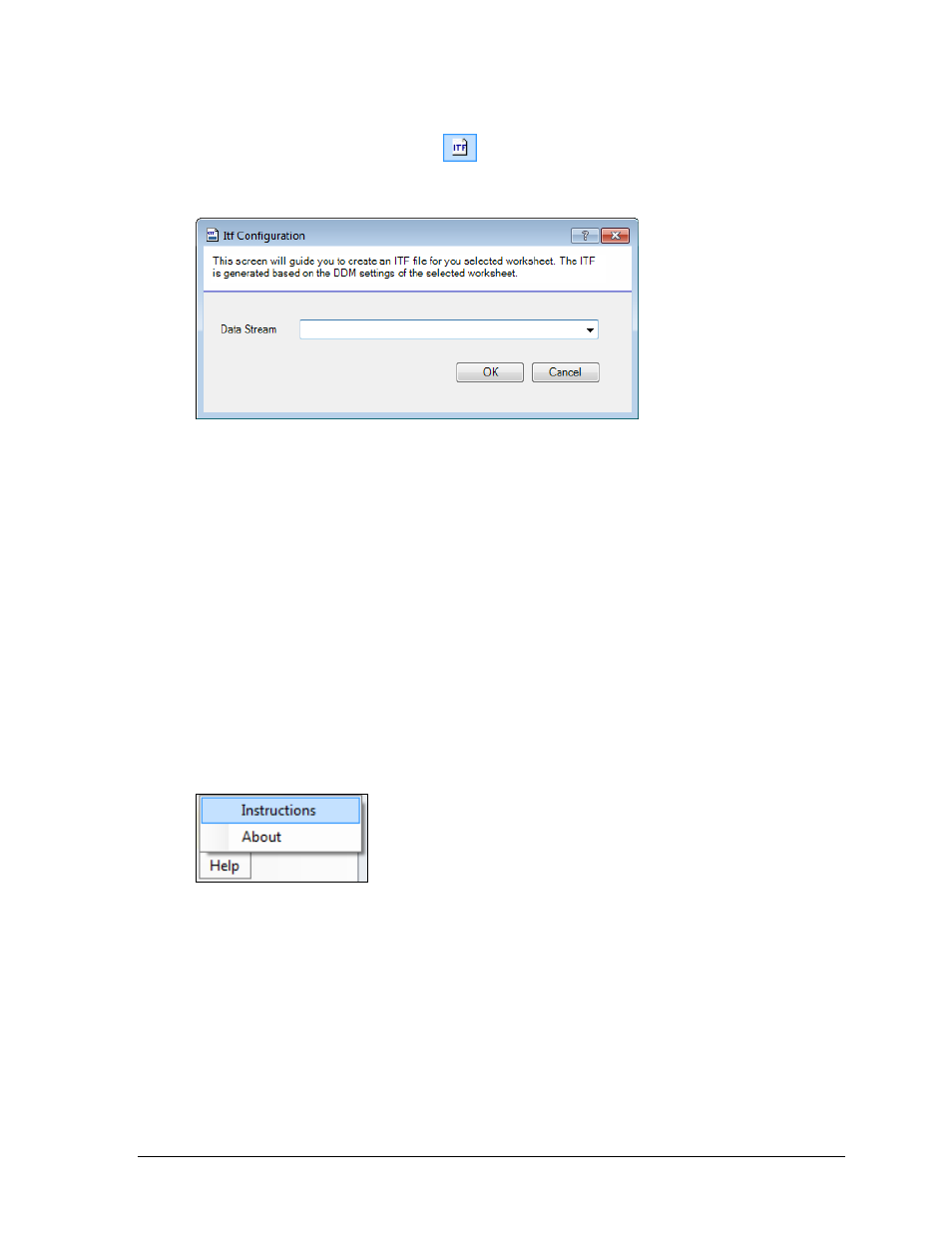
Operation
13
ITF Configuration
Click the ITF Configuration button
to open a window to set up an Input Template File
(Figure 12). An ITF is the link between the display controller and the information that is
entered in the spreadsheet.
1. Select a Data Stream (worksheet).
2. Click OK.
3. Save the ITF with a descriptive name.
4. The ITF will then be used by the display controller to gather RTD from the
spreadsheet.
Note: An ITF must be saved before data can be sent to a display controller and after the
following actions are performed:
Adding or removing Headers
Modifying the Size of a data field
Modifying the Title of a data field
Adding, removing, or modifying function buttons
Help
Click the Help button to see information about the version of the DDM application that is
currently installed and to open the instruction manual (Figure 13).
Figure 12: ITF Configuration
Figure 13: Help Button
- Venus 1500 Software Version 3 (187 pages)
- DakStats Baseball Software (73 pages)
- DakStats Baseball Software (31 pages)
- DakStats Football GameCast (21 pages)
- DakStats Basketball Quick Start Guide (9 pages)
- DakStats Football Quick Start Guide (7 pages)
- DakStats GameDay Graphics Generator (35 pages)
- DakStats Basketball (89 pages)
- DakStats Football (77 pages)
- DakStats Soccer (7 pages)
- DakStats Soccer (65 pages)
- DakStats Volleyball (7 pages)
- DakStats Volleyball (67 pages)
- DakStats 3000 Rodeo (37 pages)
- DakStats Web-Sync (7 pages)
- School SID (35 pages)
- DakStats WebTicker (3 pages)
- DakStats Webcast (2 pages)
- DakStats/Stat Crew & Venus 7000 (5 pages)
- ScoringTiming Interface (DSTI) (20 pages)
- GameDay Baseball (34 pages)
- DakTennis Version 3 (34 pages)
- MLB GameDay Baseball (3 pages)
- STANDARD MEDIA KIT FOR VENUS 1500 V4 (1 page)
- OmniSport 2000 Timing Console (316 pages)
- Rodeo Interface with Daktronics Matrix Displays (45 pages)
- Scorebook (19 pages)
- Show Control System (7 pages)
- Updating Show Control Software Licenses (146 pages)
- Display Studio Scripting Button Script Commands (12 pages)
- Stat Crew Interfaces (4 pages)
- Standard Video Media Kit (8 pages)
- StatVision for Baseball (7 pages)
- StatVision for Baseball (47 pages)
- Uploading Game Files to MaxPreps (1 page)
- Venus 1500 Controlled signs with Hy-Tek & FinishLynx (7 pages)
- Track & Field Interfaces (52 pages)
- Venus 1500 Quick Start Guide (12 pages)
- Venus 7000 Controller Track (10 pages)
- Run Time Logging (10 pages)
- Web-Sync – Reconciling Career IDs (1 page)
- Venus 1500 Version 4 (254 pages)
- Venus DataStreamer (81 pages)
