Fiber interconnection, Optional temperature sensor, First time operation – Daktronics AF-3160-34-R,A User Manual
Page 35: Fiber interconnection -17, Optional temperature sensor -17, First time operation -17, 9 optional temperature sensor, 10 first time operation
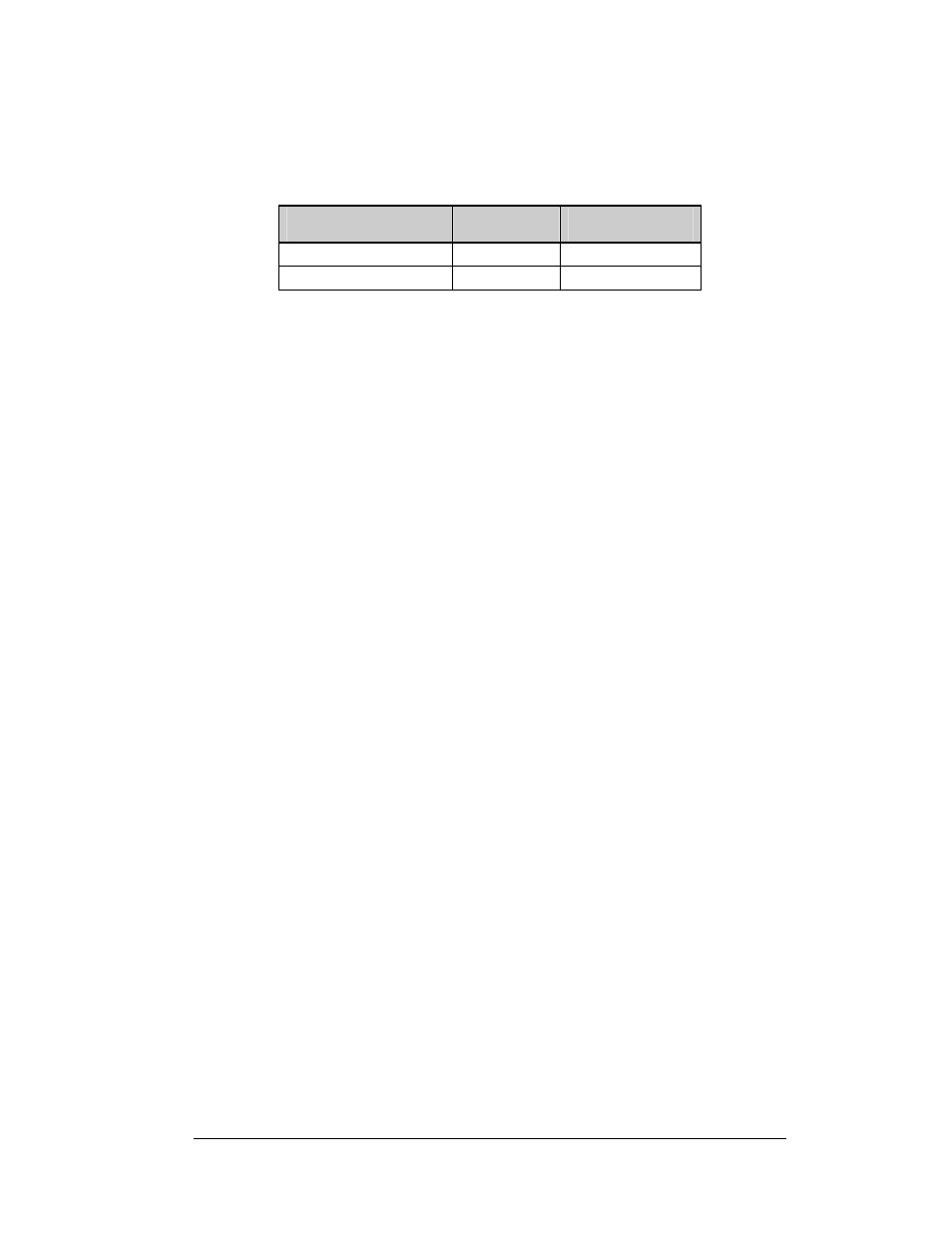
Electrical Installation
3-17
Fiber Interconnection
A fiber cable can be used in connecting two or more displays in the fiber
interconnection method. Connect the fiber cable to the fiber cards of the display as
described in Drawing A-174344 and on the following table:
Face A Data Out
(A34)
Field
Cabling
Face B Data In
(A34)
J2 Transmit (TX1)
(color varies)
J5 Receive (RX2)
J3 Receive (RX1)
(color varies)
J4 Transmit (TX2)
3.9 Optional Temperature Sensor
If an optional temperature sensor will be used with your display, see Appendix C for
mounting and signal connections.
3.10 First Time Operation
When first operated, the display will run through an initialization in which it will
display the following:
1. Product Name (Galaxy®)
2. Display Size (Row x Column)
3. Shading (64 Mono)
4. Bootloader Version (OS X.XX)
5. Firmware Number (ED13305)
6. Firmware Revision (Rev X.XX)
7. Hardware Address (HW:XX)
8. Software Address (SW:XX)
9. IP Address: (172.16.192.25)
10. Subnet Msk: (255.255.0.0)
11. COM1 Configuration (C1:V15) ((Modem C1:V15) If a Modem is present)
12. Line Frequency (CLK:60 Hz)
13. Display Name Description
