Rate display operation, Rate display startup, Rate display operation -2 – Daktronics DF-1030 User Manual
Page 46: Rate display startup -2, 3 rate display operation, Current function rate display
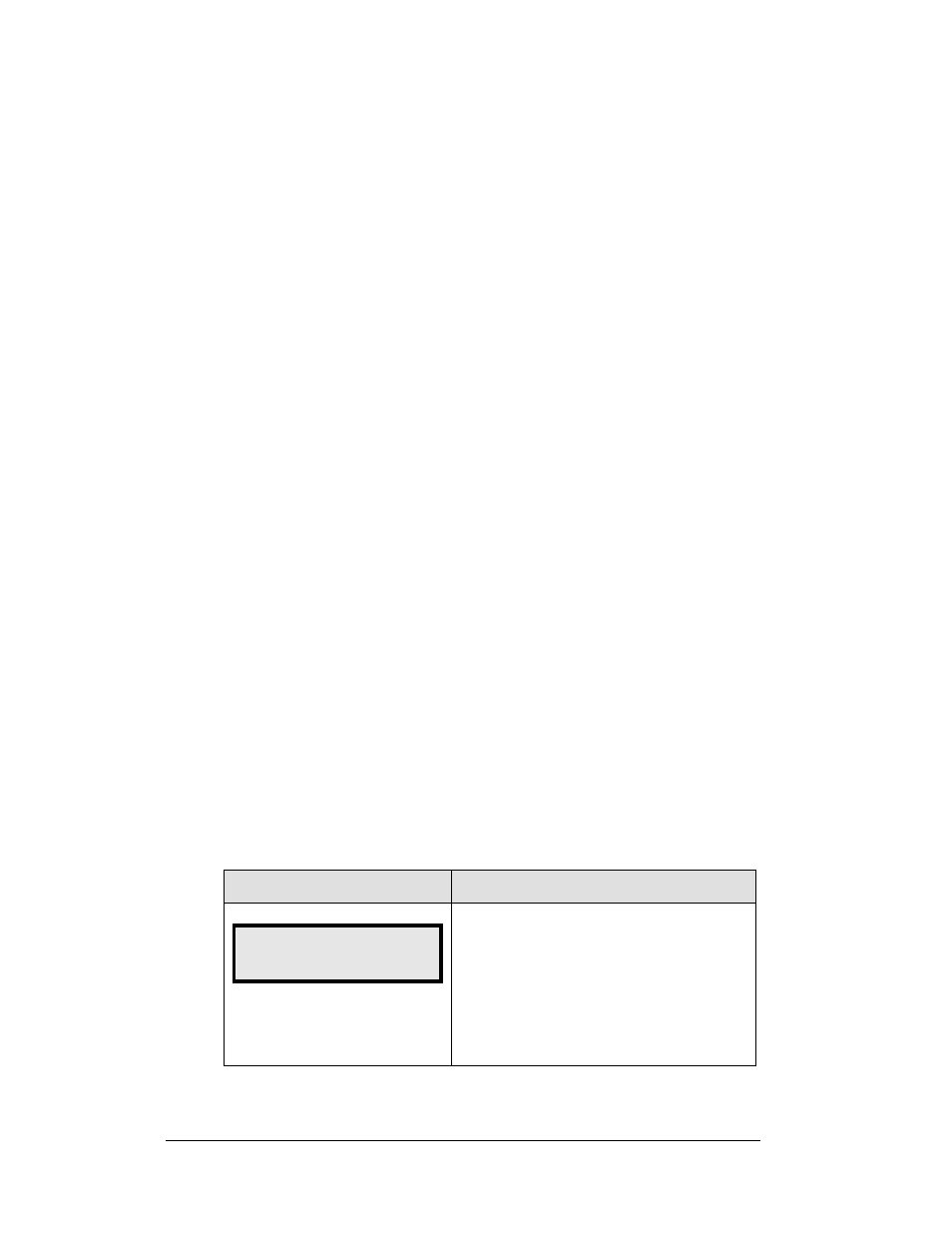
5-2 Display
Operation
5.3 Rate Display Operation
The DataMaster 100 controller can be configured to program price variances
displayed on the LED DataMaster Rate sign. The instructions provided in this
section discuss the functions the operator uses to control the Rate display. In the
unlikely event that the Rate Display malfunctions, refer to Appendix B for the
Frequently Asked Questions section for this display.
Connect the display with the DataMaster. Often when using either a modem or radio
an output j-box will also be connected for use if the other means of communication
fails.
Note: There is more than one way to get certain LCD screens on the DM-100. One
way is by using the menu and then the arrows to reach the desired programming
location. The other way is to set the first gas price and then continue to enter through
the additional screens.
Rate Display Startup
To operate the DataMaster Rate displays, the DataMaster 100 must first be
programmed to the rate display function. Use the <
CLEAR/SET FUNCTION
> key on
startup. The following text will be displayed on the LCD during startup.
Daktronics, Inc.
Brookings, SD
DataMaster 100
ED-13374 V3.X
The controller will then list the “Current Function”, if it is Rate Display you can
continue, otherwise at the next frame: “Current Function? Press Set Function” you
need to press <
CLEAR/SET FUNCTION
> and use the <
↑↓
> to select Rate Display.
Note: Press the <
CLEAR/SET FUNCTION
> key quickly to enter the function mode. If
you miss this step, unplug the power to the DataMaster controller and start again.
Use the following table as a guide to startup procedures.
LCD Screen
Action
CURRENT FUNCTION
RATE DISPLAY
Power is provided to the DM-100 through the
serial cable or through the wall pack
transformer, either directly or by way of the j-
box/signal converter.
This display appears briefly.
