Display maintenance and troubleshooting, Cabinet specifications, Component location and access – Daktronics DF-1030 User Manual
Page 29: Section 4, Display maintenance and troubleshooting -1, Cabinet specifications -1, Component location and access -1, 1 cabinet specifications, 2 component location and access
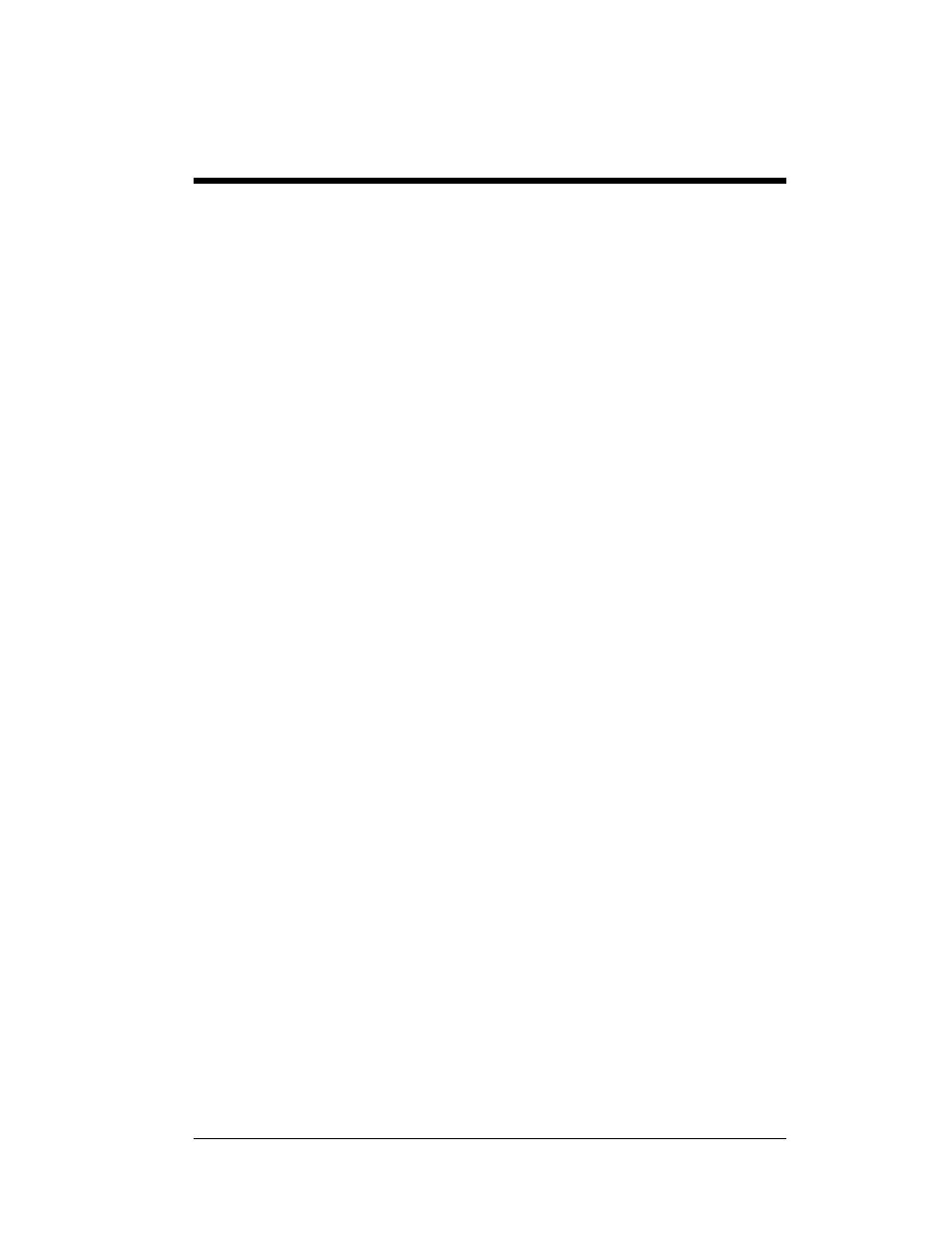
Maintenance and
4-1
Troubleshooting
Section 4:
Display Maintenance
and Troubleshooting
IMPORTANT NOTES:
1. Disconnect power before doing any repair or maintenance work on the
display!
2. Allow only qualified service personnel access to internal display
electronics.
3. Disconnect power when not using the display.
4.1 Cabinet
Specifications
Reference Drawings:
Mechanical Specification Drawings ......................... Refer to Appendix A
Cabinets for the Daktronics outdoor LED digit displays are constructed of heavy-
gauge aluminum. Exact dimensions and weights for each model are listed in the
chart in Section 2. Hinged panels for servicing digits and indicators and for
component access are detailed in each model's Mechanical Specifications Drawing.
4.2 Component Location and Access
Reference Drawings:
Electrical Specification Drawings ............................. Refer to Appendix A
Mechanical Specification Drawings ......................... Refer to Appendix A
Displays in the DataMaster Rate Display series are made up of two main
components: the circuit boards that make up the digits and the driver enclosure.
Display Digits:
• A single circuit board makes up the digits for the 13” and 18” digits
• The digits for 24”, 36” and 48” are made up of LED segments
• The 4-digit Rate displays are made up of two different digit sizes, which
vary depending on the display size
Each host or primary display (the mirror does not contain a driver enclosure)
contains an enclosure that includes the following devices:
• Display Driver
• 24V DC power supply
• 10V AC transformer
• Signal/Power Input Terminal Jack
• Signal Board (Surge board on direct displays or a modem)
• Light (photo) sensor connection
