Figure 18: 4-column digit driver -5 – Daktronics DF-1030 User Manual
Page 33
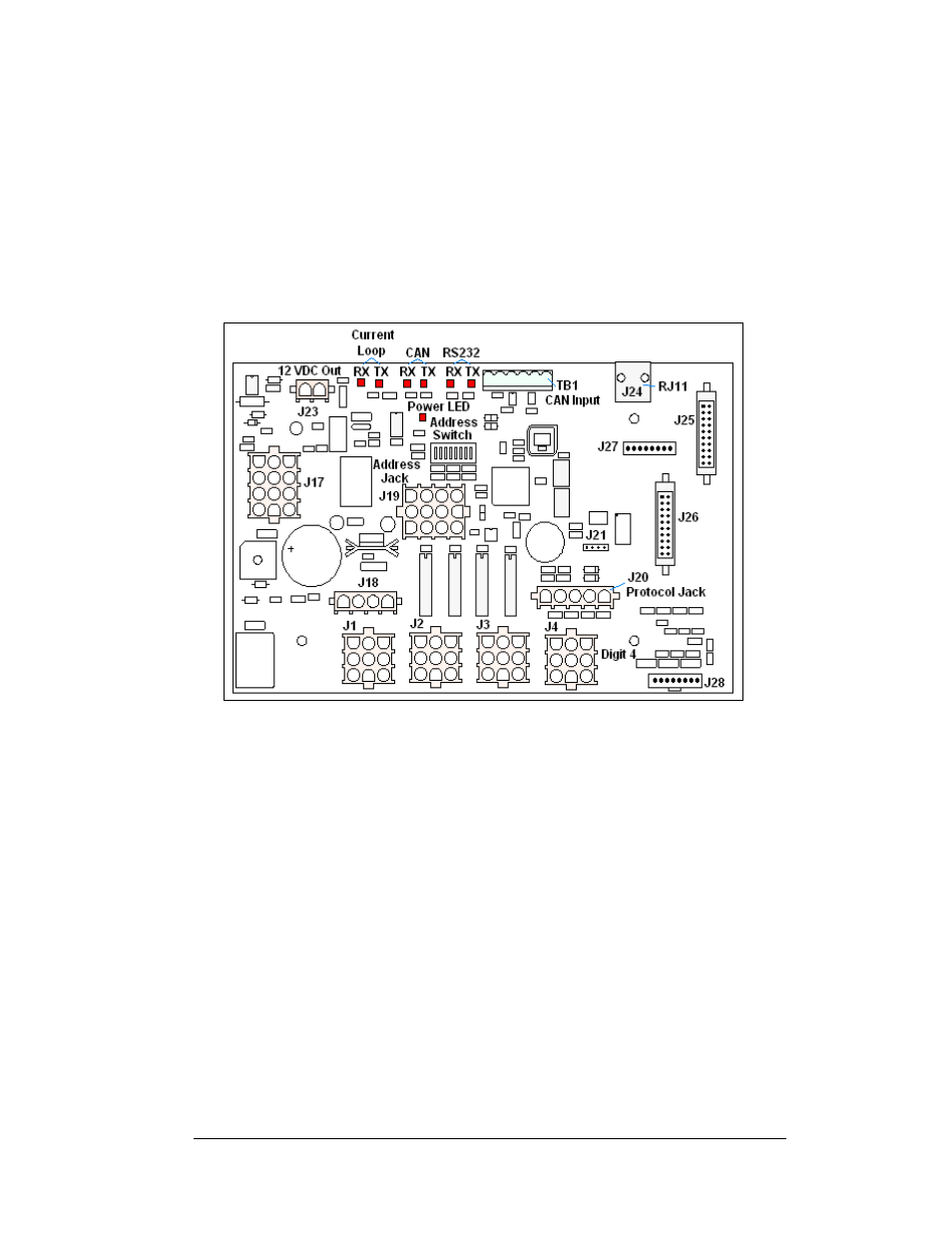
6. Carefully lift the driver from the display and place it on a clean, flat surface.
7. Follow the steps in reverse order to attach a new driver.
DataMaster Rate displays may use 4-, 8-, or 16-column drivers, depending on the
model and size of digits. Each 16-column is so named because it has 16 outputs as
compared to 8- and 4-column drivers.
Figure 18 identifies the major functions for a 4-column driver. (Major functions are
the same on the 8- and 16-column drivers.)
Figure 18: 4-column Digit Driver
In the display, the LED drivers perform the task of switching digits on and off. Refer
to Drawings A-166216, A-167237, or A-184475 for a complete listing of driver
connector functions and wiring pin numbers for the correct driver for your display.
The following table lists the functions of the various jacks, including those that are
not used in this application.
Maintenance and
4-5
Troubleshooting
