Q-See QSC26408 User Manual
Page 77
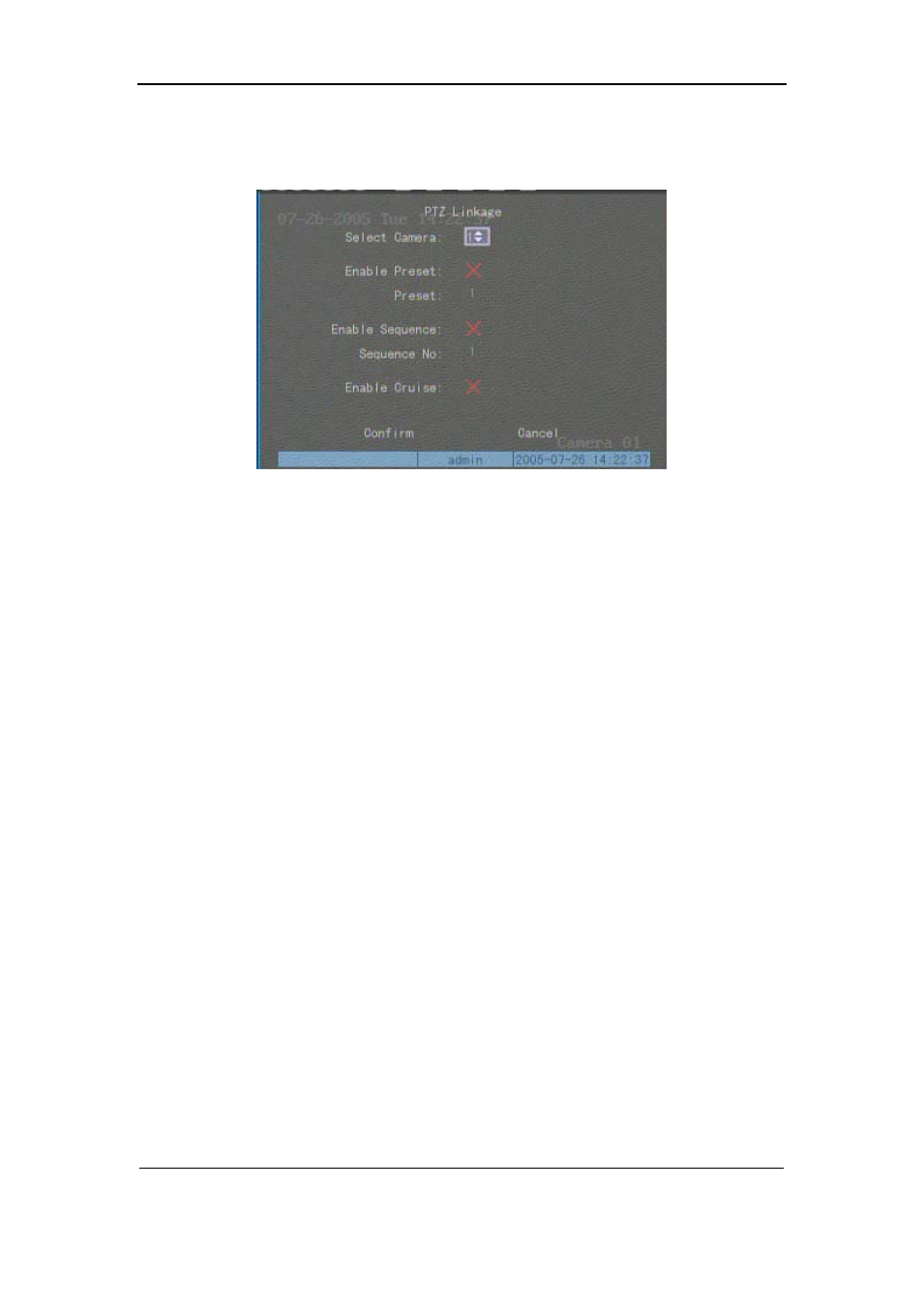
User Manual for Commercial Series Net DVR
Page
77
Total
121
Move “Active Frame” to “PTZ Linkage” button, press
【ENTER】key to enter into “PTZ
Linkage” setup menu:
First select one camera, then select one of following PTZ linkage:
Preset: Set the flag as “” to enable preset, in the preset number edit box and input one
preset number that has been setup already. Please refer to chapter 6.15 for preset setup.
Sequence: Set the flag as “” to enable sequence and input one sequence number that
has been setup already. Please refer to chapter 6.15 for sequence setup.
Cruise: Set the flag as “” to enable cruise. Please refer to chapter 6.15 for cruise setup.
Press “Confirm” button to save and return to “Alarms” menu. Press “Cancel” button or
【ESC】key to abort and return to “Alarms” menu.
Note: Please make sure that the PTZ you are using can support preset, sequence and cruise
functions. One external alarm input can trigger many cameras PTZ linkage.
Step 9: Copy the parameters to other external alarm inputs: You can copy the parameters
of current alarm input to other external inputs.
Step 10: Save setup: In “Alarms” menu, press “Confirm” button to save the parameters.
Press “Cancel” button or
【ESC】key to abort.
Alarm relay output setup
Step 1: In “Alarms” menu, use
【↑】【↓】keys to select one alarm output.
Step 2: Select delay time
The delay time is when the alarm has stopped, the alarm output will continue to output for a
specified time. The delay time options are: 5 Seconds, 10 Seconds, 30 Seconds, 1 Minute, 2
