Contemporary Control Systems Compact Managed Switches Software Manual for Web Browser User Manual
Page 57
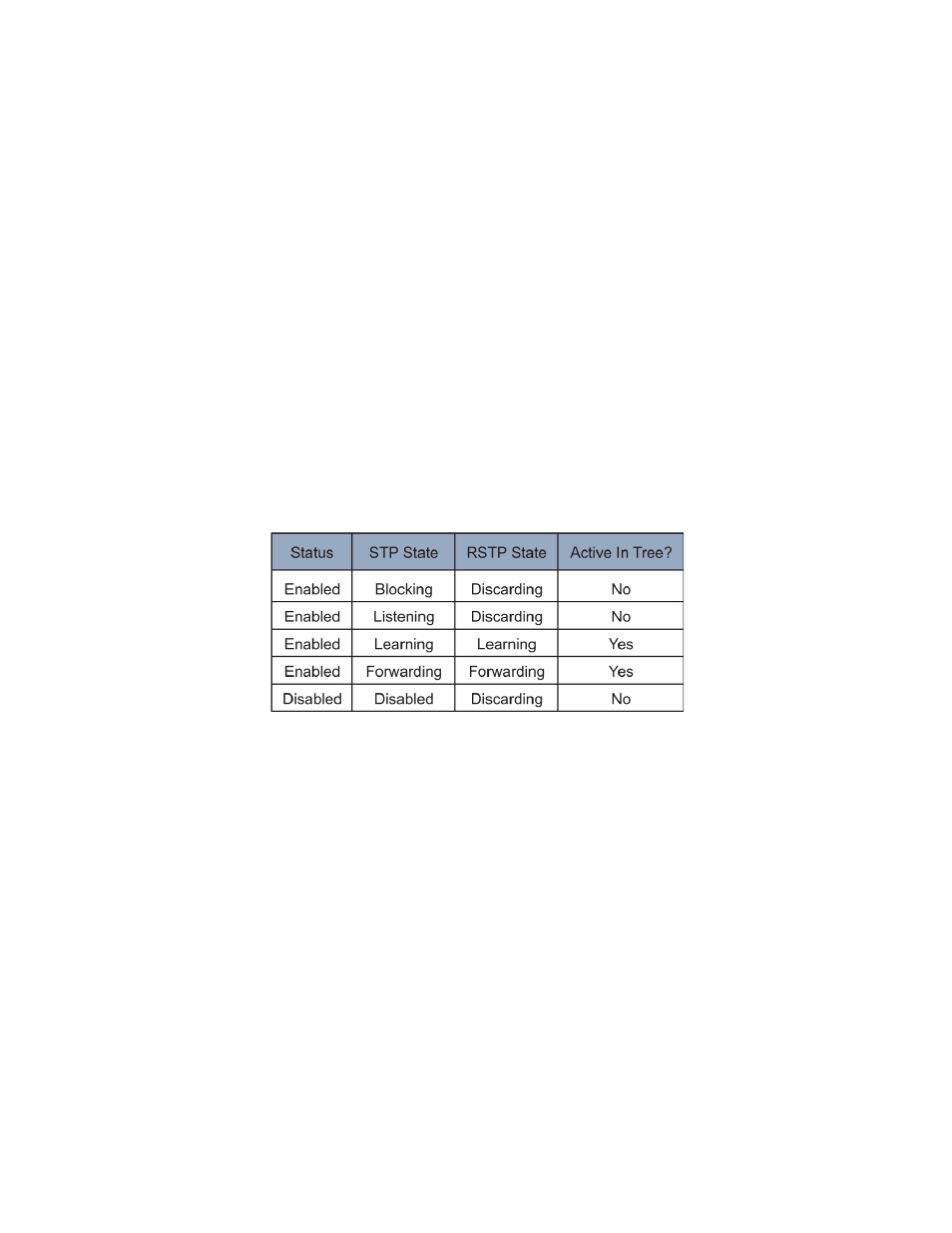
TD020851-0MG
57
STP State may report any of three states:
Forwarding indicates the RSTP port is up and actively participating in the tree — that is,
it is not currently a backup or alternate port. The port forwards frames, and
continues to learn new addresses. If RSTP is
disabled as in Figure 53, each
port is reported to be in the Forwarding state (whether the port is Up or Down) — but
this has no meaning since the tree is disabled.
Learning is the brief port state (as it begins to learn addresses) before its forwarding
delay expires. Actually, this state is rarely reported on screen, but could be if you
happen to refresh the monitor screen while a port is transitioning from Discarding
to Forwarding. The Learning state only occurs as the tree is being restructured.
Discarding is reported if the port is not active in the tree. The port receives STP frames,
but it does not forward frames. If the tree is stable and port states are consistent
throughout the network, every root port and designated port will quickly transition
through its Learning state to the Forwarding state. At the same time, all alternate
and backup ports will stay in the Discarding state since they are not active in the
tree — as is the case in Figure 47 with port 5, which is Up but not active.
Only RSTP port states (which superseded STP states) are shown in the monitor screen.
If you wish to compare the port states of RSTP versus STP, refer to Table 2.
Table 2 — STP & RSTP Port States Compared
The
Link Status column of the Monitor STP Port Status screen simply reports if a port
is Up or Down. The
Port Speed/Duplex column reports the data rate and duplex state
of any port that is up — but displays no information for any port that is down. These last
two columns report their information even if the RSTP/STP function is disabled — as is
the case in Figure 48.
Note that for a port to be in the Forwarding state with RSTP enabled, its port must be Up.
