1 configure ip address, Configure ip address, On 4.4.1) – Contemporary Control Systems Compact Managed Switches Software Manual for Web Browser User Manual
Page 18
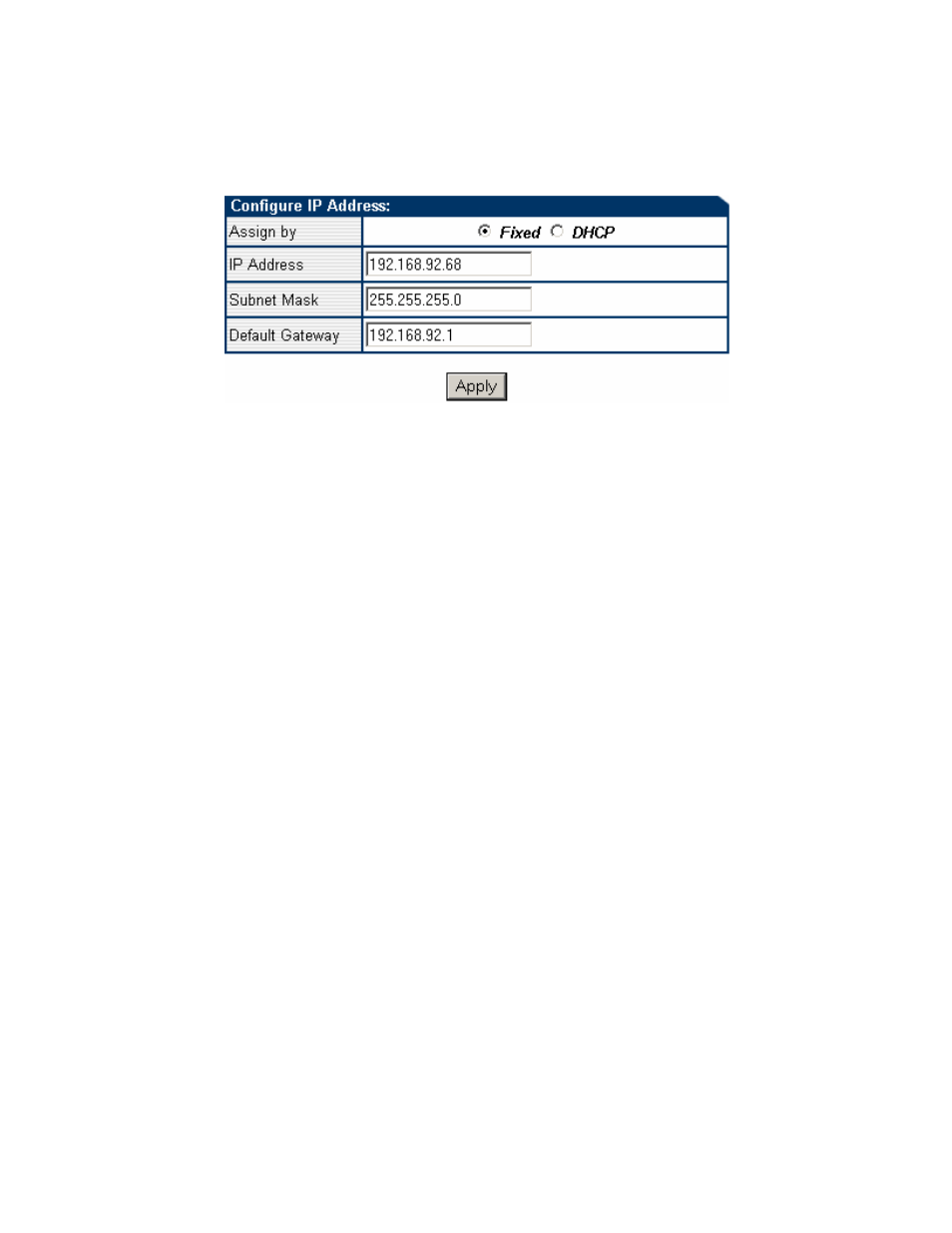
TD020851-0MG
18
4.4.1 Configure IP Address
Figure 13 displays the
Configure IP Address menu with its default values. The
address can be assigned in either of two ways.
Figure 13 — Configure IP Address Menu
By default, the switch uses a fixed IP address. And as long as the FIXED button is
selected in the Assign by field, the user must fill in the IP Address, Subnet Mask and
Default Gateway. The switch can also have its IP Address assigned automatically by a
Dynamic Host Configuration Protocol (DHCP) server if the DHCP button is selected.
The response to clicking the Apply button is as follows.
Using Fixed configuration: When the Apply button is clicked, the switch restarts
using the new IP configuration, the Uptime clock restarts and a redirect page displays:
The new IP address is [
hyperlink to new IP Address
]
Clicking on the hyperlink begins a new session as the Login screen appears.
Using DHCP: When the Apply button is clicked, the Uptime clock restarts and a
redirect page displays the following:
IP Address assigned by DHCP.
At this point, further browser access to the switch will not be possible until you
learn the new address that was assigned by the DHCP (a process of many
seconds — perhaps half a minute, depending on network conditions). Determine
the assigned IP address by one of the following:
•
retrieve it from your DHCP server
•
discover it with
SwitchInfo as explained in Appendix 5.1.
Note for SNMP: The “Warm Start” trap is transmitted once the address assignment has
been made — immediately for Fixed address assignment but after a delay of many
seconds if the address has been assigned by DHCP.
