Contemporary Control Systems Compact Managed Switches Software Manual for Web Browser User Manual
Page 10
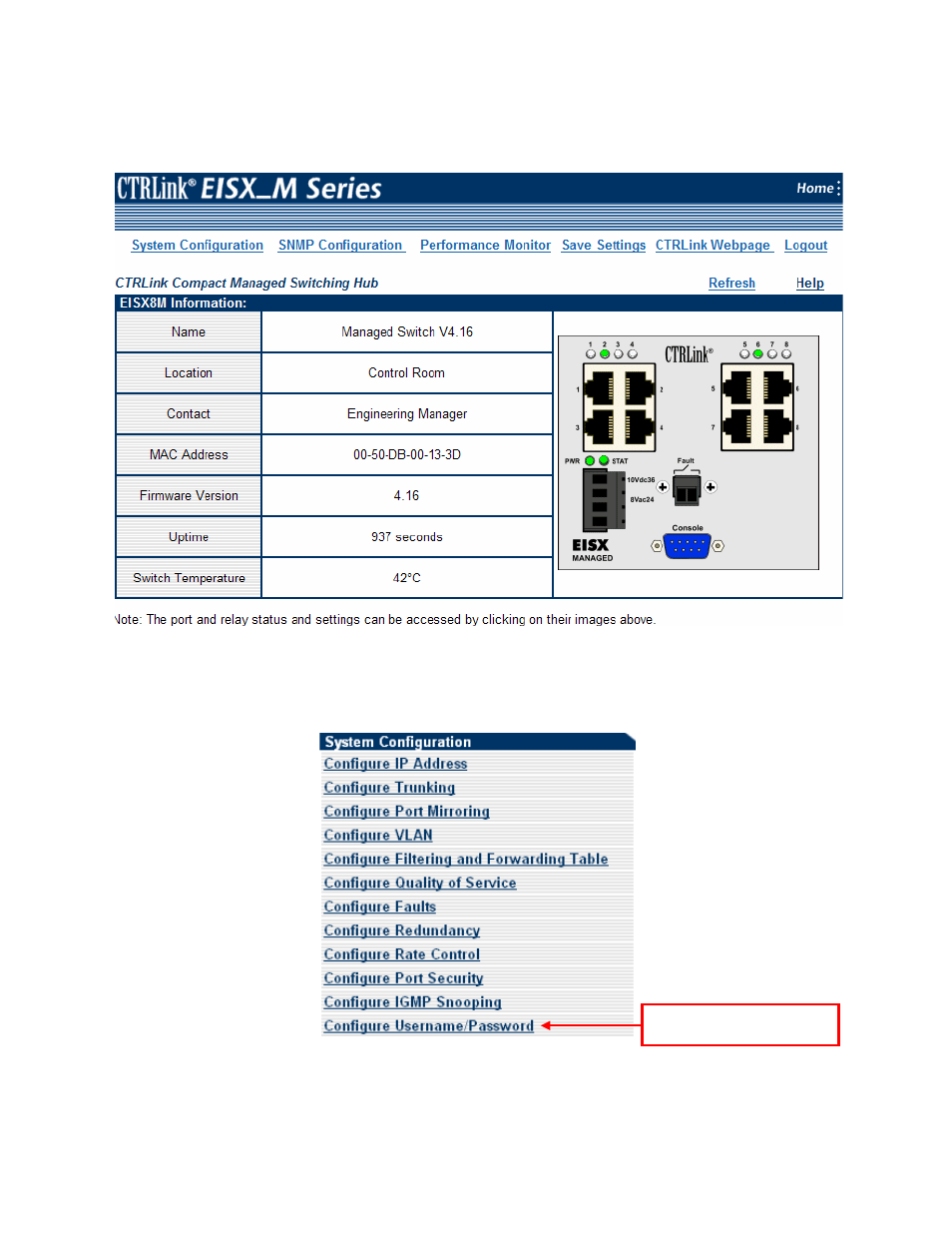
TD020851-0MG
10
Following the login screen, a Home Page
similar to that in Figure 4 appears — but
some time for “downloading picture” will be needed before all imagery is displayed.
The image of your particular device will appear, as will your current firmware version.
Figure 4 — Web Server Home Page
Clicking on
System Configuration in Figure 4 displays the menu options of Figure 5.
Figure 5 — System Configuration Menu
Choose
Configure IP Address to display the screen shown in Figure 6.
This menu item only appears
on the EISK_M Series
This manual is related to the following products:
