Blue alert® mobile, Blue alert mobile powered by guardly, User guide – Code Blue BLUE ALERT MOBILE User Manual
Page 6: Active alerts management screen
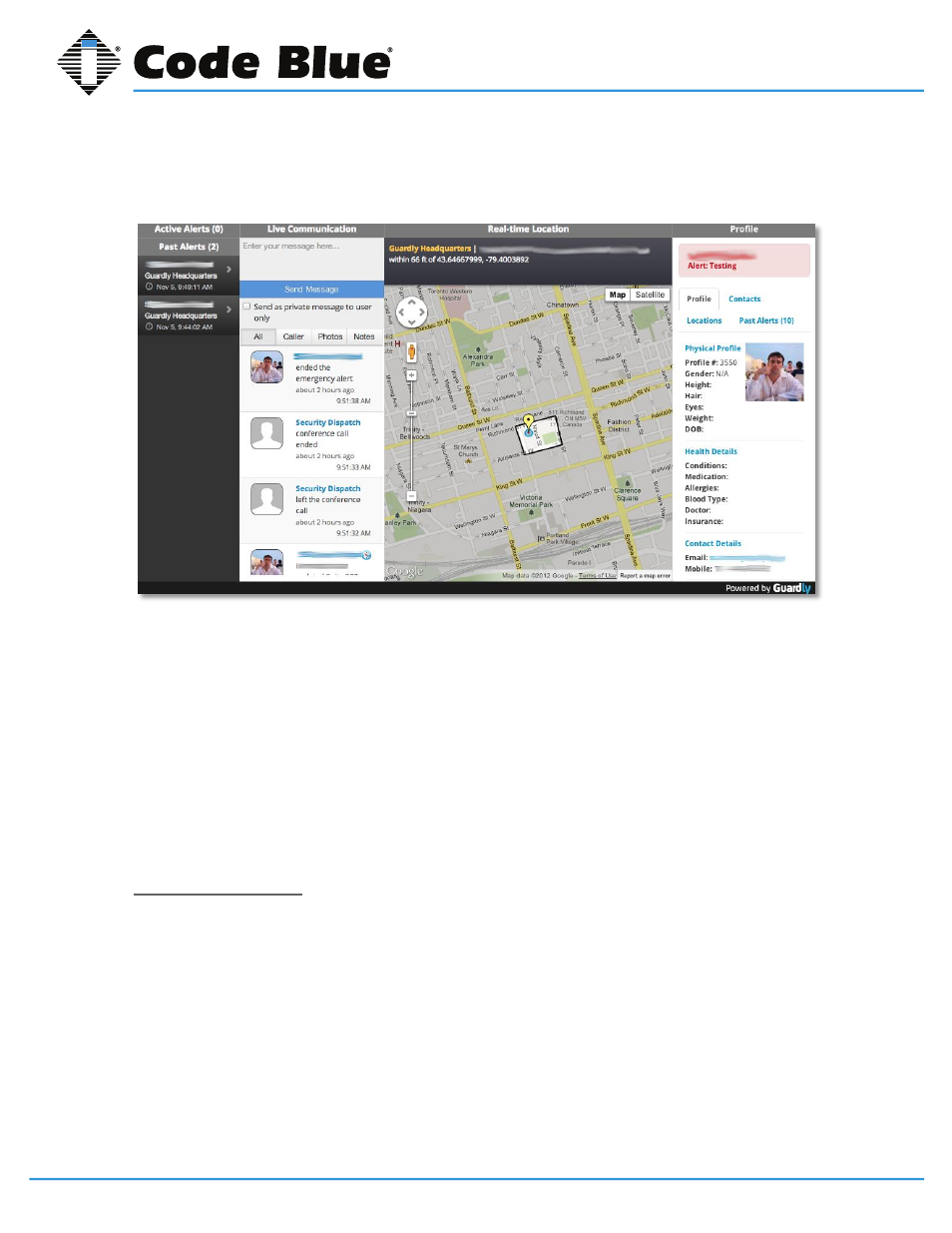
Code Blue
•
259 Hedcor Street
•
Holland, MI 49423 USA
•
800.205.7186
•
www.codeblue.com
GU-151-A
page 6 of 30
Blue Alert® Mobile
User Guide
3.2 Active Alerts Management Screen
The Active Alerts Management screen allows the dispatcher to manage individual alerts. It is di-
vided into three main areas. The left section is the Live Communication feed. The center displays
the user’s real-time location, which updates continually throughout the duration of an alert. The right
section displays the user’s physical and medical profile, photograph, list of emergency contacts, pre-
configured locations and history of past alerts. Contrary to traditional emergency response through
telephone only, this screen provides the dispatcher a rich and relevant dataset, which ultimately
helps reduce the response time since key information is readily available.
In addition, the dispatcher will continue to have access to the Active Alerts and Past Alerts feeds
while using the Active Alerts Management screen. The feeds will update as new alerts begin and
end.
More information on the
Active Alerts Feed and Past Alerts Feed can be found in Section 3.1.
Live Communication
Live Communication Feed
To send a message to the user from the Active Alerts Management screen, type in the message box
under Live Communication.
Click the Send Message button. The message will appear in the Live Emergency feed below the
message box, and will be sent to the mobile app of the user who initiated the alert. The user may
also have other emergency contacts that have joined the live feed. Their text communications will
appear within the live chat.
To send a private message that only the user can see, toggle the checkbox under the Send Mes-
sage button.
Blue Alert Mobile Powered by Guardly
6
IN-170-A
The Coverage Map will show all Active Alerts with red location markers and all Past Alerts with yellow
location markers.
Active Alerts Management Screen
The Active Alerts Management Screen allows the dispatcher to manage individual alerts. The Active
Alerts Management Screen is divided into three main areas. The left section is the Live Communication
Feed. The center section displays the alert user’s real-time location, which updates continually
throughout the duration of an alert. The right section displays the alert user’s physical and medical
profile, photograph, and list of emergency contacts, pre-configured locations, and history of past alerts.
Contrary to traditional emergency response through telephone only, this screen provides the dispatcher
a rich and relevant dataset, which ultimately helps to reduce the response time since key information is
readily available.
In addition, the dispatcher will continue to have access to the Active Alerts Feed and Past Alerts Feed
while using the Active Alerts Management Screen. The feeds will update as new alerts begin and end.
More information on
Active Alerts Feed
and
Past Alerts Feed
can be found above.
