Blue alert® mobile, Blue alert mobile powered by guardly, User guide – Code Blue BLUE ALERT MOBILE User Manual
Page 16: Incident detail screen
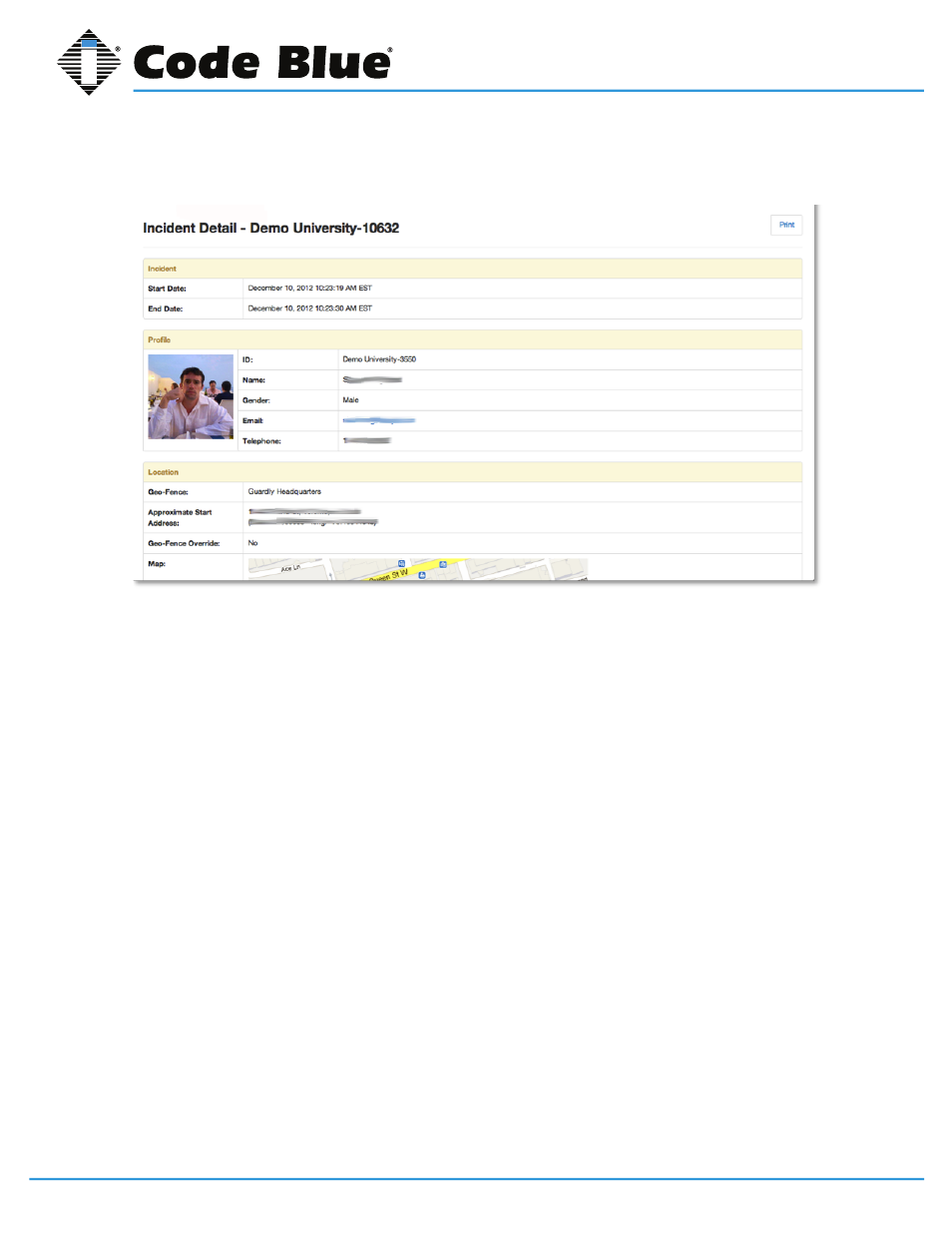
Code Blue
•
259 Hedcor Street
•
Holland, MI 49423 USA
•
800.205.7186
•
www.codeblue.com
GU-151-A
page 16 of 30
Blue Alert® Mobile
User Guide
Incident Detail Screen
The Incident Detail screen shows the specifics of an individual incident for the purpose of keeping
records and learning more.
At the top of the screen, the title of the incident will read:
Incident Detail – Name of the Customer
– Incident ID Number.
The Incident Detail information is categorized into: Incident, Profile, Location, Safety Group and
Incident Timeline.
Incident
• Start Time: Displays the date and time the incident was initiated by the user.
• End Time: Displays the date and time the incident was ended by the user.
Profile
• ID
• Name
• Gender
• Telephone
Location
• Geofence: Displays the name of the Geofence in which the incident occurred.
• Approximate Start Address: Displays the approximate street address where the incident be-
gan, as well as the approximate latitude and longitude coordinates.
• Geofence Override: Displays whether or not the Geofence was manually overwritten. This only
occurs from alerts that were sent from BlackBerry devices.
• Map: Displays a map where the incident occurred with a red marker representing the location.
• Street View: Displays a Google Street View image of the location where the incident occurred.
Blue Alert Mobile Powered by Guardly
17
IN-170-A
The incidents occur from the most recent to the most dated incident.
To find older incidents click Next, Previous, or the page number to find the specific incident you are
searching for.
Each incident will have:
The number of the incidents in the predefined Timeframe, in order of the most recent to
most dated incident.
The Incident Date.
The name of the person triggering the incident.
The Geofence in which the incident occurred.
To get details of an individual incident click the View Link to the right of the individual incident.
Incident Detail Screen
The incident detail screen shows the specifics of an individual incident for the purpose of keeping
records and learning more about a specific incident.
At the top of the screen, the title of the incident will read: Incident Detail – Name of the Customer –
Incident ID Number.
The Incident Detail’s information is categorized into: Incident, Profile, Location, Safety Group, and
Incident Timeline.
