Cloud Electronics DCM1 User Manual
Page 43
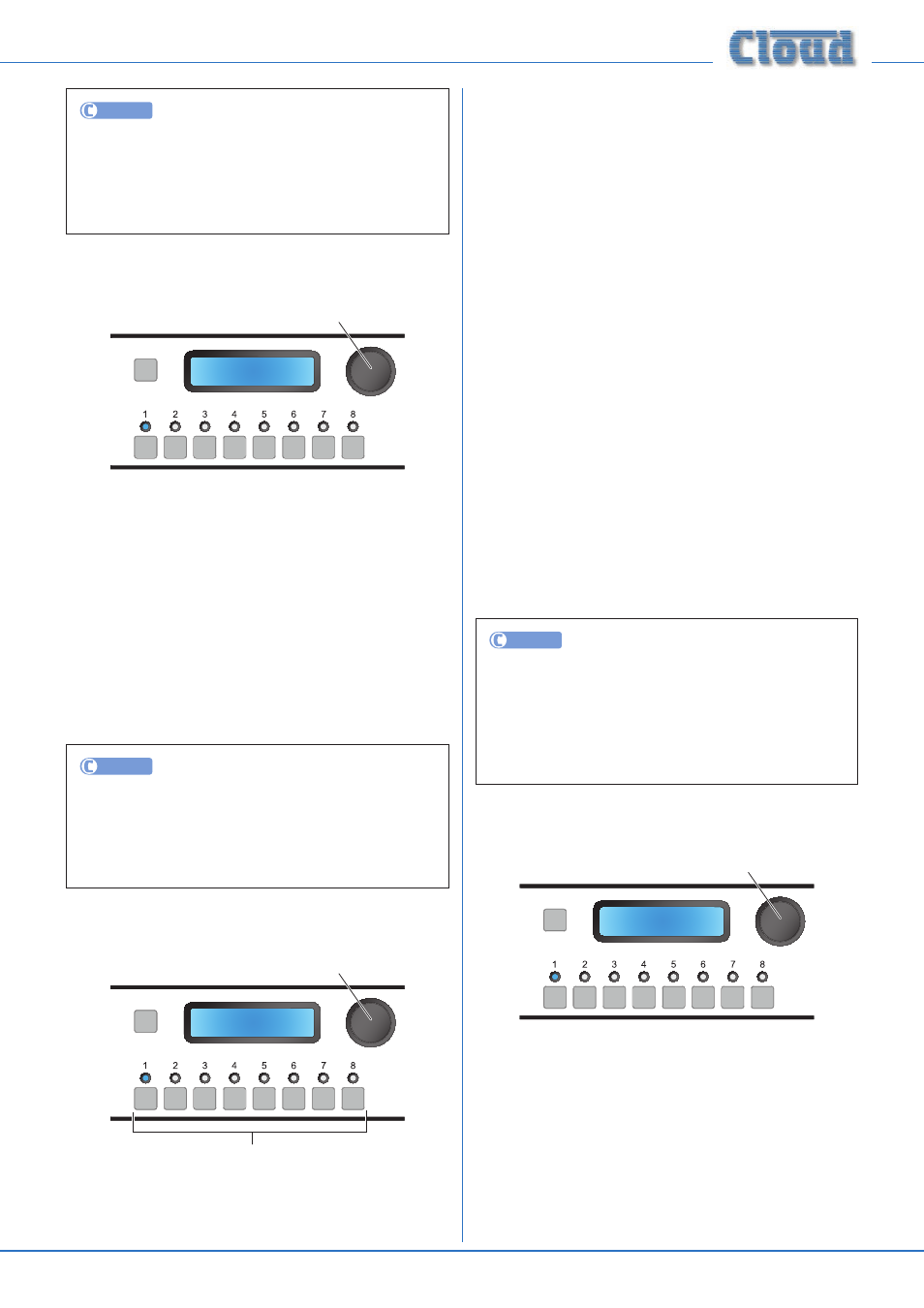
DCM1 & DCM1e Installation and User Guide v1.0
43
UTILITY
The Mic Priority Release Time can be set from
the SYSTEM tab of the Utility Tool; select the required
value from the Release drop-down list in the Mic
Priority
area. Click Send System to transmit the
new setting.
Mic Priority Attenuation
SELECT INPUT
Rotary Control sets value
Mic Pri Att
-30dB
Mic Pri Att sets the amount of volume reduction to be
applied to the music programme when the priority mic
becomes active – i.e., the degree of “ducking”.
The default setting is -30 dB, which should be satisfactory for
most situations. The rotary control can be used to set any
attenuation from -46 dB (the quietest) to 0 dB (no reduction
at all), in 1 dB steps.
Note that the Mic Priority Attenuation is global – it
applies to all Zones/Groups and Mic Inputs.
The numeric buttons are not used in this function.
UTILITY
Mic Priority Attenuation can be set from the
SYSTEM tab of the Utility Tool; select the required value
from the Attenuation drop-down list in the Mic
Priority
area. Click Send System to transmit the
new setting.
Page Priority Select
SELECT INPUT
Numeric buttons select Zone
Rotary Control selects paging method
Page Pri Sel
Off
This function (and the following three) are concerned with
how the DCM1 handles paging from an external PM Series
or other paging microphone system. In principle, any page
received by the DCM1 will be routed to its intended zone(s)
with the music programme in that zone(s) being temporarily
attenuated (“ducked”).
The Page Pri Sel function determines how a paging
microphone controls the paging access to the selected Zone.
The three possible settings are Off, Vox and Access.
Each of the eight Zones can have its own setting.
•
Off
– the paging microphone is routed to the
zone(s), but the music programme does not attenuate.
The announcement message is mixed with the music
programme at full level.
•
Vox
– the paging microphone has priority access to the
zone(s) as soon as an audio signal from the microphone
itself is received. Pressing zone selection buttons on the
paging microphone before the announcement is made
will thus not cause the music programme to attenuate
immediately.
•
Access
– priority access to the zone(s) is made
as soon as a zone routing button on the paging
microphone is pressed. With this setting, the music
programme will attenuate immediately.
The numeric buttons select the Zone in which the setting is
to be applied.
The rotary control selects the function to be applied to the
selected Zone. The default setting for all Zones is Off.
UTILITY
The Page Priority Select function can be set from the
OUTPUTS tab of the Utility Tool; select the relevant zone
from the drop-down list on the left-hand side, and then
select the paging mode from the Paging Priority
Select
drop-down list (Off, Vox or Access). Click
Send Outputs
to transmit the new setting.
Page Priority Hold Time
SELECT INPUT
Rotary Control sets value
Page Pri Hold
3s
The Page Pri Hold parameter determines how long the
music will remain reduced in volume (or “ducked”) once the
paging priority has been removed.
The rotary control sets the Hold value in the range from 1 s
to 12 s, in 1 s increments. The default value is 3 s.
Note that the Page Priority Hold Time is global – it applies
to all Zones. The setting has no relevance to Zones that have
Page Pri Sel set to Off.
The numeric buttons are not used in this function.
