Installer mode, Music menu – Cloud Electronics DCM1 User Manual
Page 30
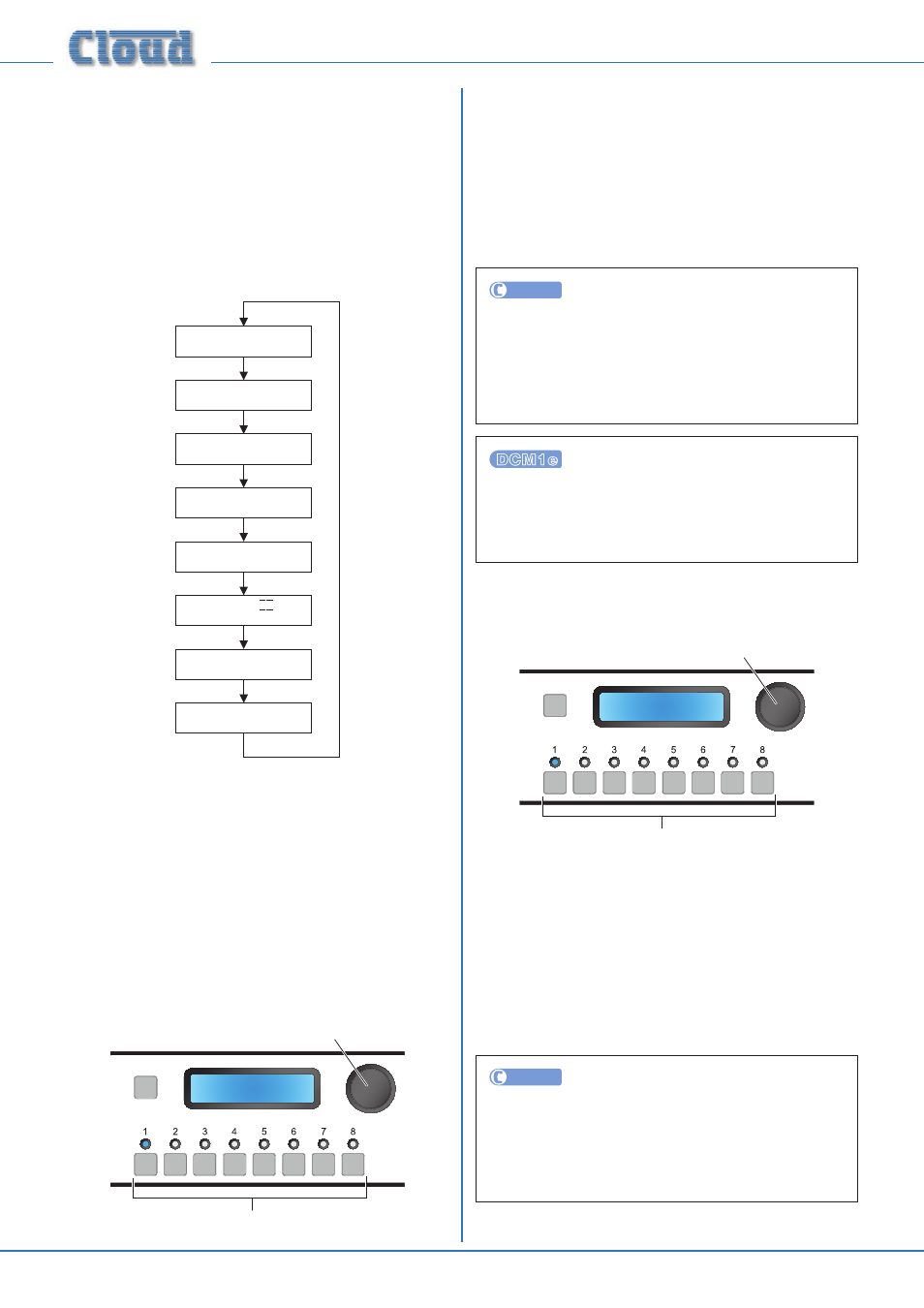
DCM1 & DCM1e Installation and User Guide v1.0
30
Installer Mode
The remainder of the DCM1’s menu system is only available
in Installer Mode; this is accessed by pressing the
INSTALL
button and entering the key in response to the display prompt.
Installer Mode self-cancels after 45 seconds if no further
adjustments are made.
Music Menu
Select Input
Input 1
Level
|||||||||
Treble
0dB
Mid
0dB
Bass
0dB
Minimum Level
-oodB
Maximum Level
0dB
Sig ||
Gain
+2dB
Select Input
This function is described above, in User Mode.
Level
This function is described above, in User Mode.
Treble
SELECT INPUT
Treble
0dB
Rotary Control adjusts HF EQ
Numeric buttons select Zone
This adjusts the music high-frequency EQ in each Zone. The
equaliser is a 6 dB/octave shelving filter with a 3 dB point at
10 kHz.
The eight numeric buttons correspond to the eight Zones;
select the one to have its EQ adjusted.
The rotary control adjusts the HF EQ in the selected Zone.
The range of adjustment available is ±14 dB in 2 dB steps.
UTILITY
Treble may be adjusted by clicking the OUTPUTS tab,
selecting the Zone in the left-hand drop-down list, and
then setting the HF EQ (±14 dB) from the Treble
drop-down list in the EQ area. Click Send Output to
transmit the new setting.
Treble may be adjusted by selecting Music, followed by
the Zone name (or number), and then setting the HF EQ
(±14 dB) in the Treble select box.
Mid
SELECT INPUT
Mid
0dB
Rotary Control adjusts MF EQ
Numeric buttons select Zone
This adjusts the music mid-frequency EQ in each Zone.
The equaliser is a simple bell filter with a centre frequency
of 1.2 kHz.
The eight numeric buttons correspond to the eight Zones;
select the one to have its EQ adjusted.
The rotary control adjusts the MF EQ in the selected Zone.
The range of adjustment available is ±14 dB in 2 dB steps.
UTILITY
Mid may be adjusted by clicking the OUTPUTS tab,
selecting the Zone in the left-hand drop-down list, and
then setting the MF EQ (±14 dB) from the Mid drop-
down list in the EQ area. Click Send Output to
transmit the new setting.
