Cloud Electronics DCM1 User Manual
Page 41
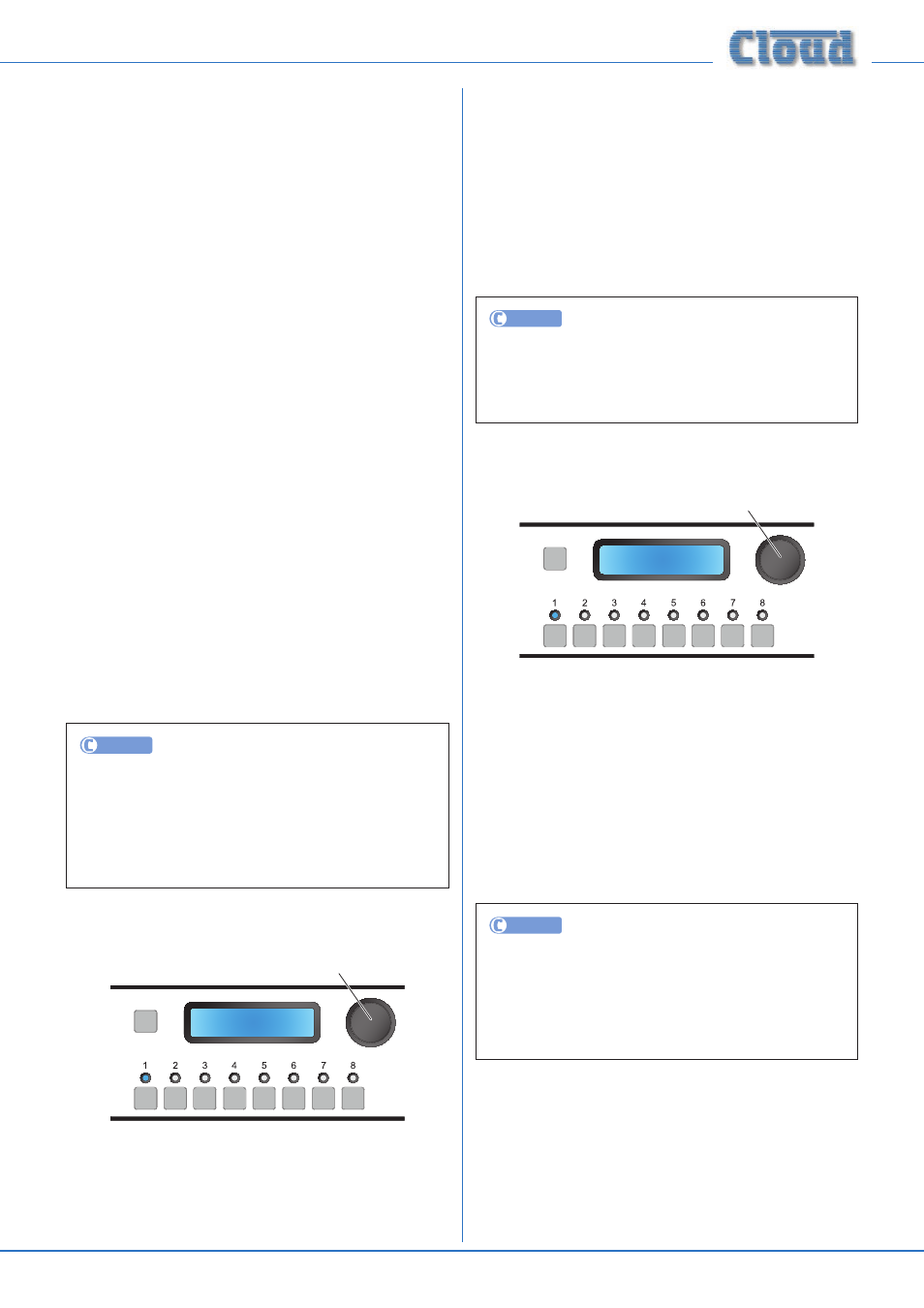
DCM1 & DCM1e Installation and User Guide v1.0
41
routing for the zone, changing its input selection to the Priority
Line Input. This forced priority continues for as long as the
audio signal remains. When the signal is removed, the original
Music input returns, after an adjustable time period (see
following menu functions). This feature can be used to allow
a jukebox to override TV sound in some areas, for example;
it is also useful for playout of timed-interval messages from a
sound store.
The threshold for priority activation is -24 dB below the
input’s nominal level.
The rotary control selects the Zone in which the priority is
to be set (displayed by name if they have been renamed). Note
that rotating the control “beyond” Zone 8 allows Groups 1
to 4 to be selected as well to permit assignment of a priority
source for each Group as well as each Zone.
The eight numeric buttons correspond to the eight Music
Inputs. The default assignment is for no priority input to
be assigned for any Zone or Group. Pressing a key assigns
that Music Input as the Priority Line Input for the currently-
displayed Zone or Group; a second press de-assigns it.
The choice of Priority Line Input for a Zone/Group can be
made from any of the eight Music sources, including any which
have been deliberately disabled for that Zone/Group in the
Input Enable function of the Routing menu (see page 33).
Only one Music Input may be assigned as Priority Line Input
for each Zone or Group. However, any one Music Input may
be assigned to every Zone and/or Group, if wished.
NOTE: When a Priority Line Input overrides an existing
source selection, visual indication of the changed source is
given on both the DCM1 (if it is displaying the zone where the
override is occurring) and any CDR-1s in the zone.
UTILITY
The Priority Line Input can be selected from the
OUTPUTS tab of the Utility Tool. Select the relevant
zone from the drop down list on the left-hand side, and
then select the input to have priority in that zone from
the Priority Input drop-down list. Click Send
Output
to transmit the new setting.
Line Priority Hold Time
SELECT INPUT
Rotary Control sets value
Line Pri Hold
3s
The Line Pri Hold parameter sets the time for which
the Line Priority Input (enabled in the Line Pri Sel menu
function above) remains the source after the audio signal has
been removed.
The rotary control sets the Hold value in the range from
1 s to 12 s, in 1 s increments. The default value is 3 s. It may
be necessary to increase this value if the Line Priority feature
is being used with a conventional music source such as a
CD player or CD jukebox, to prevent the source selection
temporarily reverting to the original selection between
tracks, for example.
Note that the Line Priority Hold Time is global – it applies to
all Zones/Groups and Music Inputs.
The numeric buttons are not used in this function.
UTILITY
The Priority Line Hold Time can be set from the
SYSTEM tab of the Utility Tool; select the required value
from the Hold drop-down list in the Line Priority
area. Click Send System to transmit the new setting.
Line Priority Release Time
SELECT INPUT
Rotary Control sets value
Line Pri Rel
1s
At the end of the Line Priority Hold Time (see above), it would
be disconcerting if the audio level of the original programme
(the currently selected Music source) were to immediately
resume its previous level. Instead it ramps back up to its
previous level from zero over the Release Time period.
The rotary control sets the Release value in the range from
1 s to 12 s, in 1s increments. The default value is 1 s.
Note that the Line Priority Release Time is global – it applies
to all Zones/Groups and Music Inputs.
The numeric buttons are not used in this function.
UTILITY
The Priority Line Release Time can be set from
the SYSTEM tab of the Utility Tool; select the required
value from the Release drop-down list in the Line
Priority
area. Click Send System to transmit the
new setting.
