BSS Audio FDS-334T Owner's Manual User Manual
Page 9
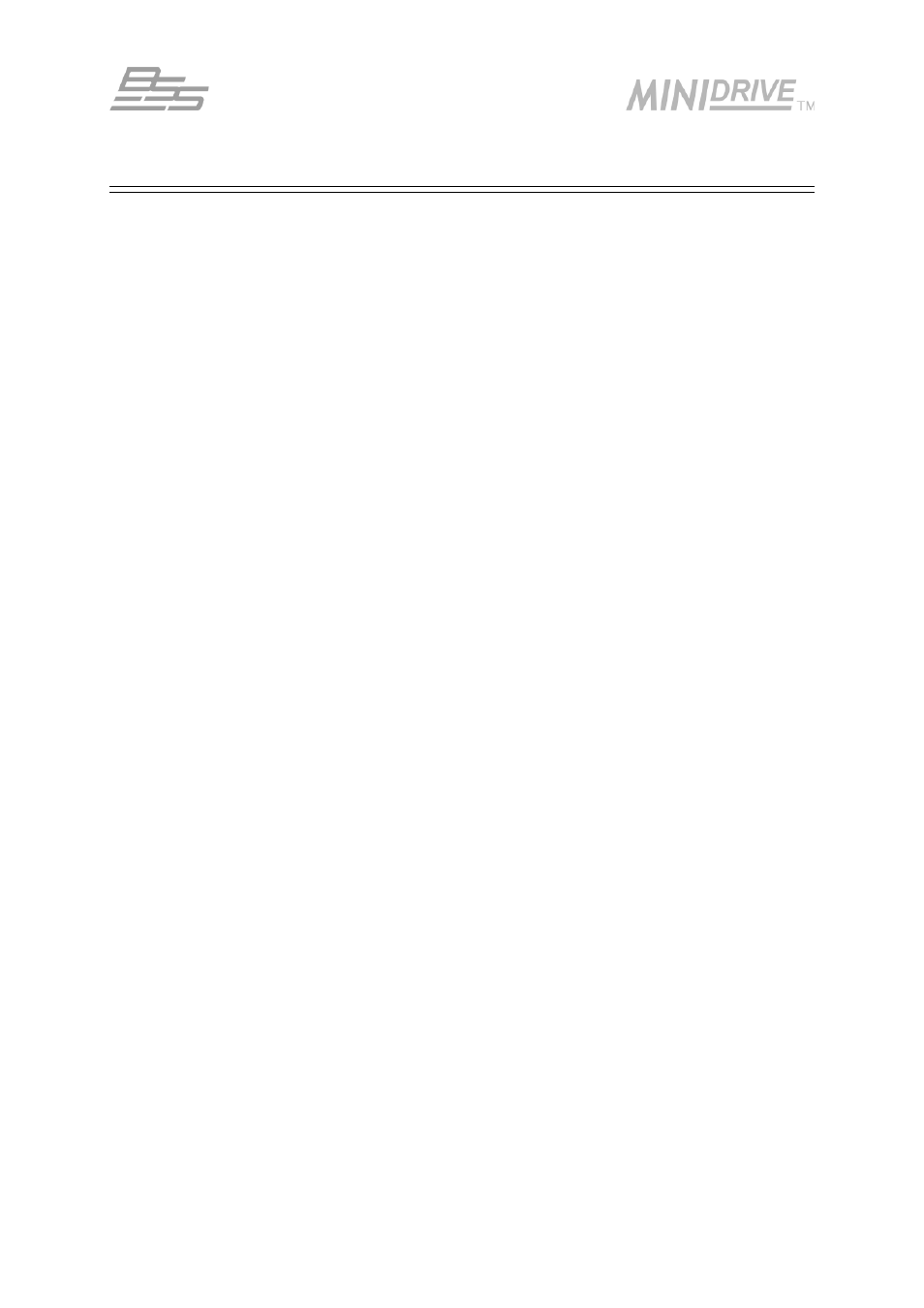
9
Introduction
phase is reversible on each Output and driver alignment or remote stack delays can easily be set
up. Outputs can be linked to follow the settings made for a particular channel.
Note: The maximum output capability of your system and its safe operation depends on the
correct setup of the Minidrive in combination with your chosen speakers and amplifiers.
Controls and Metering
Also featured is independent metering for each Input and Output channel and individual front
panel mute buttons for the Outputs. System gain is adjustable as part of the saved configuration
and can be trimmed with the front panel trim controls. Direct selection of Input, Output and
Utilities parameters for editing is provided.
Security options
The provision of security lock out facilities enable a Minidrive system to be set up and then
locked to prevent tampering. The OEM and Owner lock features enable contractors to allow
limited access to their saved system configurations on an authorised parameter basis. See the
Security section for more details.
User memories and MIDI capability
The audio system settings can be saved into one of 60 user Program locations for instant recall
at any time. Minidrives can be linked together with standard MIDI cabling (or via RS-232) and
setups recalled across all the units from a single machine. In addition, the actual setup data can
be dumped as systems exclusive from one Minidrive into another (of the same model), allowing
the transfer of Program information for identical setups. This information can also be backed up
to a MIDI sequencer or computer. See the MIDI section for more details.
RS-232 Port
The rear RS-232 port can be used for connecting a PC to update the FDS-334T/336T software.
Application software updates are occasionally available as PC software loader utilities that can
be downloaded from the BSS website - www.bss.co.uk. A standard 9 pin D type null modem
serial cable needs to be used to connect the PC and the Minidrive. Run the loader software,
select the correct Com port to send the data to the unit and press OK. If the software upgrade
is successful the Minidrive will display a message confirming the process.
