BSS Audio FDS-334T Owner's Manual User Manual
Page 18
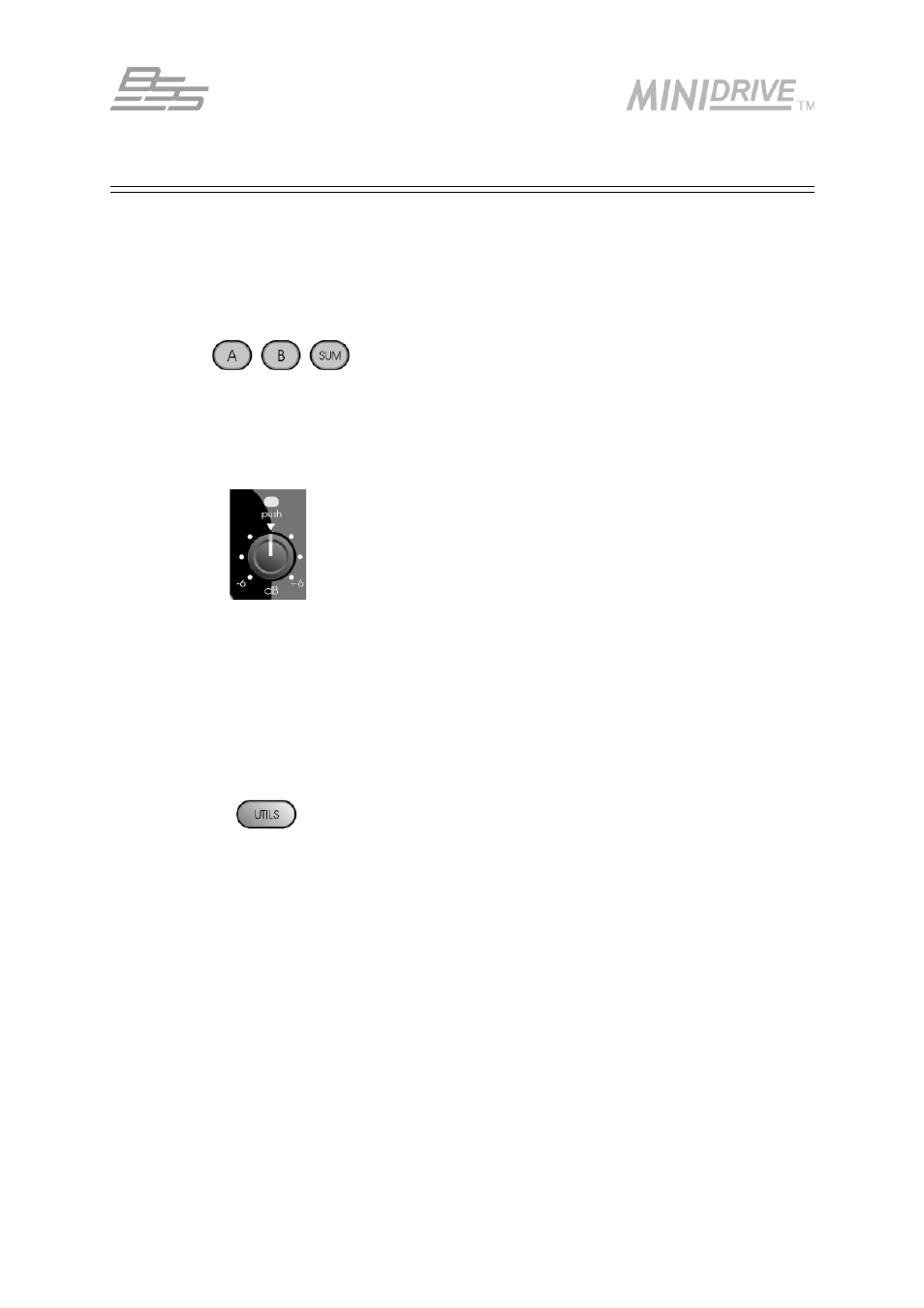
1 8
Editable Parameters
There are three basic editing modes; Input, Output and Utilities, all selectable directly from the
front panel.
Input mode
Enables all the editable parameters that affect the Input signal, namely delay and equalisation.
Input A, B or A+B(sum) can be selected from the front panel for editing.
Output mode
Engaged by pushing the front panel knob (also doubling as the channel trim control) adjacent to
the desired Output to be edited. This enables access to all the editable parameters that affect
the output signal. Each Output can be named from a list of options and its source chosen from
the two Inputs or sum of these inputs. Overall gain and a limiter threshold can be set in dBu,
delay can be added and selections of Output channels can be delay linked. The polarity of the
channel can be inverted and a crossover passband allocated via a variety of filter shapes and
slopes. Further driver equalisation can then be applied.
Utilities mode
Accessed by pressing the UTILS button at any time. These parameters affect overall system
control and include:
Stereo link - on/off
Config - mono, 2x3way (336T), 3x2way (336T) or 2x2way (334T).
Crossover mode - edge/both, for linking crossover points between bands.
Delay units - milliseconds(ms), feet(ft), metres(m), 24, 25 or 30fps (frames per second).
Lock out - prevents accidental adjustment of all parameters.
OEM lock - any or all of the setup parameters in a user Program can be protected, some
with a password.
Owner lock - as OEM lock.
Contrast - Adjusts the LCD screen contrast.
MIDI channel - choose a MIDI transmit/receive channel from the standard 16 available.
MIDI Mode - Off, Prog, Master, Thru and PC Port.
MIDI Dump - enables transfer of Program data between same model Minidrives or to a
computer.
Delete Program - delete current Program.
Operating Principles
