BSS Audio FDS-334T Owner's Manual User Manual
Page 28
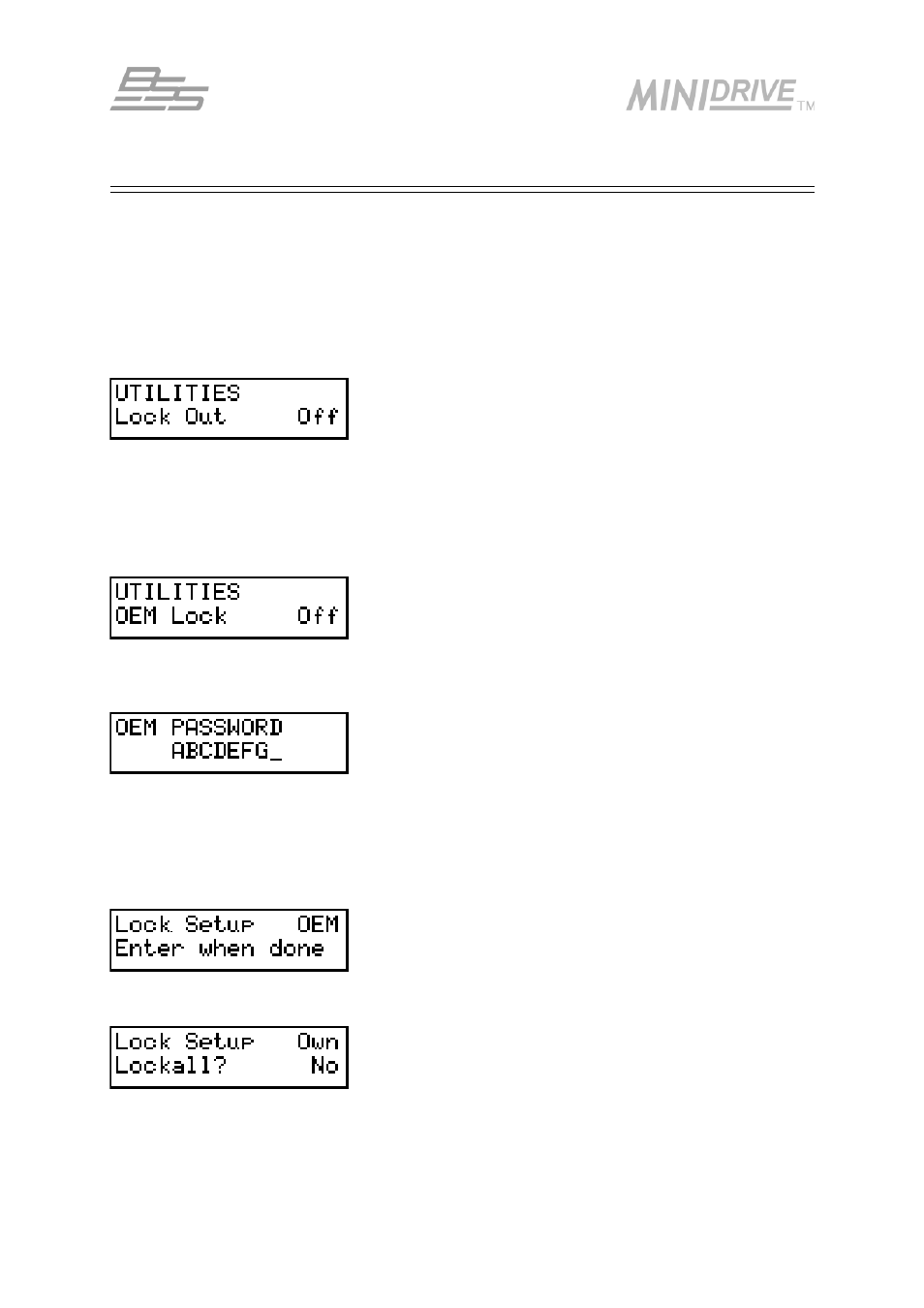
2 8
Security Settings
There are three levels of security for the unit, Lock Out, OEM Lock and Owner Lock. These are
used to protect the parameters or Programs from being inadvertently changed or tampered with
by unqualified or unauthorised users.
Lock Out
This is the most basic security. With lock out on, no parameters can be adjusted (except Lock
Out and display Contrast), mutes and trims are inactive and no Programs can be stored or
recalled. Unless you know how to unlock the unit in the Utilities page, the unit will remain
safe from accidental change.
OEM Lock
OEM lock allows the user to lock any or all of the parameters in a single Program from being
seen or adjusted. These locks are stored with the Program.
Pressing > from the Utilities screen shown above displays the password screen. The default
password is BSS. Enter a new alphabetic password by using the < and > keys to move the
cursor and the up and down keys or rotary encoder to change the letters.
Pressing STORE/ENTER briefly displays the following message and then enters the Lock All
mode.
Lock All
This screen allows all the parameters to be locked immediately, they can then be selectively
unlocked at a later date. To lock ALL parameters, use > or turn the roatary encoder clockwise to
display Yes. If some locks have already been set and you want to unlock them all, set this
option to Yes then back to No.
To skip this option, press STORE/ENTER.
Utilities
Security Lock Outs
