BSS Audio FDS-334T Owner's Manual User Manual
Page 2
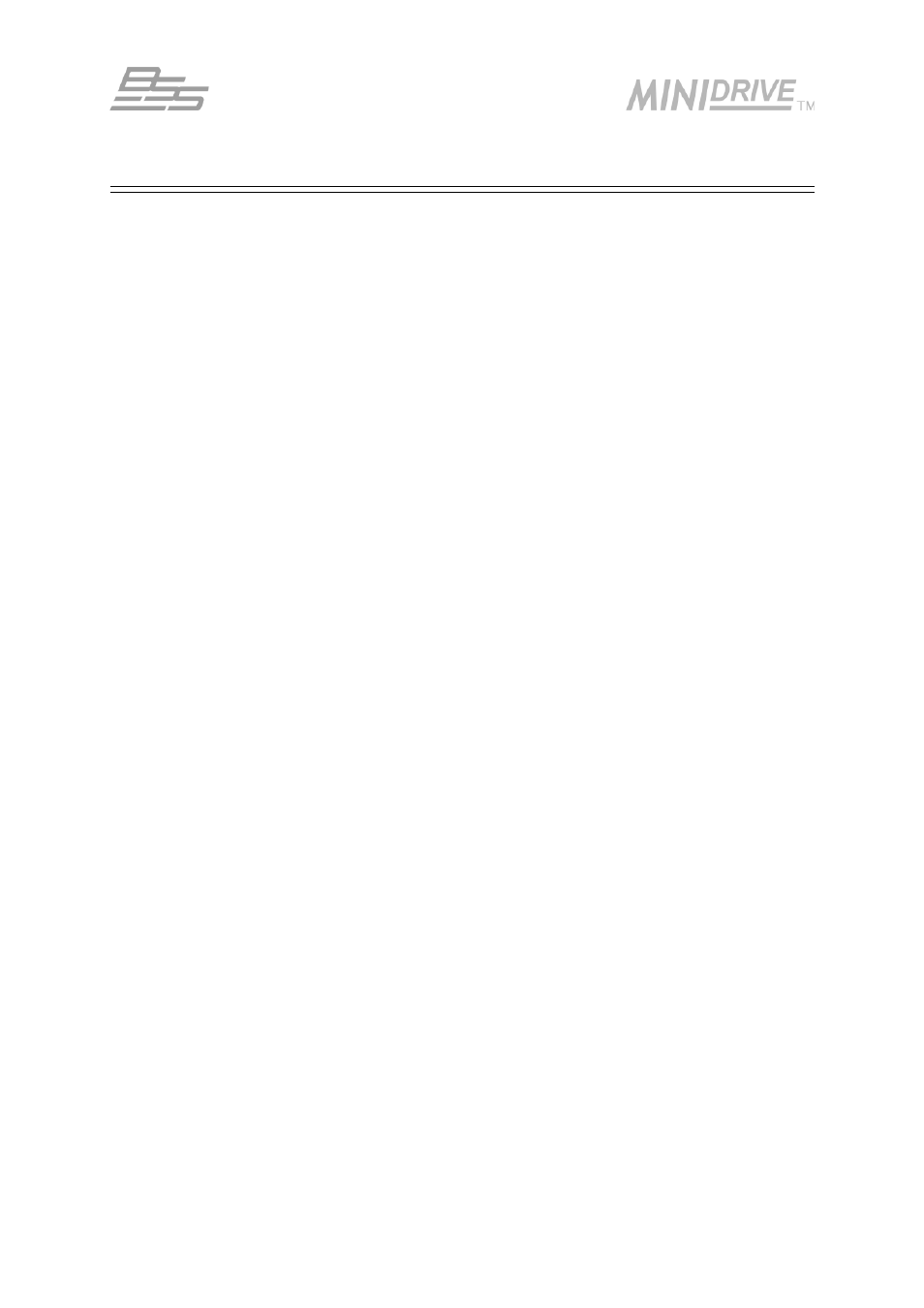
2
Contents
Safety Information ...................................................................................... 5
Warranty Information ................................................................................. 6
Getting Started ............................................................................ 7
Unpacking ........................................................................................................... 7
Mechanical Mounting .......................................................................................... 7
Introduction ................................................................................ 8
What does a Minidrive do? .................................................................................. 8
Controls and Metering ......................................................................................... 9
Security options ................................................................................................... 9
User memories and MIDI capability ..................................................................... 9
RS-232 Port
......................................................................................................... 9
FDS-334T/336T Minidrive Features
................................................................... 10
Rear Panel Connections ............................................................. 11
AC Power Connections ...................................................................................... 11
About earth loops .............................................................................................. 11
Audio Connections ............................................................................................ 12
Balanced wiring ................................................................................................. 12
Unbalanced wiring ............................................................................................ 13
Controller Connections ...................................................................................... 13
Front Panel Interface ................................................................. 14
Whats on the screen? ........................................................................................ 14
Navigation Control ............................................................................................ 15
The Navipad ...................................................................................................... 15
The Rotary Encoder
........................................................................................... 15
STORE/ENTER and RECALL
............................................................................... 16
Output trim controls .......................................................................................... 16
Mute buttons ..................................................................................................... 16
Input and Utilities selection buttons ................................................................... 16
LED Input Bargraphs .......................................................................................... 17
LED Output Bargraphs ....................................................................................... 17
Operating Principles ................................................................. 18
Input mode ........................................................................................................ 18
Output mode ..................................................................................................... 18
Utilities mode .................................................................................................... 18
Quick Start ................................................................................ 19
