Valve safe state, Communication interfaces, 2 communication interfaces – Bronkhorst EL-FLOW Prestige User Manual
Page 14: 2 valve safe state
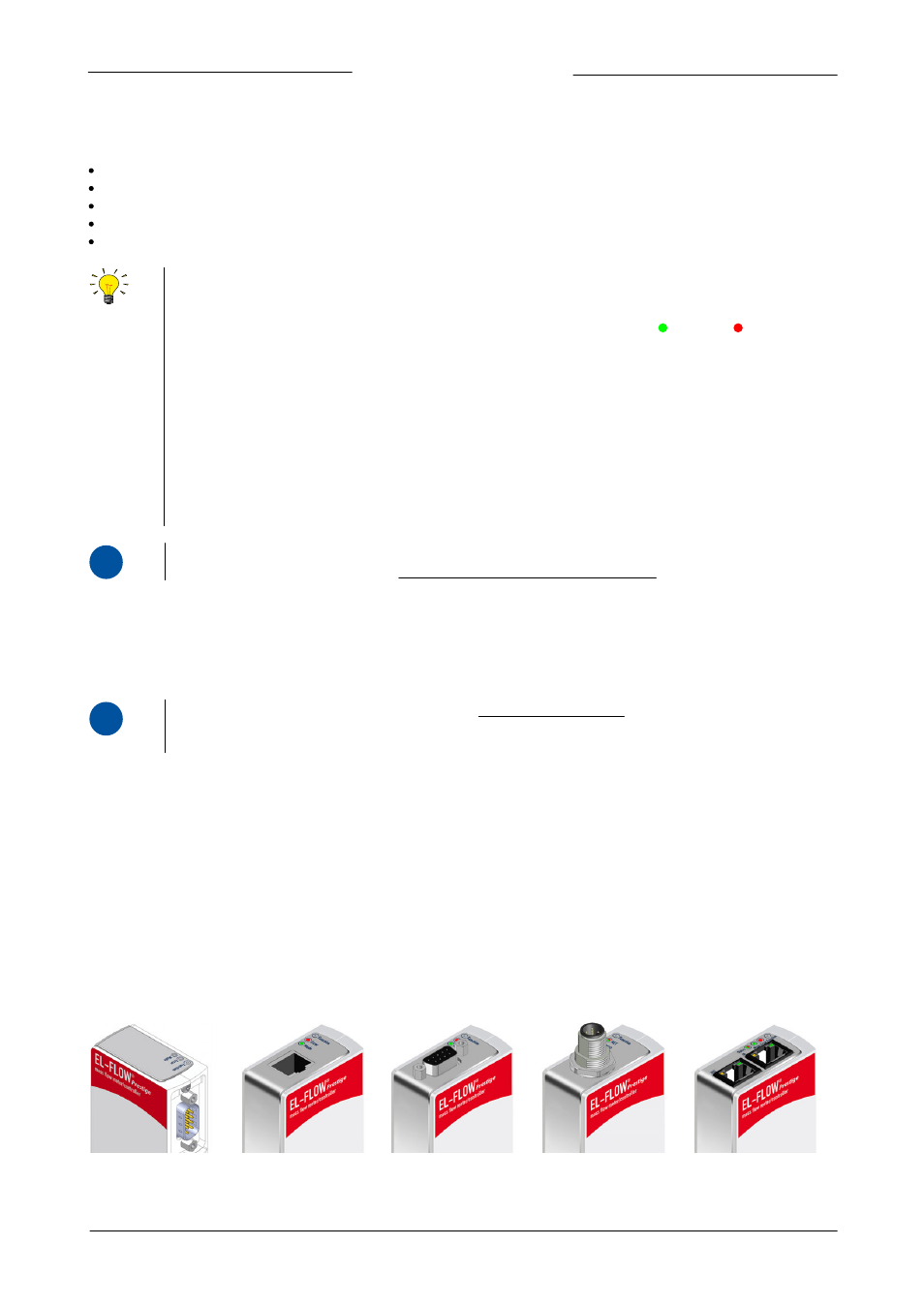
Bronkhorst High-Tech B.V.
EL-FLOW Prestige
9.17.084
14
The multi-gas/multi-range functionality is available for the full temperature and pressure range for the instrument, within the
limitations of the instrument that is connected. FlowTune checks the changes for the following limitations:
Rangability of the flow sensor for the selected fluid
Rangability of the control valve for the selected fluid
Accuracy indication for the given flow range
Compatibility of selected gases with the installed sealing materials (see also section 4.1)
Limitations to the operation conditions
For connection to FlowTune, make sure that the instrument back-side label indicates RS232 settings for the 9-pin
sub-D connector and apply the proper baud rate settings. If the instrument is not set for RS232 communication, use
the micro switch on top of the instrument to overrule the custom settings and switch to RS232 communication
settings: press and hold the micro switch at power-up and wait (12…16 sec) until both green and red LEDs flash
(0.2 sec on, 0.2 sec off). Release the switch to activate the ‘Configuration Mode’. In the ‘Configuration Mode’ the bus
type and baud rate for the 9-pin sub-D side connector are set to RS232 FLOW-BUS (Propar) at 38400 Baud. The
‘Configuration Mode’ remains active after power down. Use the same procedure to deactivate the ‘Configuration
Mode’.
The EL-FLOW Prestige instrument will automatically adjust the controller settings to the new process conditions.
there is no need to adjust controller PID settings manually.
It is advised to use FlowTune only in a non-operational environment. FlowTune will force the instrument to the 'Valve
Safe State' mode (see section 3.1.2) when the connection is made. Be sure to close the communication properly to
restore the instrument to its normal operating mode.
i
www
The FlowTune software for EL-FLOW Prestige and the applicable manual document 9.17.046 can be downloaded at
the download section from the website: http://www.bronkhorst.com/en/downloads
Using custom fluids or fluid properties
With FlowTune it is possible to insert fixed fluid properties for any other gas/mixture. The required fluid properties are density,
heat capacity, thermal conductivity and dynamic viscosity. It is possible to use custom fluid data, however Bronkhorst advises to
use the FLUIDAT® on the Net website for calculation of fluid properties at the customer process conditions. FLUIDAT® is a collection
of routines to calculate physical properties of gases (and liquids). These routines are made available at the FLUIDAT® on the Net
website.
i
www
FLUIDAT® on the Net can be accessed via the website: http://www.fluidat.com. FLUIDAT® on the Net is free to use,
but only registered users have full access to fluids and functionality. Registration is possible via the FLUIDAT®
website.
3.1.2
Valve Safe State
When an MFC is not powered, the control valve automatically returns to its 'Safe State', which is closed for a 'normally closed (n.c.)'
valve and fully opened for a 'normally opened (n.o.)' valve. During operation, certain communication errors may cause the MFC to
go to the 'Valve Safe State' mode to protect the system, e.g. when fieldbus communication fails (PROFIBUS DP, DeviceNet
TM
,
EtherCAT® and PROFINET only). Also when fluidset configuration of the instrument is incorrect, the instrument may go to the 'Valve
Safe State' mode. See section 3.7 for more information and the LED indications for the 'Valve Safe State' mode or section 4.2.3 for
the fluidset configuration parameters.
3.2
Communication interfaces
Numerous input/output options can be installed on EL-FLOW Prestige instruments via both the 9-pin sub-D connector on the side
of the instrument and the optional field bus connector on top of the instrument.
Analog and RS232 FLOW-BUS and Modbus PROFIBUS DeviceNet™ EtherCAT® and PROFINET
(or RS485)
