Programming – Beisler 2111-4 User Manual
Page 72
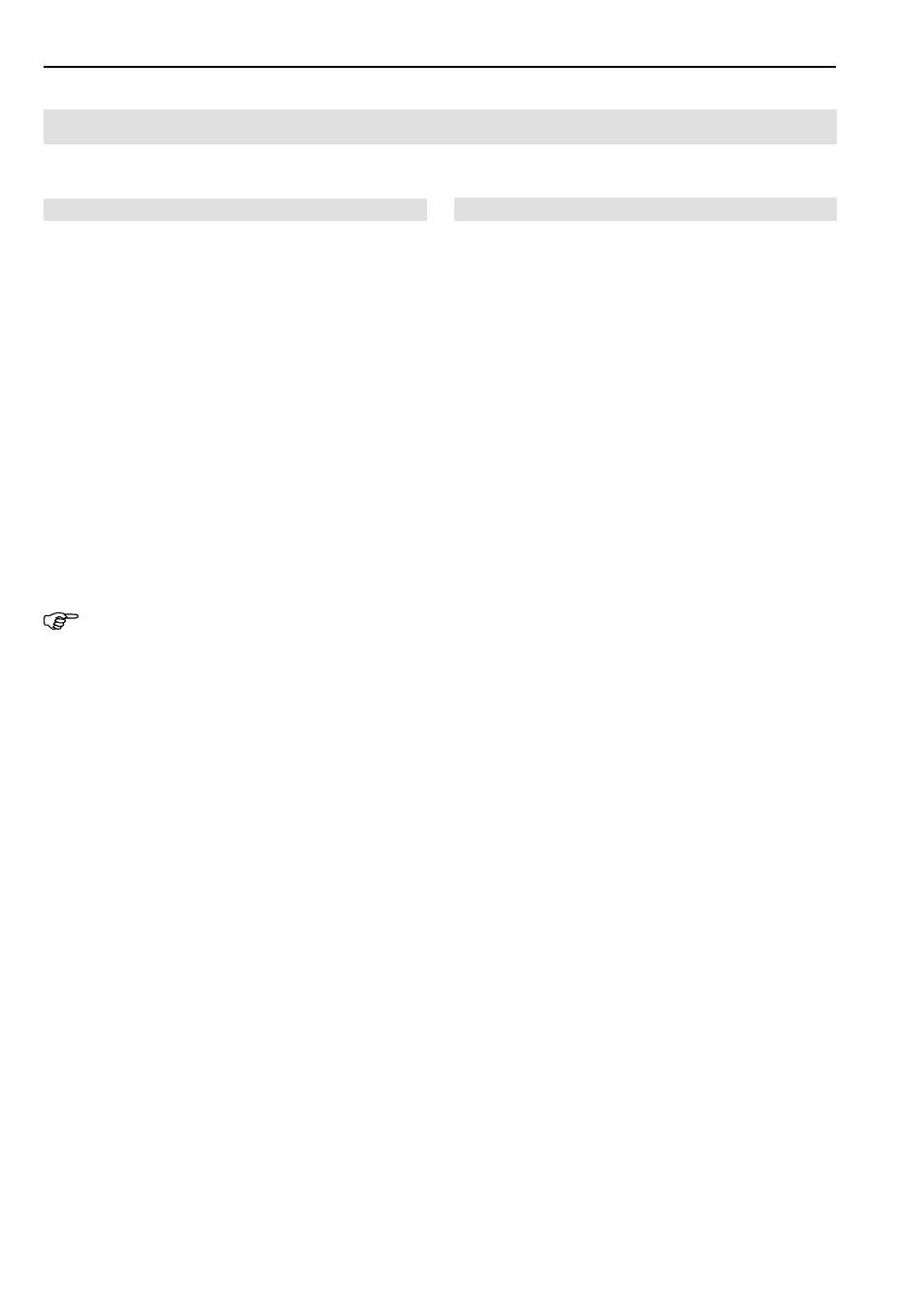
Short Seam Automat 2110-4 / 2111-4 Workinging Instructions
- D 72 -
Beisler Automated Sewing Equipment
D.3
Programming
D.3.2 Service menu start level
Filling spool
Insert thread and fill spool:
•
Press
key.
Q
Acknowledge status messages on display:
If the message SPOOL EMPTY is displayed, insert a full
spool and
•
Press
% key.
If the message SPOOL: 004 M is displayed when a full
spool is inserted
•
Press
key twice.
NOTE - Rest thread monitor sensitivity
If the spool is empty and the display does not show a status
message, the photocell sensitivity must be adjusted (see
Section C, Service Instructions).
Resetting the insertion process:
This function depends on the mode of machine operati-
on. It refers only to machine movements that can be per-
formed before the automatic operation.
The machine movements will be reset to start position.
•
Press
key (several times if required).
"
