Figure 40: tool options) – BECKHOFF ET9300 User Manual
Page 82
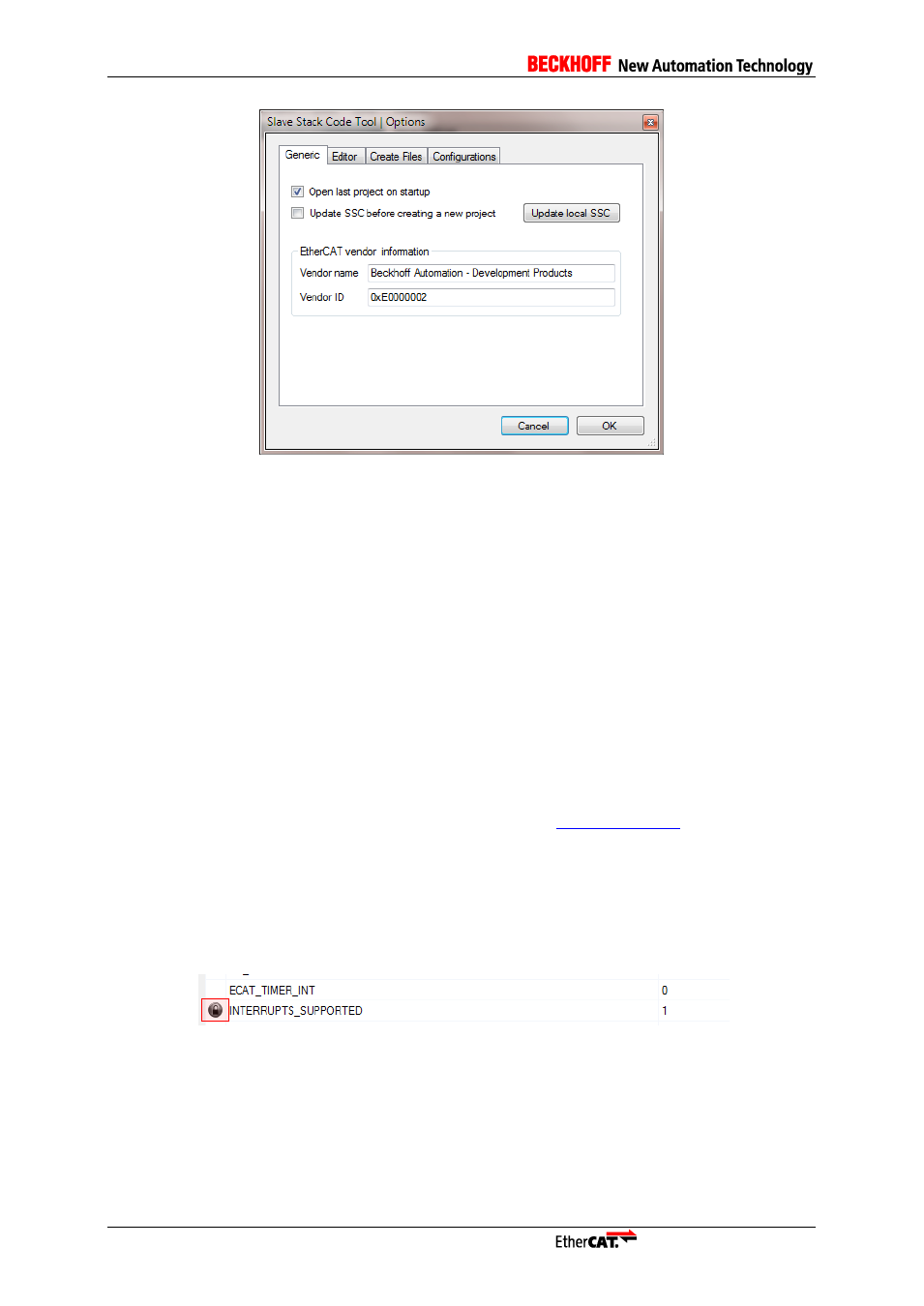
80
Application Note ET9300
Figure 40: Tool Options
-
Generic
o [Open last project on startup]
The last slave project is reloaded on the next startup of the tool.
o [Update SSC before creating a new project]
If this flag is set the Slave Stack Code Tool checks if a new SSC version is available
before creating a new project.
NOTE: Before each project update ([Project] -> [Project Update]) an update of the
local SSC file will be triggered.
The local SSC files are stored in the application data folder.
o [Update local SSC]
Update local SSC files.
o [Vendor Name]
Add your Vendor name here. This information will be added to slave project.
o [Vendor ID]
Add your Vendor ID here. This information will be added to the slave project.
If you don’t have a Vendor ID yet please contact
-
Editor
o [Show advanced settings]
Show also settings which are marked as advanced (e.g. compiler settings)
o [Show read only settings]
Settings which are marked as read-only are shown (but remain read only). Read only
settings are marked with a lock symbol (see Figure 41: Configurator Locked Setting).
Figure 41: Configurator Locked Setting
o [Block type mismatching setting values]
If enabled the new values with an invalid type format will be blocked.
o [Update dependent settings]
Ignore: dependent settings will not be updated
ApplyAll: all dependent settings will be updated
AskUser: a dialog will be displayed if a dependent setting has changed.
-
Create Files
