12 tool, 1 default startup dialogs, Tool – BECKHOFF ET9300 User Manual
Page 79: Default startup dialogs
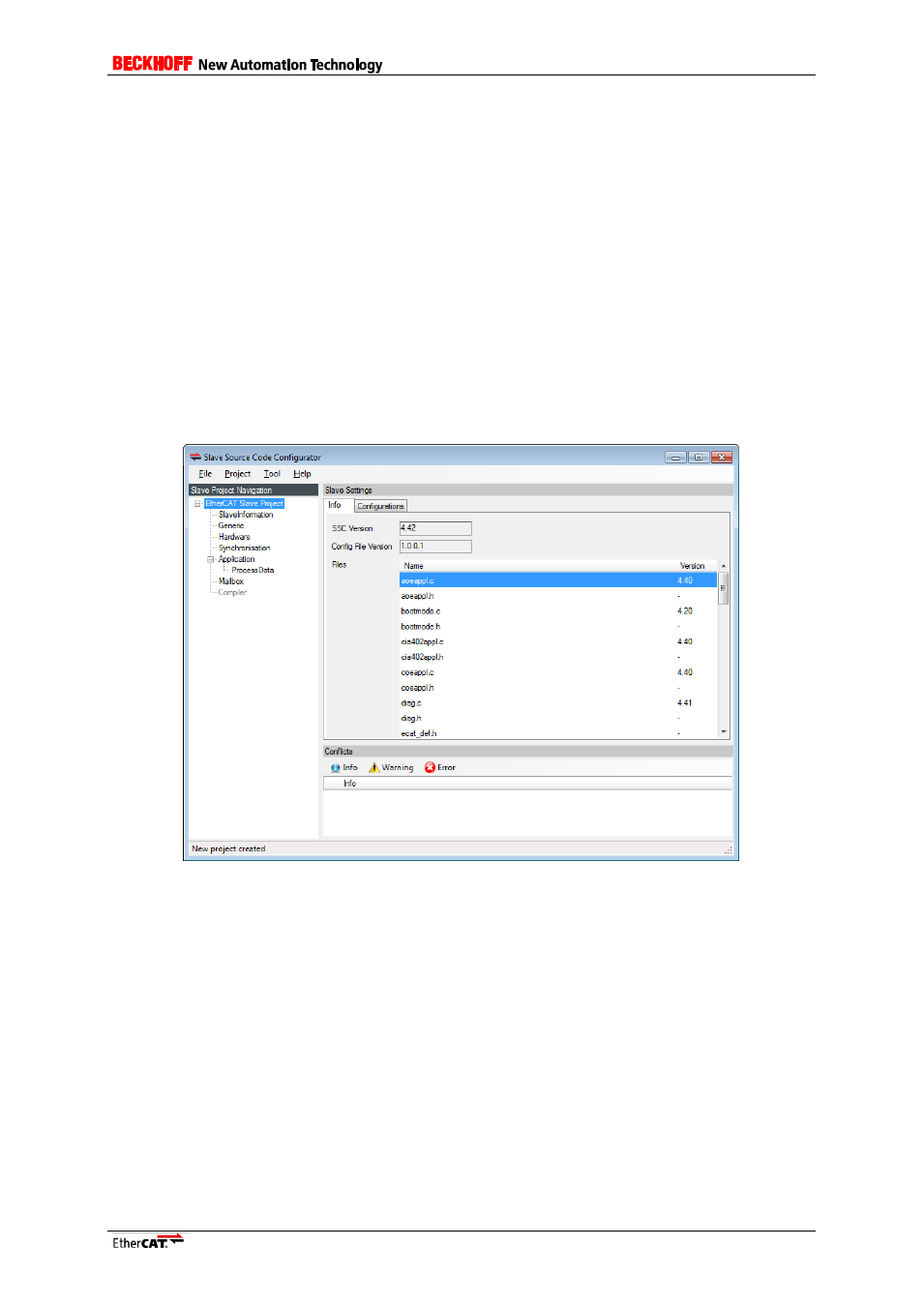
Application Note ET9300
77
12 Tool
The Slave Stack Code Tool allows creating new slave files depending on user specific requirements
and settings.
List of slave files:
-
C source code files
-
Source code documentation (optional)
-
Device Description (ESI) (optional)
Supported OS: Windows XP, Vista, 7 (32bit)
Required Framework: .NET (4.0)
Two new file extensions are registered: SSC Configuration File (*.escfg) and Slave Project File (*.esp).
The configuration file is provided with each SSC version and includes all settings and information
about the code. The Slave Project File is created by the configurator to save a slave project.
The main user interface (Figure 34: Configurator Main User Interface) is structured in the tool bar (File,
Project, Tool and Help) above and 3 separated windows (Slave Project Navigation, Slave Settings and
Conflicts).
Figure 34: Configurator Main User Interface
The following chapters describe the elements in more detail.
12.1 Default Startup Dialogs
[Usage Information]
SSC tool usage information which need to be acknowledged before start working.
[Vendor Information]
Dialog to enter your Vendor Information including Vendor ID and Vendor name. These Information will
be added automatically to a new slave project. This information can also be added via the Options
dialog.
[Run Wizard]
Start the project wizard to create a new slave project.
