2 manual network setup, Manual network setup – BECKHOFF ET9300 User Manual
Page 69
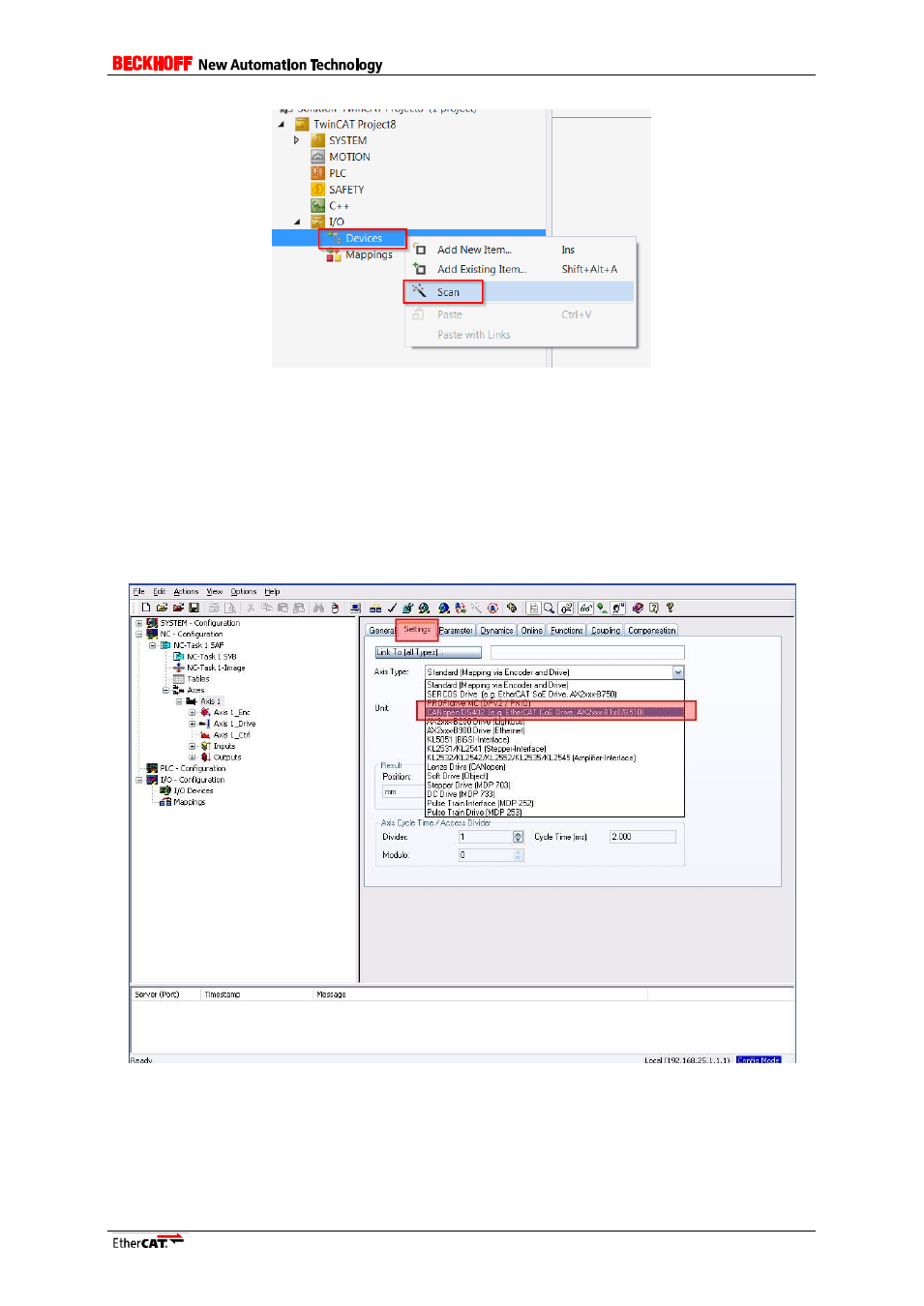
Application Note ET9300
67
Figure 27: Scan for new EtherCAT devices with TwinCAT 3
After the network scan is complete a message box appears with a notification that an EtherCAT drive
was found. If the this message is acknowledged
with “Yes” the System Manager will automatically
create an NC task with the correct process data mapping.
10.4.2 Manual network setup
First add a NC task including a CiA402 Axis to the NC configuration.
a. TwinCAT 2 : Add NC task ->Add continuous Axis -
> set Axis type to “CANopen DS402” (see
Figure 28: TwinCAT 2 CiA402 axis setup
a. TwinCAT 3 : Open the context menu of the MOTION TreeItem -
> “Add New Item” -> Type
“NC/PTP NCI Configuration” -> Open the context menu of the new created “Axes” TreeItem ->
“Add New Item” -> Type “Continuous Axis” -> set Axis type to “CANopen DS402” (see Figure
29: TwinCAT 3 CiA402 axis setup).
- Bus Terminal System (19 pages)
- EP-xxxx-xxxx (19 pages)
- BK2000 (30 pages)
- LC3100 (67 pages)
- BK4000 (28 pages)
- BK3xx0 (95 pages)
- BK5000 (12 pages)
- LC5200 (32 pages)
- BK7000 (29 pages)
- BK7500 (32 pages)
- BK7300 (40 pages)
- BK8100 (26 pages)
- BC2000 (28 pages)
- BC3100 (51 pages)
- BC7300 (48 pages)
- BC8100 (36 pages)
- BC3150 (112 pages)
- KL1012 (2 pages)
- KL1114 (2 pages)
- KL1164 (1 page)
- KL1232-xxxx (4 pages)
- KL1501 (19 pages)
- KL1512 (15 pages)
- KL2521-0024 (18 pages)
- KL2512 (21 pages)
- KL2612 (4 pages)
- KL2622 (9 pages)
- KL3062 (24 pages)
- KL3064 (20 pages)
- KL4132 (19 pages)
- KL4034 (25 pages)
- KL3302 (23 pages)
- KL3351 (18 pages)
- KS3681 (43 pages)
- KL4112 (18 pages)
- KL5001 (16 pages)
- KL5051 (17 pages)
- KL5101-0012 (21 pages)
- KS5111-0000 (21 pages)
- KL5121 (19 pages)
- KL6021 (20 pages)
- KL6051 (17 pages)
- Z1000 (2 pages)
- KL6071 (12 pages)
- Z1003 (2 pages)
