Aviosys 9212 Delux User Manual
Page 40
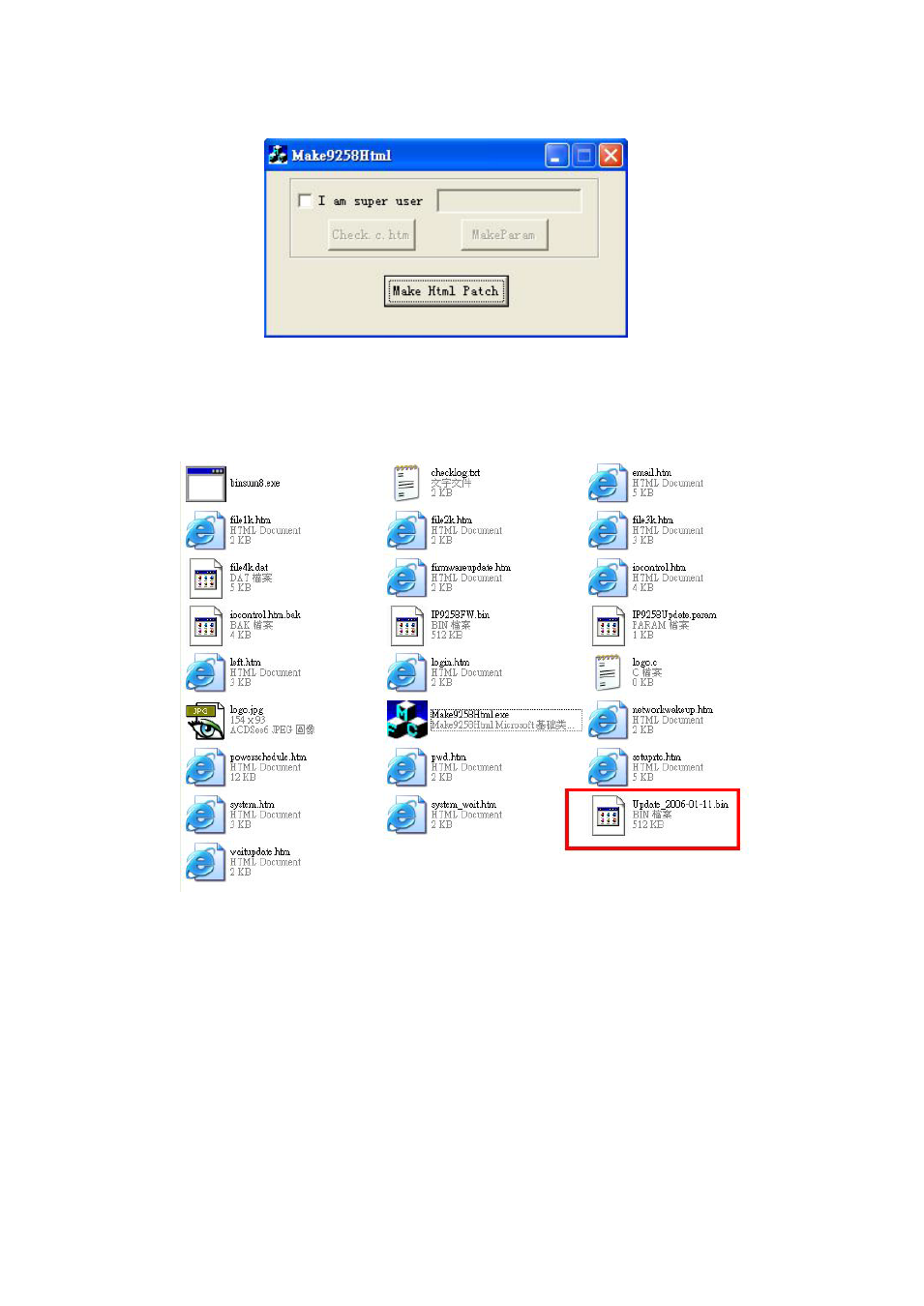
IP POWER 9212 USER MANUAL
VER. 1.10
- 39 -
Step 6. There will be a new file “ Update_2006-01-11.bin” which is the BIN file include the amend
web page. Please follow 9212-update procedure to update the firmware BIN file. Please note the
Update procedure must be done in port 80.
Note: program “Make9212Html.exe “ and amend web page must in same file.
* If update fail and can not get IP address by IP EDIT, please use RS232 jack (DB 9 Cable)
connect with the PC and 9212, and you can get IP address to log-in and update again. Please
refer follow step:
1.POWER OFF the 9212
2. Use DB9 cable connect to the COM1 of PC and the RS232 of 9212
3. Execute WIN program " Hyper Terminal”: please go to " Start" --> " program" " Accessories "
--> " Communications "
“Hyper Terminal”.
