Setting the password for ip power 9212 – Aviosys 9212 Delux User Manual
Page 27
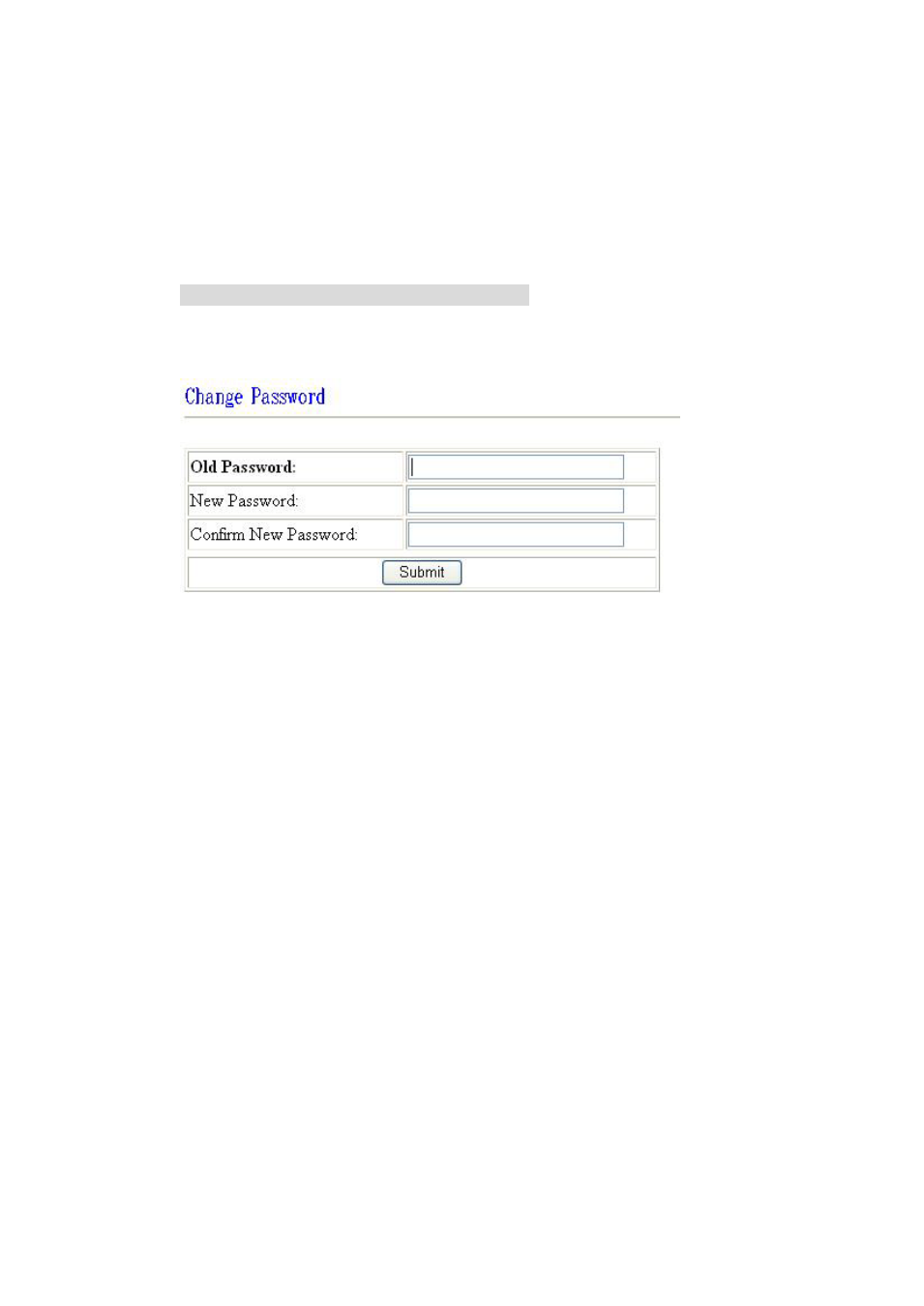
- 26 -
5.) Receiver: No longer than 50 English letters. Please use blank space to separate each
receiver’s e-mail address. After you have finished setting up this portion you will
receive an email to inform you of the IP address of the IP Power 9212 every time
you enter the webpage.
6) Subject : The subject of the mail to be no more than 50 English letters.
7) Mail Body: Please type the content of the mail here, it cannot be left empty.
After you have finished all of the above settings, click “ SAVE “ button to save your settings.
Setting the password for IP Power 9212
Click the change password option at the left window and you can enter the change password
page. Follow the instructions, fill in the old password and new password, then click the apply
button to confirm.
