Aviosys 9212 Delux User Manual
Page 16
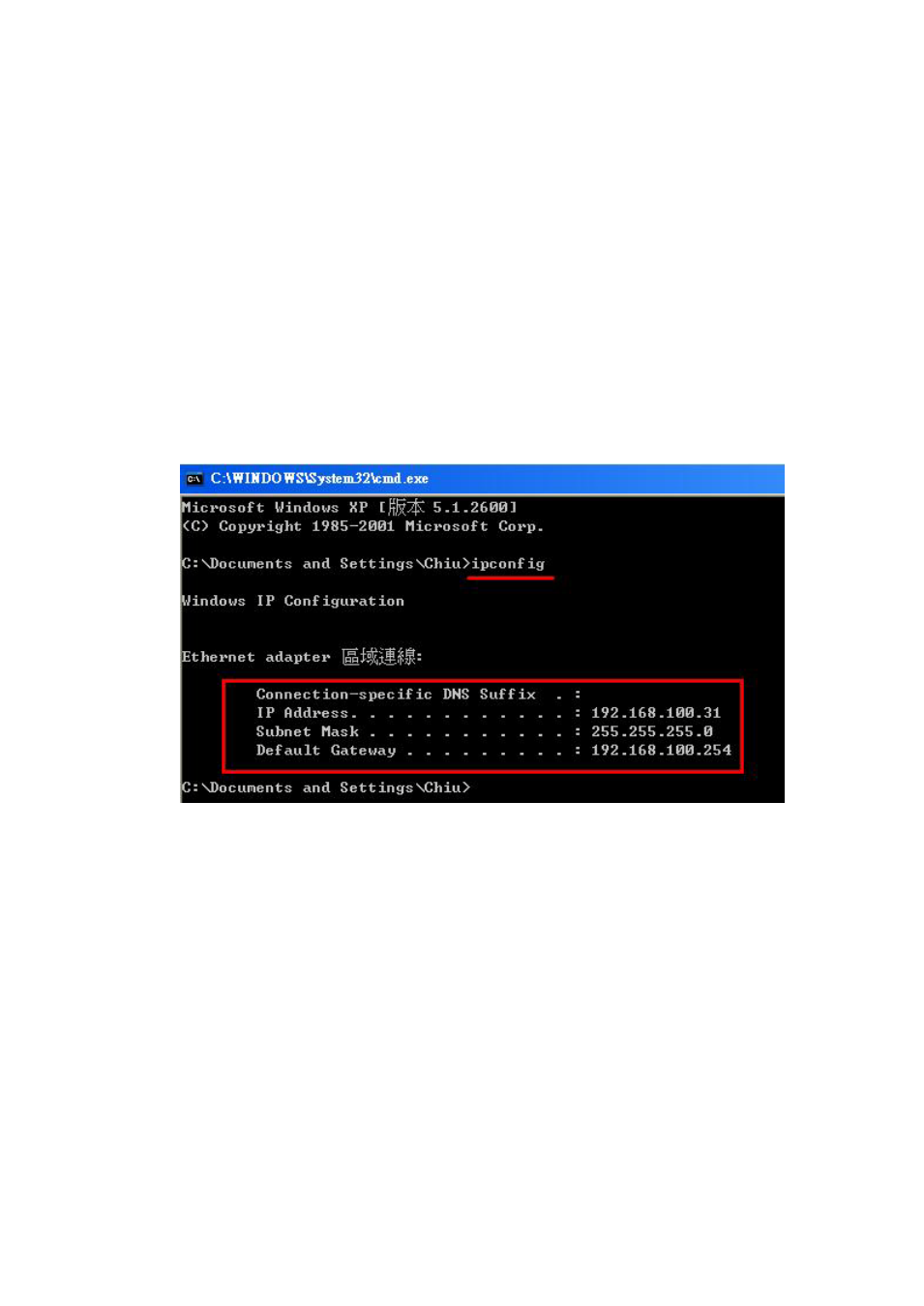
IP POWER 9212 USER MANUAL
VER. 1.10
- 15 -
NOTICE:
1. Make sure the power and Ethernet connection of the 9212 are connect properly.
2. It can automatically obtain the virtual IP address after you run the ipeditv3.exe but only if your
Ethernet supports DHCP. Click the IP address to enter the web page.
If your Ethernet does not support DHCP, IP92XX you will change its IP address to fixed IP
address. Please follow the steps below to change the subnet of your PC:
3. If can not get in the 92XX web page, please set the segment of IP 9212Delux to be same as
your PC.
* You can get your PC network information – IP Addres, Subnet Mask and Default Gateway by
step: start
execute key “cmd” in dialog key “ipconfig” in MS-DOS mode
The last digit of IP address can be any number between 1~254, but can not be same as
your PC. If using in any PC, just use HUB and type the 192.168.0.100 in Browser or use
“ipedit.exe “ then you can get in the webpage.
* Note: The first 3 segments of IP address of your device needs to be the same as your default
gateway.
For Example: The IP address of the Gateway is 192.168.1.100, then the first 3 segments of the
IP address of your device will be 192.168.1.123.
4. The default username and password of IP Power 9212 are:
Username: admin Password: 12345678
If forget the new password:
Login: super user (There is a space between super and user
Password: 1234568
