Aviosys 9212 Delux User Manual
Page 36
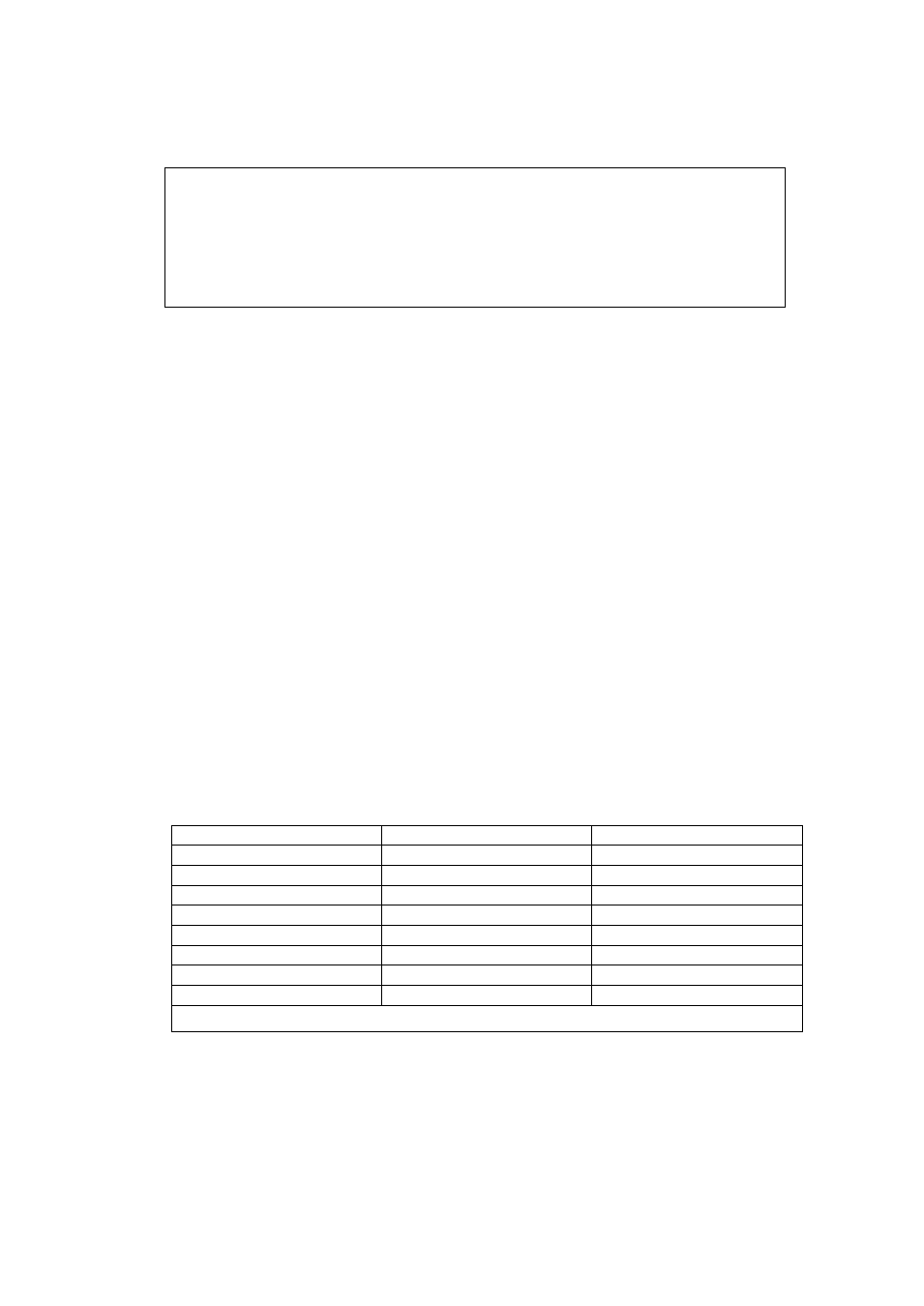
IP POWER 9212 USER MANUAL
VER. 1.10
- 35 -
GetPower: To read Output status - read parameter as follow
Command format:
http://admin:password@ipaddress/Set.cmd?CMD=getpower
http://admin:[email protected]/Set.cmd?CMD=setpower
Output message will return the follow:
P61=0,P62=1,P63=0,P64=0,P65=0,P66=0,P67=0,P68=1 HTTP/1.0 200 OK Connection: close
What this means is:
P6: Represents that this output message is from 9202 Output Module
(The P61 corresponds to the output port number. P61 = Output Module Port 1 P62 = Output
Module Port 2 and so on).
The 0/1 after each Output: Represents whether there has been a status change or not.
0 = Keep Current Status
1 = Change Current Status
So for our current output message:
P61=0, P62=1, P63=0, P64=0, P65=0, P66=0, P67=0, P68=1 HTTP/1.0 200 OK Connection:
close
P61 = 0: Output 1: Off
P62 = 1: Output 2: On
P68 = 1: Output 8: Not Connected (Output Status Relay Open)
Please refer to the chart provided for more information:
Output Number
Control Status = 0 (Off)
Control Status = 1 (On)
Output 1: (NC)
Status = Relay Closed
Status = Relay Open
Output 2: (NC)
Status = Relay Closed
Status = Relay Open
Output 3: (NC)
Status = Relay Closed
Status = Relay Open
Output 4: (NC)
Status = Relay Closed
Status = Relay Open
Output 5: (NO)
Status = Relay Open
Status = Relay Closed
Output 6: (NO)
Status = Relay Open
Status = Relay Closed
Output 7: (NO)
Status = Relay Open
Status = Relay Closed
Output 8: (NO)
Status = Relay Open
Status = Relay Closed
0 = No change to the relay status 1 = The relay status has been changed
Example 1.
Place command
http:// /admin:[email protected]/Set.cmd?CMD=setpower
return message as follow:
P61=0,P62=0,P63=0,P64=0,P65=0,P66=0,P67=0,P68=0 HTTP/1.0 200 OK
Connection: close
