System configuration – Aviosys 9212 Delux User Manual
Page 20
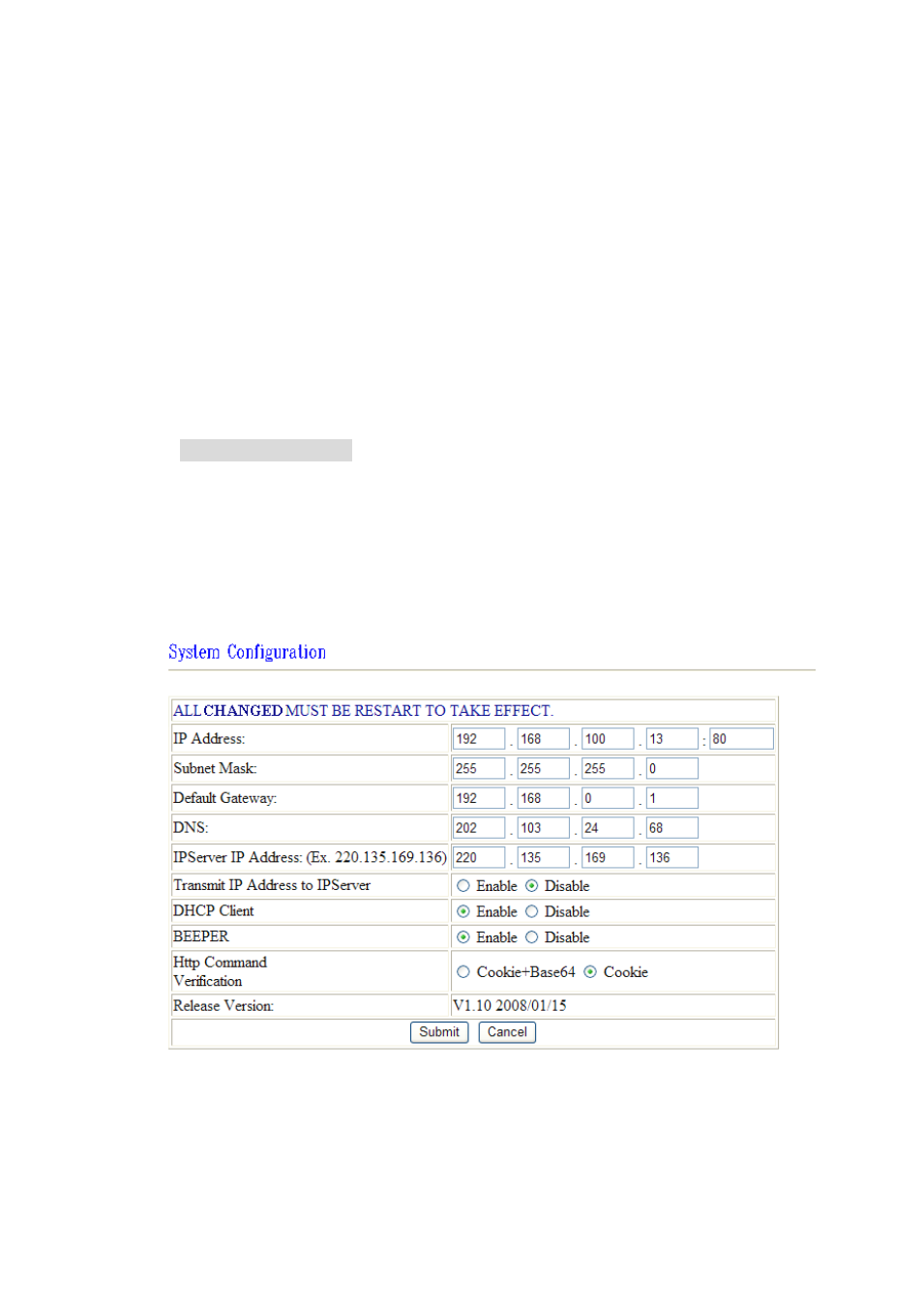
IP POWER 9212 USER MANUAL
VER. 1.10
- 19 -
1. Control
Set the output’s state to ON/OFF
Select the output you want to change and set it to ON or OFF state then click the apply
button.
2. Timer
Use the timer to set off or on the output after a specific amount of time. Once you hit the
apply button the timer starts counting down.
Example shows in the figure above means the OUT3 will be in ON state
when it starts and will changes the state to OFF after 30 seconds.
3. Reset the ON/OFF settings
Click the reset button you can cancel the previously output settings.
System configuration:
* Setting the IP address for IP Power 9212Delux:
Click the “Setup“ button on the left side under system.
Fill in the proper IP address, Subnet Mask, Default Gateway, and DNS. If you choose to use
DHCP, please make sure that your network supports DHCP service so the IP Power 9212 will
automatically find an IP address when it starts. You can also control the Beeper sound in system
configuration..
IP Server: Register 9212Delux in our IP Server then user can easily get online IP address
by “Name “search. Please refer page16 for this function.
