Aviosys 9212 Delux User Manual
Page 26
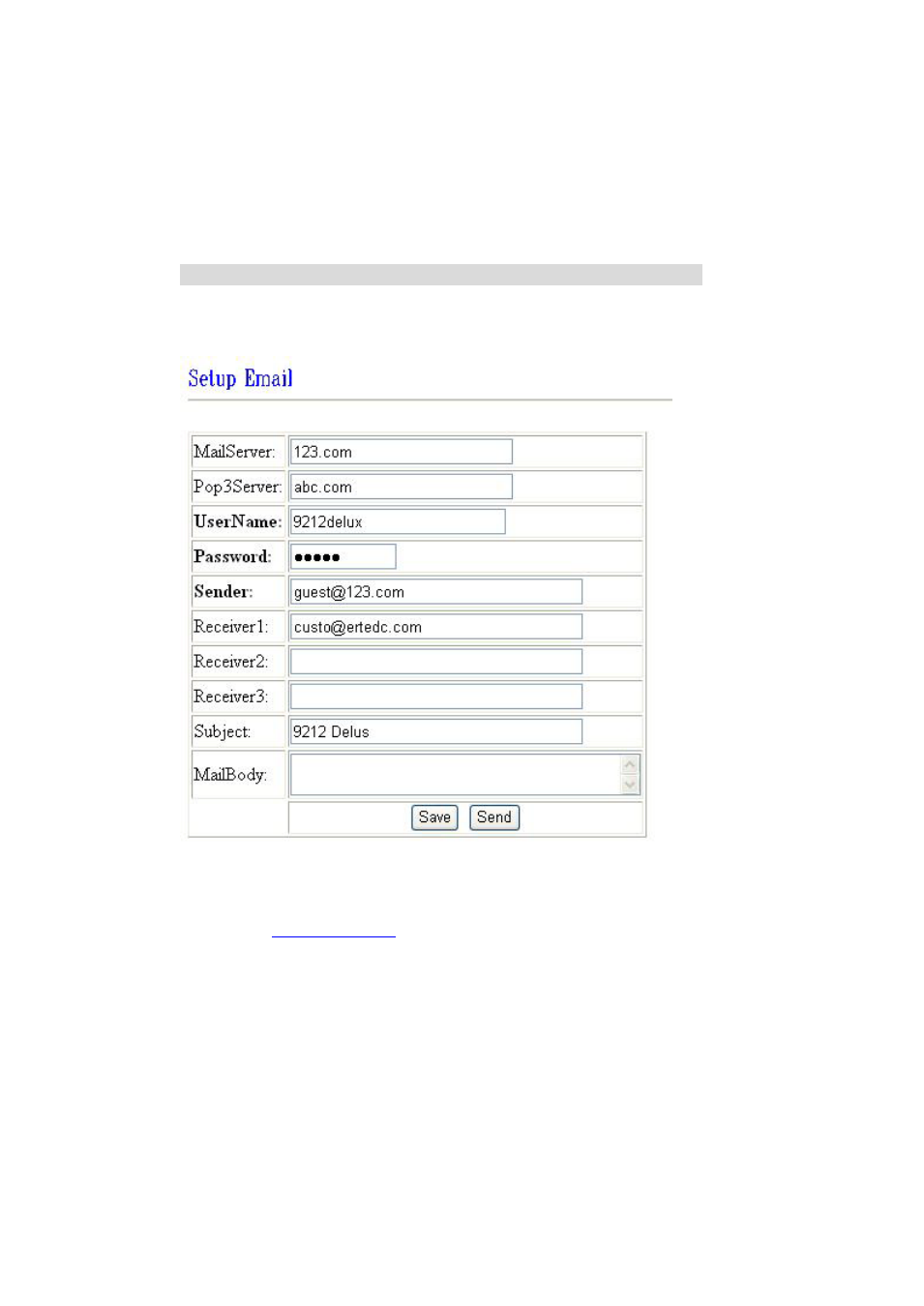
IP POWER 9212 USER MANUAL
VER. 1.10
- 25 -
use some proxy server searching software to search for usable IP
address and port of proxy server.
7. PROXY IP: Please fill in the IP address of proxy server here.
8. PROXY PORT: Please fill in the proxy port here.
E-Mail setting: receive IP address & inform as Sensor trigger
IP Power can setup the e-mail address so that the user can receive status changes from the
sensors. When setting up the receiver e-mail address, IP Power will send its IP Address to the
receiver.
For example:
* Mail Server: 123.com * Pop3Servcer: abc.com
* Password: XXXXXXXX * Sender: [email protected]
* Receiver 1:
1.) Mail Server: The server that sends e-mails out.
Please make sure that the server is an available mail server.
2.) Pop3 Server: The server receive IP address (in Internet WAN) from your ISP
for sending Internet IP address by E-mail when 9212 in Internet.
To receive IP address in WAN , please fill your ISP e-mail receive server.
In this part, please also set the DNS of your ISP in system configuration.
3.) Password: The password of this mailbox is no longer than 8 English characters.
4.) Sender: Please fill in the name of sender. The Mail Server must support SMTP and
these fields must be entered correctly.
