Avery Dennison 6037 Rev. AA 3/04 Programmer Manual User Manual
Page 87
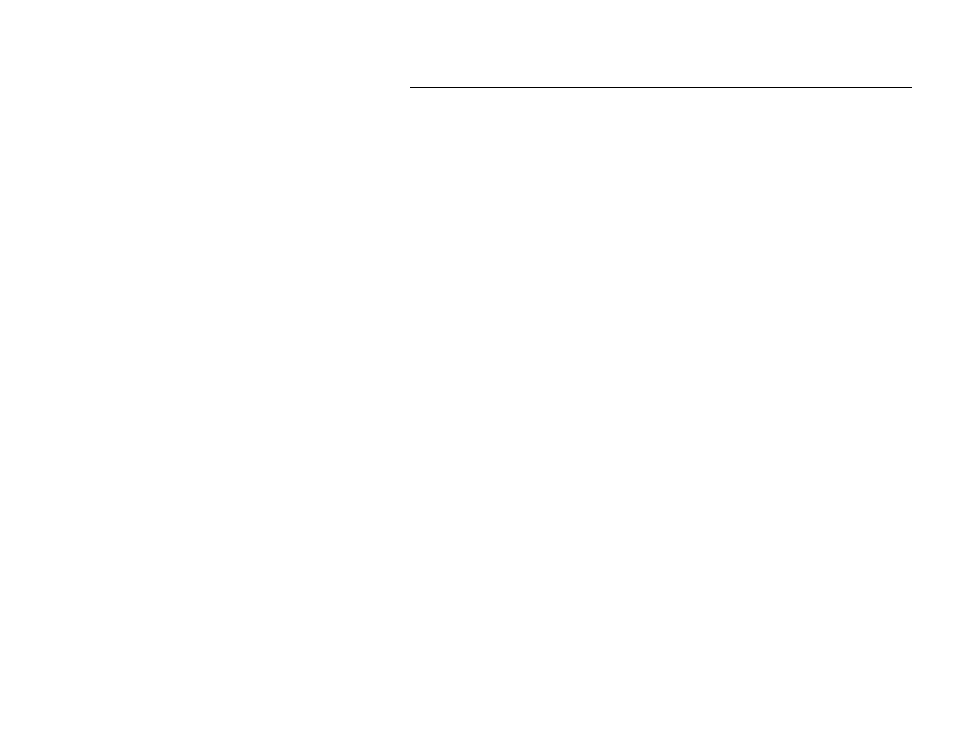
ROM-DOS Internal Commands 4-45
M E N U C O L O R
CONFIG.SYS Command
The MENUCOLOR command allows you to set the text and background
colors for the startup menu. This command can only be used in a menu
block within your CONFIG.SYS file.
Syntax
MENUCOLOR = text_color [,background_color]
Remarks
The
text_color argument selects the display color for the screen text.
The color numbers 0 to 15 can be selected from the list below for the text
color.
The
background_color argument is optional. If a value is not entered, the
default color 0 (Black) is used. Be sure to specify different colors for
background and text, and separate the numbers with a comma. For best
results, choose contrasting colors. Only the color numbers 0 to 7 can be
used as the background color designation.
For systems whose BIOS does not directly support a video display, such
as Datalight’s miniBIOS, the standard CONFIG.SYS menu commands,
which rely on BIOS screen support, are unusable. To use these
commands, the color number sequence of 0 for
text_color and the default
background color (black), or 0,0 for text and background colors can be
selected. These numbers represent a color choice of black text with a
black background, which is an unusable choice for screen viewing. Using
the black/black combination in the MENUCOLOR command line signifies
to ROM-DOS to display the startup menu in TTY mode without using
BIOS screen/cursor positioning or color changing commands.
