Avery Dennison 6037 Rev. AA 3/04 Programmer Manual User Manual
Page 153
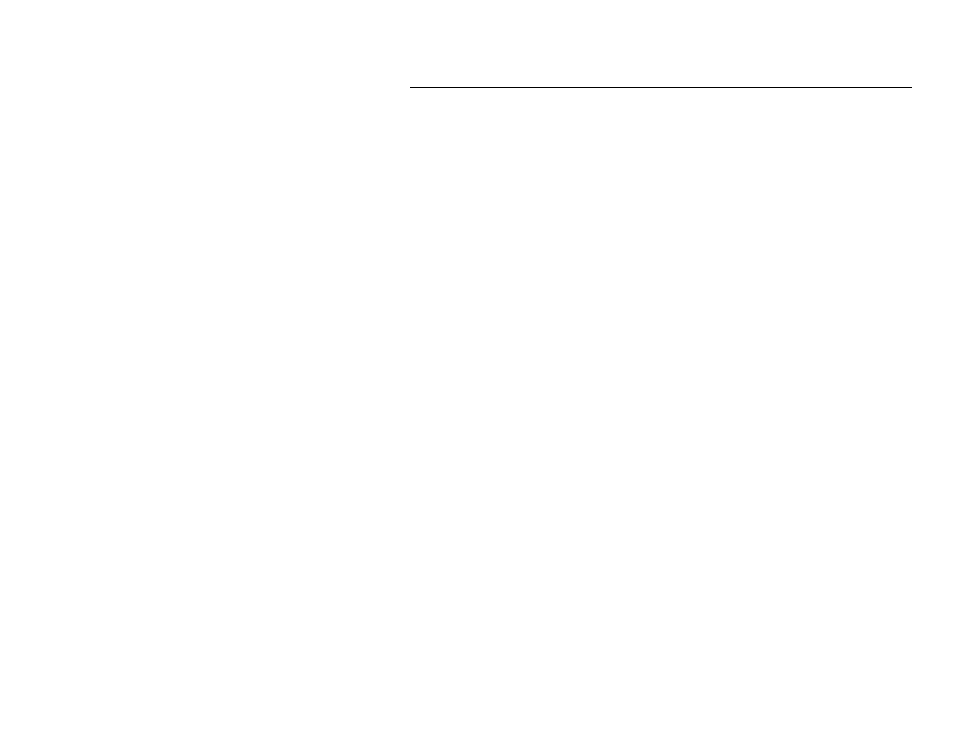
Utility Descriptions 5-33
K E Y B
The KEYB command allows you to alter the keyboard layout for a
different language or nationality.
Syntax
KEYB
KEYB countryid
KEYB countryid,[codepage],[keyboard filename]
Remarks
KEYB is a terminate and stay resident program (TSR). Running KEYB
with no arguments shows the current settings of a resident copy of KEYB,
if there is one.
The
countryid argument is a two-letter code that specifies which country,
region, or language is to become current.
When no
codepage is included, KEYB uses the default code page for the
countryid. You can specify either the default or the alternate code page
for any
countryid.
The
keyboard filename argument tells KEYB where to find its data file
(KEYBOARD.SYS or KEYBRD2.SYS). When no
keyboard filename is
given, KEYB first looks for KEYBOARD.SYS in the current directory, then
in the directory containing KEYB.COM.
Currently, keyboard data for all countries except Russia and
Czechoslovakia are found in KEYBOARD.SYS. The file KEYBRD2.SYS
contains the data for Russia and Czechoslovakia.
If a copy of KEYB has already been run, it is reconfigured to the new
specifications. While KEYB is active, you can switch back to a U.S.
layout at any time by pressing Ctrl+Alt+F1 (Alt+Left-Shift for Russian and
Czech Republic keyboards). You can toggle back to the alternate layout
by pressing Ctrl+Alt+F2 (Alt+Right-Shift for Russian and Czech Republic
keyboards).
